ZenTao
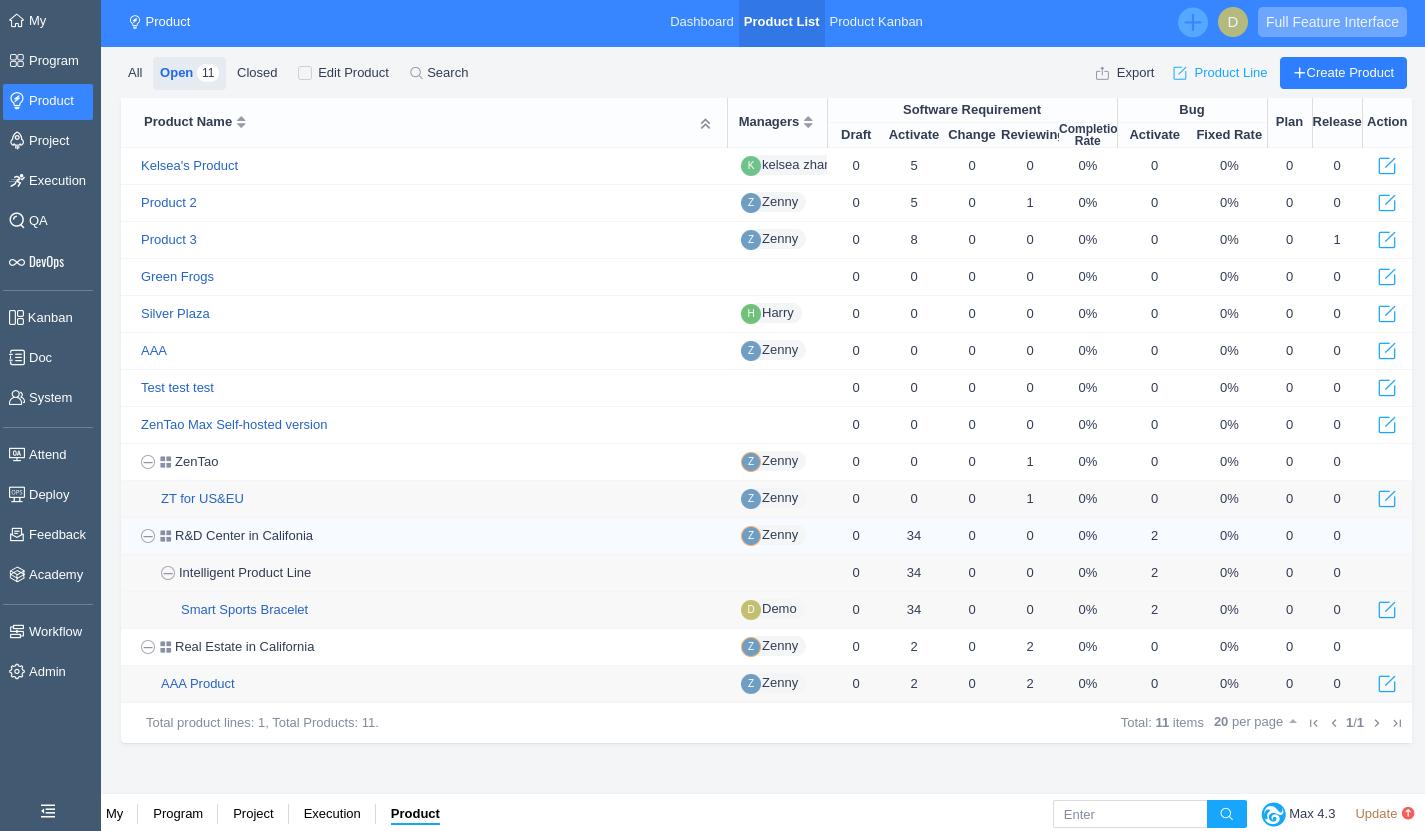
ZenTao is a comprehensive project management software that has gained popularity in the agile community. It offers a wide range of features, including task management, bug tracking, and product management, making it an ideal choice for software development teams. One of the standout features of ZenTao is its flexibility. It supports both Scrum and Kanban methodologies, allowing teams to choose the approach that best suits their needs. Additionally, ZenTao's user-friendly interface ensures that even those new to project management can quickly get up to speed.
Another significant advantage of ZenTao is its integration capabilities. It can be easily integrated with other tools and platforms, such as Git and Jenkins, which is particularly useful for development teams that rely on these technologies. ZenTao also provides detailed reporting and analytics, enabling managers to track project progress and make data-driven decisions. With its robust feature set and ease of use, ZenTao is a top choice for teams looking to enhance their project management processes.
ZenTao's community support is another factor that sets it apart. The software has an active user base and a wealth of online resources, including forums and documentation, which can be invaluable for troubleshooting and learning. Whether you're a seasoned project manager or just starting out, ZenTao offers the tools and support you need to succeed.
MeisterTask

MeisterTask is a visually appealing project management tool that emphasizes collaboration and ease of use. Its intuitive interface and drag-and-drop functionality make it easy for teams to create and manage tasks, even if they have no prior experience with project management software. MeisterTask supports both Kanban and Gantt charts, providing flexibility in how projects are visualized and managed. This versatility makes it suitable for a wide range of industries, from software development to marketing.
One of the key features of MeisterTask is its integration with other popular tools, such as Slack, Google Drive, and GitHub. This integration allows teams to streamline their workflows and reduce the need for manual data entry. MeisterTask also offers real-time collaboration features, enabling team members to comment on tasks, assign responsibilities, and track progress in real-time. This level of transparency is crucial for maintaining alignment and ensuring that everyone is on the same page.
MeisterTask's pricing is another attractive aspect. It offers a free plan with basic features, making it accessible to small teams and startups. For those needing more advanced features, MeisterTask provides several paid plans that cater to different needs and budgets. Overall, MeisterTask is a powerful and user-friendly tool that can help teams of all sizes enhance their project management capabilities.
Scoro
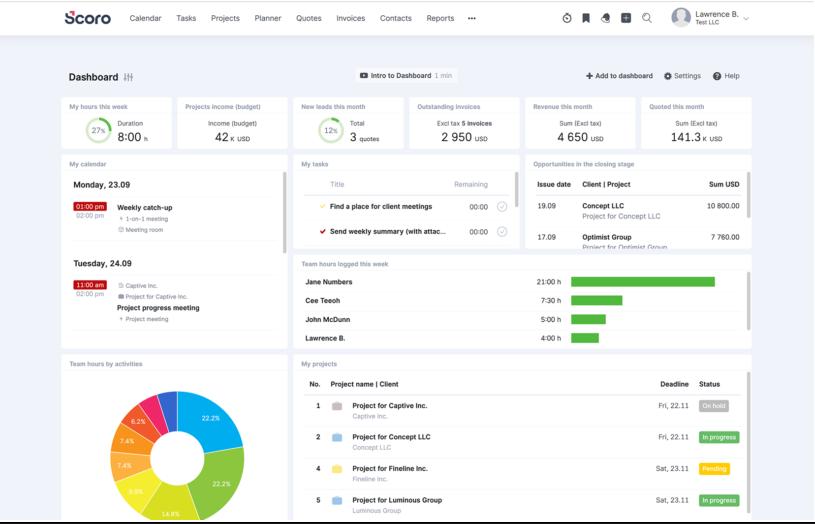
Scoro is an all-in-one project management and business management solution designed for professional services firms. It combines project management, CRM, billing, and reporting into a single platform, making it an ideal choice for businesses that need a comprehensive solution. Scoro's feature set is extensive, covering everything from task management and time tracking to financial reporting and client management. This integration eliminates the need for multiple tools, simplifying the workflow and reducing administrative overhead.
One of the standout features of Scoro is its automation capabilities. It allows users to set up automated workflows, which can significantly reduce the time spent on repetitive tasks. For example, you can automate invoicing, project status updates, and client notifications, freeing up time for more strategic activities. Scoro also offers advanced reporting and analytics, providing insights into project performance, resource utilization, and financial health. These features are particularly valuable for managers who need to make informed decisions based on real-time data.
Scoro's user interface is another strength. It is designed to be intuitive and easy to navigate, even for users who are not tech-savvy. The platform also offers customizable dashboards, allowing teams to tailor the interface to their specific needs. With its comprehensive feature set and user-friendly design, Scoro is a top choice for professional services firms looking to streamline their operations and improve efficiency.
Filestage
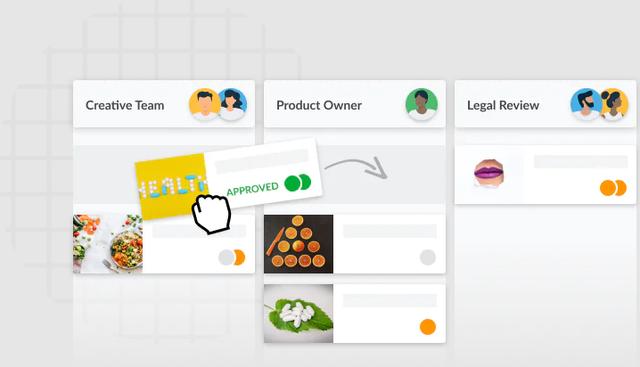
Filestage is a project management tool specifically designed for content review and approval workflows. It is particularly popular among marketing and creative teams, who need to manage the review and approval process for various types of content, including videos, images, and documents. Filestage's collaborative features make it easy for team members and stakeholders to provide feedback, track changes, and approve content in a centralized location. This streamlined process helps to reduce delays and ensure that content is delivered on time.
One of the key advantages of Filestage is its simplicity. The platform is designed to be user-friendly, with a clean interface and straightforward navigation. This makes it easy for teams to get started and quickly adopt the tool. Filestage also offers integration with other popular tools, such as Slack and Dropbox, which further enhances its functionality and ease of use. Additionally, Filestage provides detailed analytics and reporting, allowing teams to track the progress of their content review and approval processes.
Filestage's pricing is another attractive aspect. It offers a free trial and several paid plans, making it accessible to teams of different sizes and budgets. For teams that rely heavily on content creation and review, Filestage is an invaluable tool that can help to streamline workflows and improve collaboration.
nTask
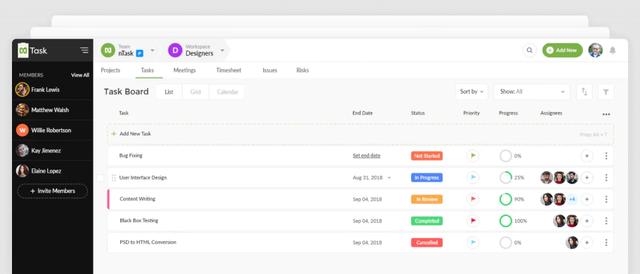
nTask is a versatile project management tool that offers a wide range of features to help teams manage their projects efficiently. It supports task management, time tracking, meeting management, and risk management, making it a comprehensive solution for various types of projects. nTask's user-friendly interface and intuitive design make it easy for teams to create and manage tasks, set deadlines, and track progress. This simplicity is particularly beneficial for teams that are new to project management or those looking for a straightforward tool.
One of the standout features of nTask is its collaboration capabilities. It allows team members to comment on tasks, assign responsibilities, and share files, all within the platform. This centralized approach to collaboration helps to reduce communication silos and ensure that everyone is aligned on project goals and tasks. nTask also offers integration with other tools, such as Google Calendar and Slack, which further enhances its functionality and ease of use.
nTask's pricing is another advantage. It offers a free plan with basic features, making it accessible to small teams and startups. For those needing more advanced features, nTask provides several paid plans that cater to different needs and budgets. With its comprehensive feature set and user-friendly design, nTask is a powerful tool that can help teams of all sizes enhance their project management capabilities.
Zoho
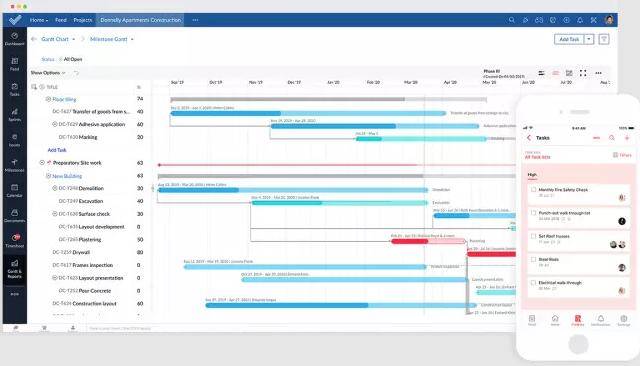
Zoho is a well-known name in the project management software space, offering a comprehensive suite of tools designed to help teams manage their projects efficiently. Zoho Projects, a part of the Zoho suite, is particularly popular for its robust feature set and ease of use. It supports task management, time tracking, Gantt charts, and collaboration, making it a versatile solution for various types of projects. Zoho Projects' user-friendly interface and intuitive design make it easy for teams to create and manage tasks, set deadlines, and track progress.
One of the standout features of Zoho Projects is its integration capabilities. It can be easily integrated with other Zoho applications, such as Zoho CRM and Zoho Analytics, as well as third-party tools like Slack and Google Drive. This integration allows teams to streamline their workflows and reduce the need for manual data entry. Zoho Projects also offers real-time collaboration features, enabling team members to comment on tasks, assign responsibilities, and track progress in real-time. This level of transparency is crucial for maintaining alignment and ensuring that everyone is on the same page.
Zoho Projects' pricing is another attractive aspect. It offers a free plan with basic features, making it accessible to small teams and startups. For those needing more advanced features, Zoho Projects provides several paid plans that cater to different needs and budgets. With its comprehensive feature set and user-friendly design, Zoho Projects is a powerful tool that can help teams of all sizes enhance their project management capabilities.
Plaky
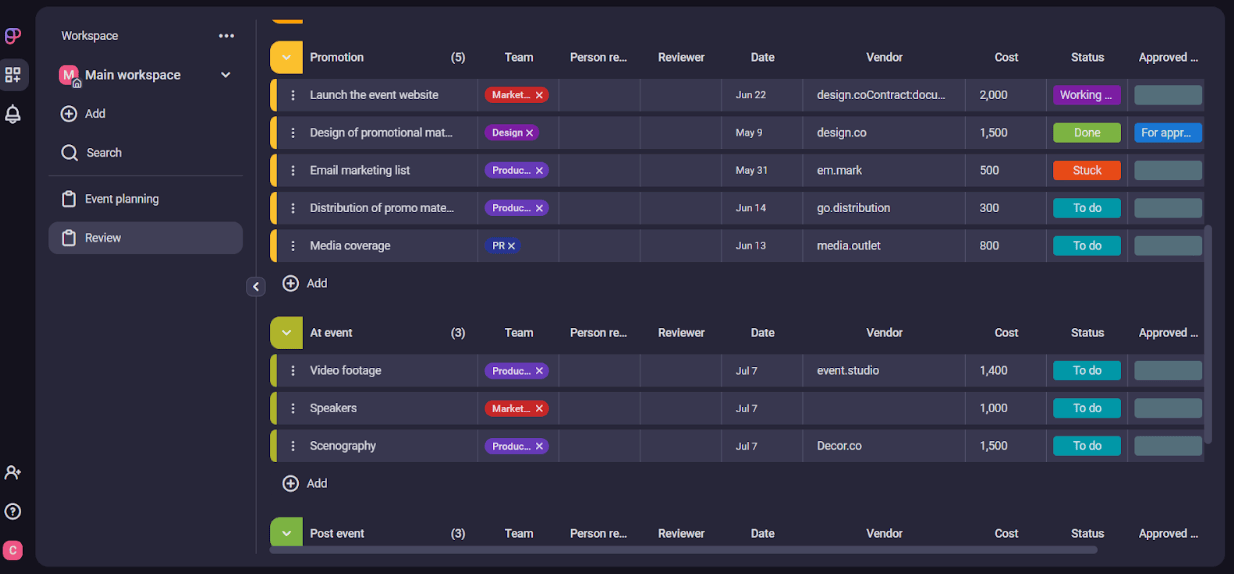
Plaky is a simple yet powerful project management tool that emphasizes ease of use and flexibility. Its minimalist design and intuitive interface make it easy for teams to create and manage tasks, even if they have no prior experience with project management software. Plaky supports both Kanban and Gantt charts, providing flexibility in how projects are visualized and managed. This versatility makes it suitable for a wide range of industries, from software development to marketing.
One of the key features of Plaky is its integration with other popular tools, such as Slack, Google Drive, and GitHub. This integration allows teams to streamline their workflows and reduce the need for manual data entry. Plaky also offers real-time collaboration features, enabling team members to comment on tasks, assign responsibilities, and track progress in real-time. This level of transparency is crucial for maintaining alignment and ensuring that everyone is on the same page.
Plaky's pricing is another attractive aspect. It offers a free plan with basic features, making it accessible to small teams and startups. For those needing more advanced features, Plaky provides several paid plans that cater to different needs and budgets. Overall, Plaky is a powerful and user-friendly tool that can help teams of all sizes enhance their project management capabilities.
Productive
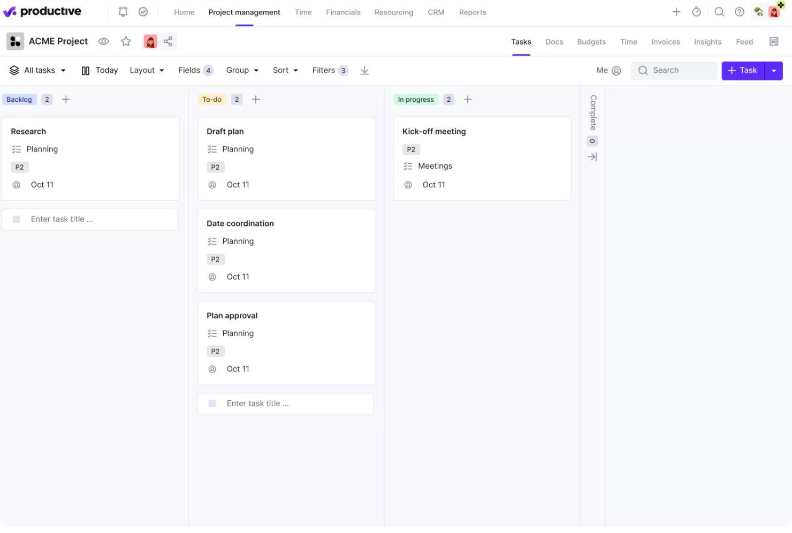
Productive is a project management tool designed specifically for agencies and professional services firms. It combines project management, time tracking, and financial management into a single platform, making it an ideal choice for businesses that need a comprehensive solution. Productive's feature set is extensive, covering everything from task management and resource scheduling to invoicing and reporting. This integration eliminates the need for multiple tools, simplifying the workflow and reducing administrative overhead.
One of the standout features of Productive is its automation capabilities. It allows users to set up automated workflows, which can significantly reduce the time spent on repetitive tasks. For example, you can automate invoicing, project status updates, and client notifications, freeing up time for more strategic activities. Productive also offers advanced reporting and analytics, providing insights into project performance, resource utilization, and financial health. These features are particularly valuable for managers who need to make informed decisions based on real-time data.
Productive's user interface is another strength. It is designed to be intuitive and easy to navigate, even for users who are not tech-savvy. The platform also offers customizable dashboards, allowing teams to tailor the interface to their specific needs. With its comprehensive feature set and user-friendly design, Productive is a top choice for professional services firms looking to streamline their operations and improve efficiency.
Planview
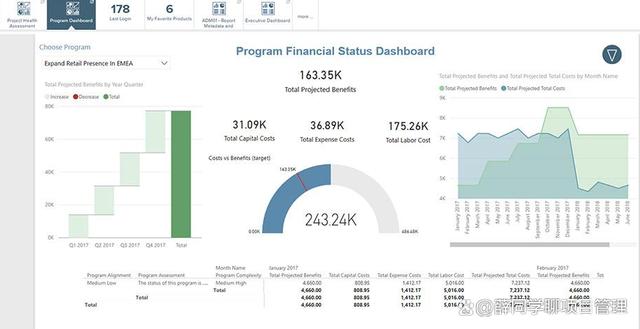
Planview is a comprehensive project and portfolio management (PPM) solution designed for enterprises. It offers a wide range of features, including project management, resource management, and portfolio optimization, making it an ideal choice for large organizations. Planview's robust feature set and scalability make it suitable for managing complex projects and portfolios across multiple departments and teams. The platform's advanced analytics and reporting capabilities provide insights into project performance, resource allocation, and strategic alignment, enabling organizations to make data-driven decisions.
One of the standout features of Planview is its integration capabilities. It can be easily integrated with other enterprise tools and platforms, such as SAP and Microsoft Project, which is particularly useful for organizations that rely on these technologies. Planview also offers real-time collaboration features, enabling team members to share information, track progress, and manage tasks in real-time. This level of transparency is crucial for maintaining alignment and ensuring that everyone is on the same page.
Planview's pricing is another attractive aspect. It offers several paid plans that cater to different needs and budgets, making it accessible to organizations of all sizes. For enterprises looking to streamline their project and portfolio management processes, Planview is a powerful tool that can help to enhance efficiency and drive success.
Planisware
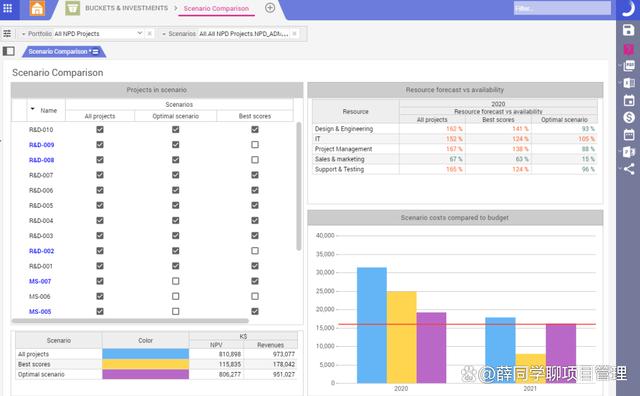
Planisware is a leading project and portfolio management (PPM) solution designed for complex, large-scale projects. It offers a wide range of features, including project management, resource management, and portfolio optimization, making it an ideal choice for organizations that need to manage multiple projects and portfolios simultaneously. Planisware's robust feature set and scalability make it suitable for managing complex projects and portfolios across multiple departments and teams. The platform's advanced analytics and reporting capabilities provide insights into project performance, resource allocation, and strategic alignment, enabling organizations to make data-driven decisions.
One of the standout features of Planisware is its flexibility. It supports various project management methodologies, including waterfall, agile, and hybrid approaches, allowing organizations to choose the approach that best suits their needs. Planisware also offers real-time collaboration features, enabling team members to share information, track progress, and manage tasks in real-time. This level of transparency is crucial for maintaining alignment and ensuring that everyone is on the same page.
Planisware's pricing is another attractive aspect. It offers several paid plans that cater to different needs and budgets, making it accessible to organizations of all sizes. For enterprises looking to streamline their project and portfolio management processes, Planisware is a powerful tool that can help to enhance efficiency and drive success.
Conclusion
In conclusion, the right project management software can make a significant difference in how efficiently and effectively your team manages projects. The ten tools discussed in this article—ZenTao, MeisterTask, Scoro, Filestage, nTask, Zoho, Plaky, Productive, Planview, and Planisware—each offer unique features and benefits that cater to different needs and preferences. Whether you're a small team looking for simplicity or an enterprise needing comprehensive solutions, there's a project management tool on this list that can help you create efficient workflows and achieve your goals.
FAQ
1.What is the best project management software for small teams?
For small teams, MeisterTask and nTask are excellent choices. Both offer user-friendly interfaces, robust collaboration features, and affordable pricing plans, making them ideal for small teams and startups.
2.Can these project management tools be integrated with other software?
Yes, most of these tools offer integration capabilities. For example, ZenTao integrates with Git and Jenkins, MeisterTask integrates with Slack and Google Drive, and Scoro integrates with various business applications. These integrations help streamline workflows and reduce manual data entry.
3.Are there free options available among these project management tools?
Yes, several of these tools offer free plans with basic features. MeisterTask, nTask, and Zoho Projects all provide free plans, making them accessible to small teams and startups.
ARTICLE TITLE :10 project management software for quickly creating workflows ,AUTHOR :ITpmlib

















