ZenTao
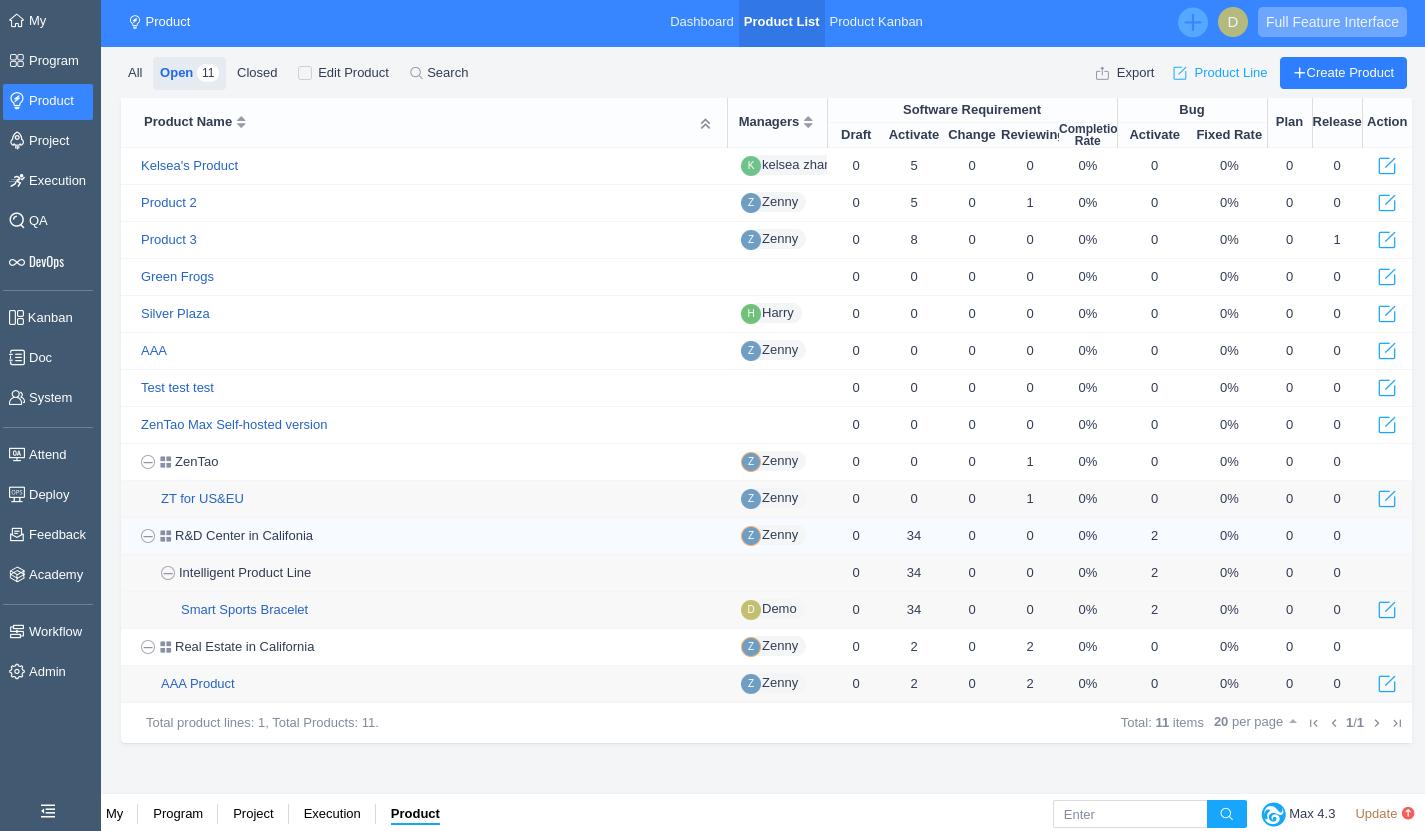
ZenTao is an open-source project management tool that has gained popularity for its simplicity and flexibility. Designed to cater to agile methodologies, ZenTao offers a comprehensive suite of features that help teams manage their projects effectively. From task management and bug tracking to Gantt charts and time tracking, ZenTao provides everything you need to keep your projects on track. Its user-friendly interface makes it an excellent choice for beginners who are just getting started with project management.
One of the standout features of ZenTao is its focus on agile project management. It supports Scrum and Kanban methodologies, allowing teams to break down their projects into manageable tasks and track progress in real-time. The tool also offers robust reporting capabilities, enabling you to generate detailed reports on project status, team performance, and more. This makes it easier to identify bottlenecks and make data-driven decisions.
For beginners, ZenTao’s open-source nature is a significant advantage. It allows you to customize the tool to fit your specific needs without incurring additional costs. Moreover, the active community around ZenTao ensures that you have access to a wealth of resources, including tutorials, forums, and plugins. Whether you’re managing a small team or a large organization, ZenTao provides a solid foundation for your project management needs.
Kantata
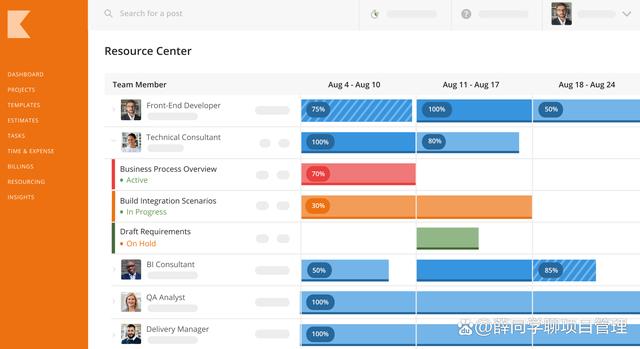
Kantata is a cloud-based project management tool that combines powerful features with an intuitive interface, making it an excellent choice for beginners. It offers a wide range of functionalities, including task management, resource allocation, time tracking, and financial management. Kantata’s strength lies in its ability to provide a holistic view of your projects, helping you stay on top of deadlines, budgets, and team performance.
One of the key features of Kantata is its resource management capabilities. The tool allows you to allocate resources efficiently, ensuring that your team members are working on the right tasks at the right time. It also provides insights into resource utilization, helping you identify underutilized or overburdened team members. This is particularly useful for beginners who may not have extensive experience in resource planning.
Kantata also excels in collaboration, offering features like real-time chat, file sharing, and document collaboration. These features make it easy for team members to communicate and work together, even if they’re located in different parts of the world. Additionally, Kantata integrates seamlessly with other popular tools like Slack, Google Workspace, and Microsoft Teams, further enhancing its usability. For beginners looking for a comprehensive and user-friendly project management solution, Kantata is a strong contender.
ProjectManager
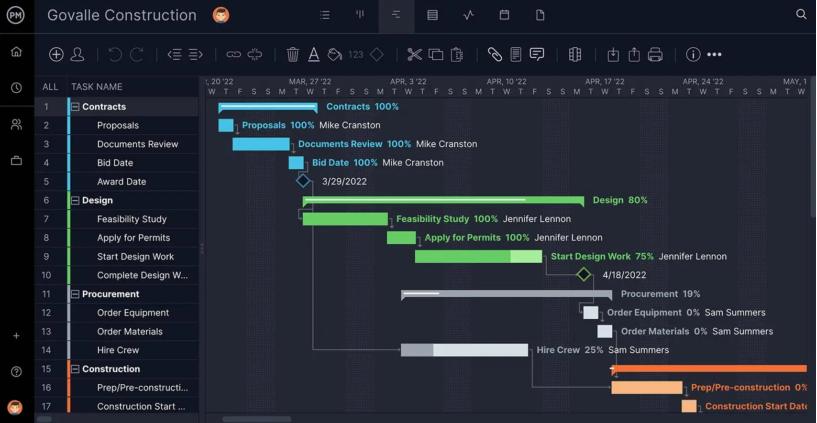
ProjectManager is a versatile project management tool that offers a wide range of features designed to help beginners manage their projects effectively. The tool provides a centralized platform where you can plan, execute, and monitor your projects, all in one place. With features like task management, Gantt charts, time tracking, and reporting, ProjectManager makes it easy to stay organized and keep your projects on track.
One of the standout features of ProjectManager is its Gantt chart functionality. The tool allows you to create detailed project timelines, set dependencies, and track progress in real-time. This is particularly useful for beginners who may not be familiar with project scheduling. The Gantt chart provides a visual representation of your project, making it easier to identify potential bottlenecks and adjust your plans accordingly.
ProjectManager also offers robust collaboration features, including real-time updates, file sharing, and team communication tools. These features make it easy for team members to stay connected and work together, even if they’re working remotely. Additionally, ProjectManager integrates with popular tools like Microsoft Office, Google Workspace, and Slack, allowing you to streamline your workflows and improve productivity. For beginners looking for a comprehensive and easy-to-use project management tool, ProjectManager is an excellent choice.
LiquidPlanner
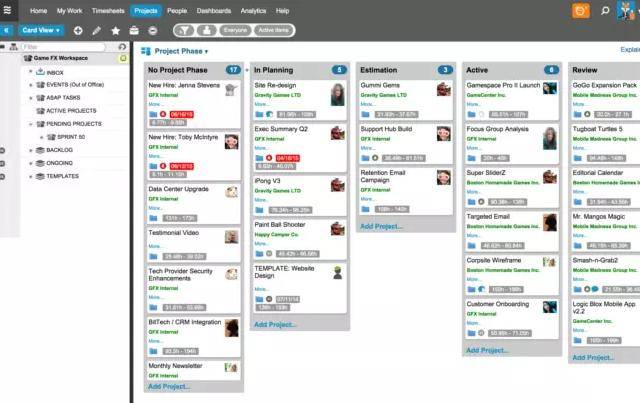
LiquidPlanner is a dynamic project management tool that uses predictive scheduling to help teams manage their projects more effectively. The tool is designed to adapt to changes in real-time, making it an excellent choice for beginners who may need to adjust their plans frequently. LiquidPlanner offers a wide range of features, including task management, resource allocation, time tracking, and reporting, all of which are designed to help you stay on top of your projects.
One of the key features of LiquidPlanner is its predictive scheduling engine. The tool uses algorithms to predict project timelines based on the availability of resources and the complexity of tasks. This allows you to create more accurate project plans and adjust them as needed. For beginners, this feature can be particularly useful, as it helps you understand the impact of changes on your project timeline and make informed decisions.
LiquidPlanner also offers robust collaboration features, including real-time updates, file sharing, and team communication tools. These features make it easy for team members to stay connected and work together, even if they’re working remotely. Additionally, LiquidPlanner integrates with popular tools like Slack, Microsoft Teams, and Google Workspace, allowing you to streamline your workflows and improve productivity. For beginners looking for a flexible and adaptive project management tool, LiquidPlanner is a strong contender.
Trello
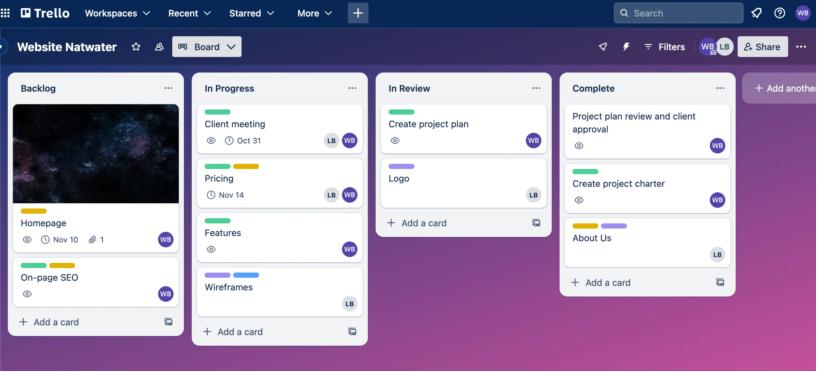
Trello is a popular project management tool known for its simplicity and visual approach to task management. The tool uses a card-based system that allows you to organize tasks into boards, lists, and cards, making it easy to track progress and collaborate with your team. Trello’s intuitive interface and drag-and-drop functionality make it an excellent choice for beginners who are just getting started with project management.
One of the standout features of Trello is its flexibility. The tool allows you to customize your boards and cards to fit your specific needs, whether you’re managing a small project or a large team. You can add due dates, checklists, attachments, and labels to your cards, making it easy to keep track of all the details. Trello also offers a wide range of integrations with other tools like Slack, Google Drive, and Dropbox, allowing you to streamline your workflows and improve productivity.
Trello’s collaboration features are another key advantage. The tool allows you to invite team members to your boards, assign tasks, and leave comments, making it easy to communicate and work together. Additionally, Trello offers a mobile app, allowing you to manage your projects on the go. For beginners looking for a simple and visual project management tool, Trello is an excellent choice.
GanttPRO
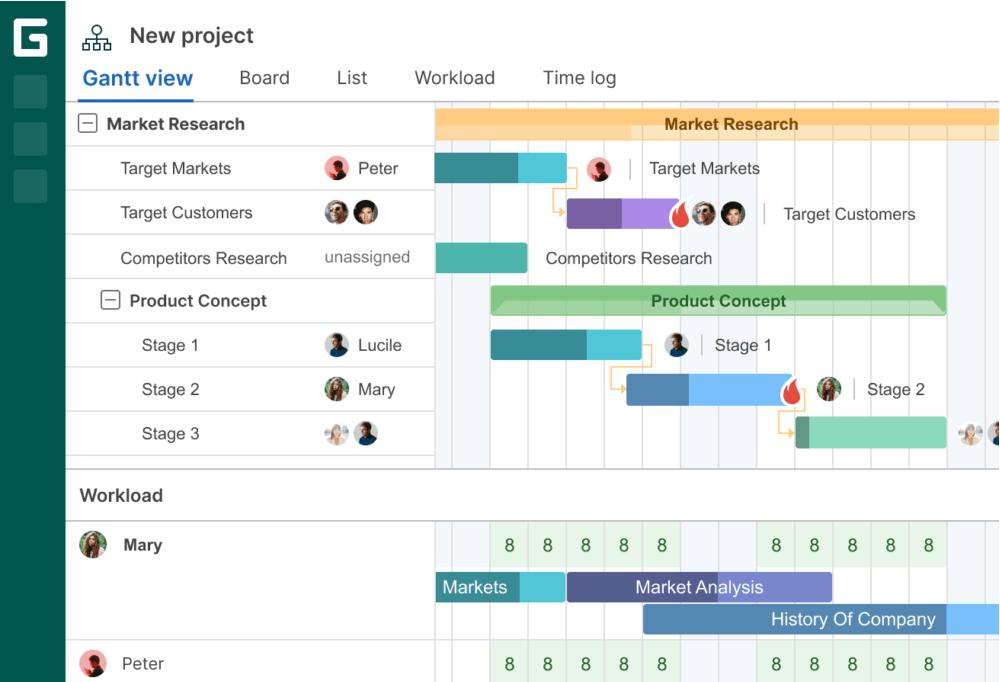
GanttPRO is a project management tool that focuses on Gantt charts, making it an excellent choice for beginners who need to create detailed project timelines. The tool offers a wide range of features, including task management, resource allocation, time tracking, and reporting, all of which are designed to help you stay on top of your projects. GanttPRO’s user-friendly interface and intuitive design make it easy to get started, even if you have no prior experience with project management.
One of the standout features of GanttPRO is its Gantt chart functionality. The tool allows you to create detailed project timelines, set dependencies, and track progress in real-time. This is particularly useful for beginners who may not be familiar with project scheduling. The Gantt chart provides a visual representation of your project, making it easier to identify potential bottlenecks and adjust your plans accordingly.
GanttPRO also offers robust collaboration features, including real-time updates, file sharing, and team communication tools. These features make it easy for team members to stay connected and work together, even if they’re working remotely. Additionally, GanttPRO integrates with popular tools like Slack, Google Workspace, and Microsoft Teams, allowing you to streamline your workflows and improve productivity. For beginners looking for a comprehensive and easy-to-use project management tool, GanttPRO is an excellent choice.
Planview
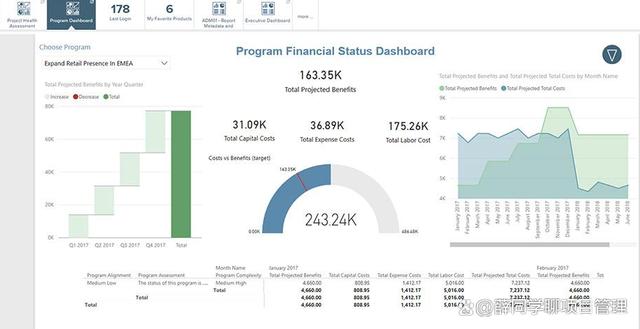
Planview is a project management tool that offers a wide range of features designed to help beginners manage their projects effectively. The tool provides a centralized platform where you can plan, execute, and monitor your projects, all in one place. With features like task management, resource allocation, time tracking, and reporting, Planview makes it easy to stay organized and keep your projects on track.
One of the standout features of Planview is its resource management capabilities. The tool allows you to allocate resources efficiently, ensuring that your team members are working on the right tasks at the right time. It also provides insights into resource utilization, helping you identify underutilized or overburdened team members. This is particularly useful for beginners who may not have extensive experience in resource planning.
Planview also offers robust collaboration features, including real-time updates, file sharing, and team communication tools. These features make it easy for team members to stay connected and work together, even if they’re located in different parts of the world. Additionally, Planview integrates seamlessly with other popular tools like Slack, Google Workspace, and Microsoft Teams, further enhancing its usability. For beginners looking for a comprehensive and user-friendly project management solution, Planview is a strong contender.
Planisware
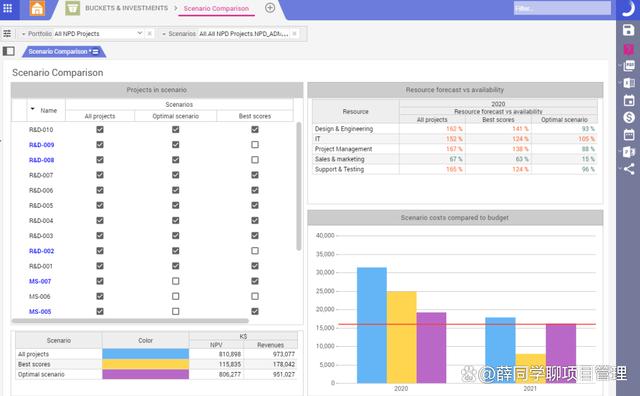
Planisware is a project management tool that offers a wide range of features designed to help beginners manage their projects effectively. The tool provides a centralized platform where you can plan, execute, and monitor your projects, all in one place. With features like task management, resource allocation, time tracking, and reporting, Planisware makes it easy to stay organized and keep your projects on track.
One of the standout features of Planisware is its portfolio management capabilities. The tool allows you to manage multiple projects simultaneously, providing a holistic view of your project portfolio. This is particularly useful for beginners who may be managing multiple projects at once. Planisware also offers robust reporting capabilities, enabling you to generate detailed reports on project status, team performance, and more.
Planisware also offers robust collaboration features, including real-time updates, file sharing, and team communication tools. These features make it easy for team members to stay connected and work together, even if they’re located in different parts of the world. Additionally, Planisware integrates seamlessly with other popular tools like Slack, Google Workspace, and Microsoft Teams, further enhancing its usability. For beginners looking for a comprehensive and user-friendly project management solution, Planisware is a strong contender.
Xebrio
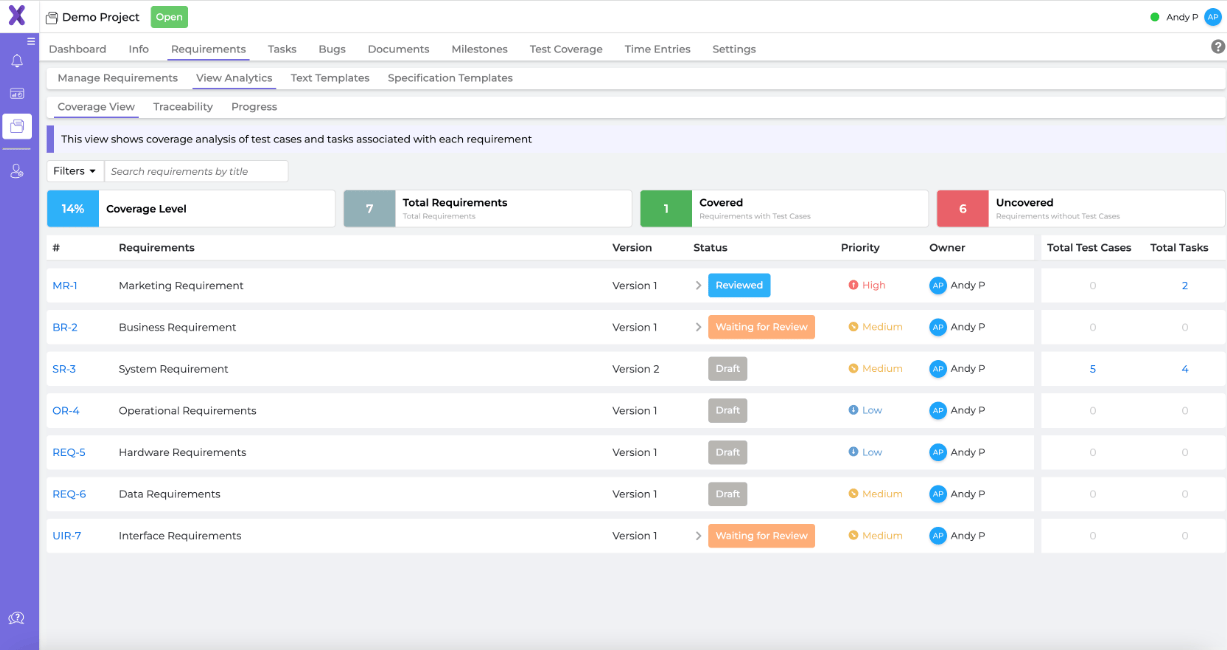
Xebrio is a project management tool that offers a wide range of features designed to help beginners manage their projects effectively. The tool provides a centralized platform where you can plan, execute, and monitor your projects, all in one place. With features like task management, resource allocation, time tracking, and reporting, Xebrio makes it easy to stay organized and keep your projects on track.
One of the standout features of Xebrio is its requirement management capabilities. The tool allows you to capture, track, and manage project requirements, ensuring that your team is aligned with the project goals. This is particularly useful for beginners who may not have extensive experience in requirement management. Xebrio also offers robust reporting capabilities, enabling you to generate detailed reports on project status, team performance, and more.
Xebrio also offers robust collaboration features, including real-time updates, file sharing, and team communication tools. These features make it easy for team members to stay connected and work together, even if they’re located in different parts of the world. Additionally, Xebrio integrates seamlessly with other popular tools like Slack, Google Workspace, and Microsoft Teams, further enhancing its usability. For beginners looking for a comprehensive and user-friendly project management solution, Xebrio is a strong contender.
Kintone
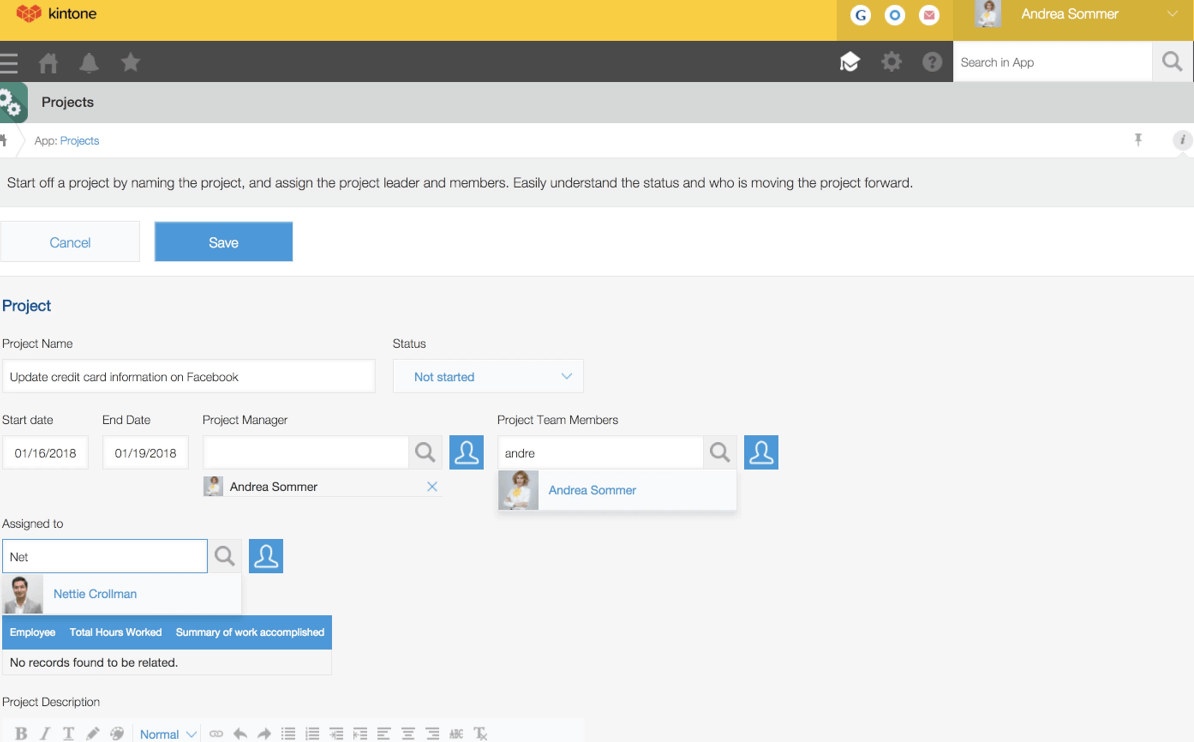
Kintone is a project management tool that offers a wide range of features designed to help beginners manage their projects effectively. The tool provides a centralized platform where you can plan, execute, and monitor your projects, all in one place. With features like task management, resource allocation, time tracking, and reporting, Kintone makes it easy to stay organized and keep your projects on track.
One of the standout features of Kintone is its customization capabilities. The tool allows you to create custom workflows, forms, and dashboards, ensuring that your project management process is tailored to your specific needs. This is particularly useful for beginners who may have unique project requirements. Kintone also offers robust reporting capabilities, enabling you to generate detailed reports on project status, team performance, and more.
Kintone also offers robust collaboration features, including real-time updates, file sharing, and team communication tools. These features make it easy for team members to stay connected and work together, even if they’re located in different parts of the world. Additionally, Kintone integrates seamlessly with other popular tools like Slack, Google Workspace, and Microsoft Teams, further enhancing its usability. For beginners looking for a comprehensive and user-friendly project management solution, Kintone is a strong contender.
FAQ
1.What is the best project management tool for beginners?
The best project management tool for beginners depends on your specific needs and preferences. However, tools like Trello, ZenTao, and GanttPRO are often recommended for their user-friendly interfaces and comprehensive features. These tools are designed to help beginners get started quickly and manage their projects effectively.
2.Can I use multiple project management tools at the same time?
Yes, you can use multiple project management tools simultaneously, but it’s important to ensure that they integrate well with each other. Many tools offer integrations with popular platforms like Slack, Google Workspace, and Microsoft Teams, allowing you to streamline your workflows and avoid duplication of effort.
3.How do I choose the right project management tool for my team?
When choosing a project management tool, consider factors like your team size, project complexity, and specific needs. Look for tools that offer the features you need, such as task management, resource allocation, and collaboration tools. It’s also important to consider the tool’s ease of use, scalability, and integration capabilities. Many tools offer free trials, so you can test them out before making a decision.
In conclusion, the right project management tool can make a significant difference in how you plan, execute, and monitor your projects. Whether you’re a beginner or an experienced professional, the tools mentioned in this article offer a wide range of features designed to help you manage your projects effectively. By choosing the right tool for your needs, you can streamline your workflows, improve collaboration, and achieve your project goals with ease.
ARTICLE TITLE :10 project management tools for beginners in 2025 ,AUTHOR :ITpmlib












