ZenTao
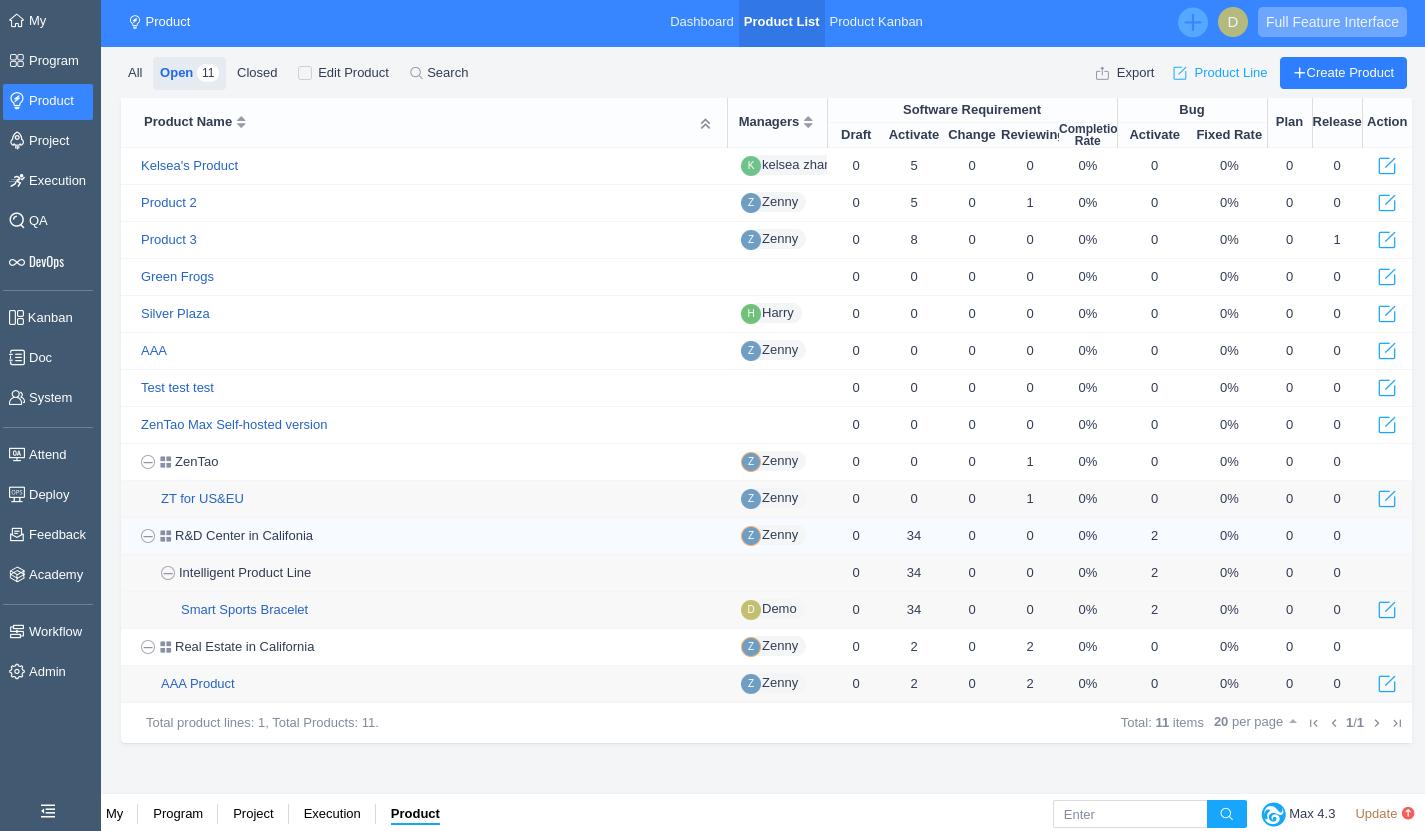
ZenTao is an open-source project management tool that offers a comprehensive suite of features designed to streamline project workflows. One of its standout features is its robust data visualization capabilities, which allow teams to track project progress in real-time. ZenTao’s dashboard provides a clear overview of tasks, milestones, and deadlines, making it easier for project managers to identify potential bottlenecks and allocate resources effectively. The tool also supports Gantt charts, burn-down charts, and other visual aids that help teams stay on track.
Another advantage of ZenTao is its flexibility. The tool can be customized to fit the specific needs of different teams, whether they are working on software development projects or other types of initiatives. ZenTao’s user-friendly interface ensures that even non-technical team members can easily navigate the platform and access the information they need. Additionally, ZenTao’s integration with other tools, such as Git and Jenkins, further enhances its functionality, making it a versatile choice for project management.
Finally, ZenTao’s emphasis on collaboration sets it apart from other tools. The platform includes features such as task assignment, team communication, and document sharing, all of which are designed to foster collaboration among team members. By providing a centralized hub for project-related activities, ZenTao helps teams stay aligned and focused on their goals. Its data visualization capabilities, combined with its collaborative features, make ZenTao an excellent choice for teams looking to improve their project management processes.
ProjectManager
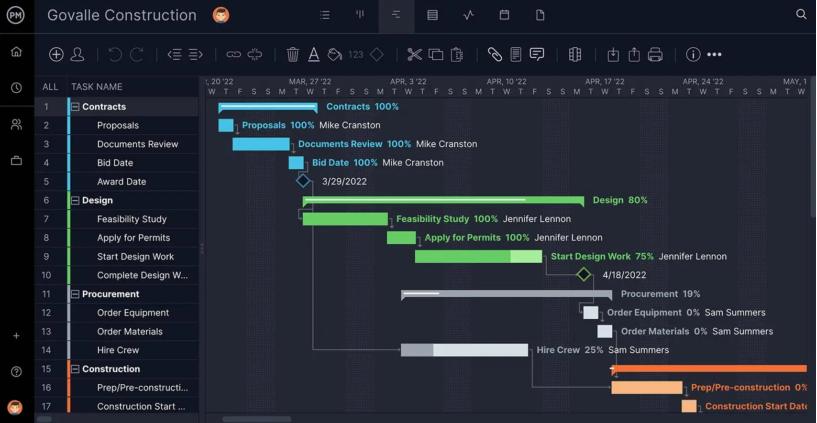
ProjectManager is a cloud-based project management tool that offers a wide range of features to help teams plan, execute, and monitor their projects. One of its key strengths is its data visualization capabilities, which include interactive Gantt charts, Kanban boards, and dashboards. These tools provide teams with a clear and concise view of project progress, enabling them to make data-driven decisions. ProjectManager’s dashboards are particularly useful for tracking key performance indicators (KPIs) and identifying areas that require attention.
In addition to its visualization tools, ProjectManager offers robust project planning features. Teams can create detailed project plans, set milestones, and allocate resources with ease. The tool also supports time tracking, which helps teams monitor how much time is being spent on different tasks. This information can be used to optimize workflows and improve productivity. ProjectManager’s reporting features are another highlight, allowing teams to generate custom reports that provide insights into project performance.
ProjectManager’s collaboration features are also worth noting. The platform includes tools for team communication, file sharing, and task management, all of which are designed to facilitate collaboration. Team members can leave comments on tasks, share files, and update their progress in real-time, ensuring that everyone is on the same page. With its comprehensive set of features and strong data visualization capabilities, ProjectManager is a powerful tool for teams looking to enhance their project management processes.
Filestage
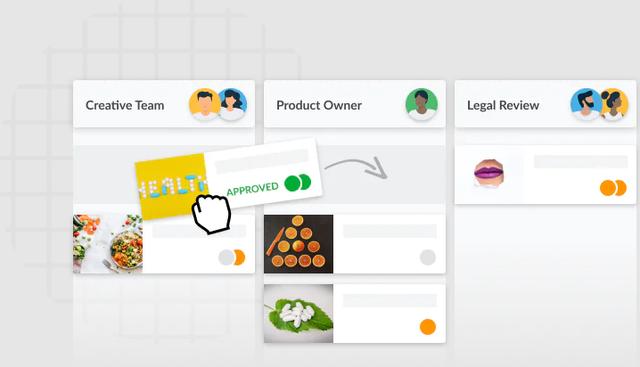
Filestage is a project management tool that specializes in streamlining the review and approval process for creative projects. While it may not have the same breadth of features as some other tools on this list, Filestage excels in its ability to visualize feedback and track progress. The platform allows teams to upload files, share them with stakeholders, and collect feedback in a centralized location. This makes it easier to manage revisions and ensure that everyone is aligned on the final deliverables.
One of Filestage’s standout features is its visual feedback system. Stakeholders can leave comments directly on files, highlighting specific areas that need attention. This feedback is then visualized on the platform, making it easy for teams to see what changes need to be made. Filestage also supports version control, allowing teams to track changes over time and ensure that they are working with the most up-to-date files. This feature is particularly useful for creative teams that need to manage multiple iterations of a project.
Filestage’s reporting features are another highlight. The platform provides detailed reports on the review and approval process, including information on how long each stage took and who was involved. This data can be used to identify bottlenecks and improve the efficiency of the review process. With its focus on visualization and feedback, Filestage is an excellent choice for creative teams that need to manage complex review and approval workflows.
nTask
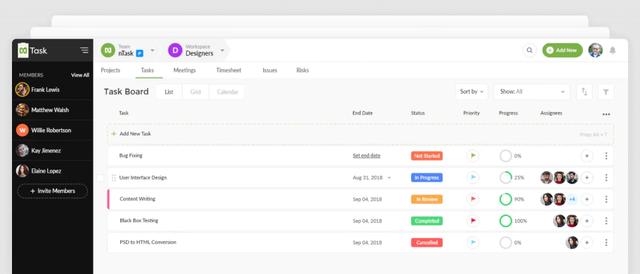
nTask is a versatile project management tool that offers a wide range of features to help teams manage their projects effectively. One of its key strengths is its data visualization capabilities, which include Gantt charts, Kanban boards, and dashboards. These tools provide teams with a clear view of project progress, making it easier to identify potential issues and allocate resources effectively. nTask’s dashboards are particularly useful for tracking key metrics and ensuring that projects stay on track.
In addition to its visualization tools, nTask offers robust project planning features. Teams can create detailed project plans, set milestones, and assign tasks with ease. The tool also supports time tracking, which helps teams monitor how much time is being spent on different tasks. This information can be used to optimize workflows and improve productivity. nTask’s reporting features are another highlight, allowing teams to generate custom reports that provide insights into project performance.
nTask’s collaboration features are also worth noting. The platform includes tools for team communication, file sharing, and task management, all of which are designed to facilitate collaboration. Team members can leave comments on tasks, share files, and update their progress in real-time, ensuring that everyone is on the same page. With its comprehensive set of features and strong data visualization capabilities, nTask is a powerful tool for teams looking to enhance their project management processes.
Monday
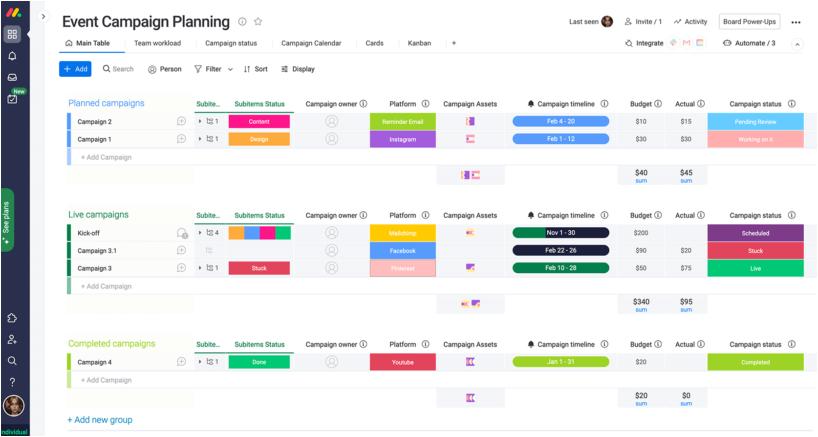
Monday.com is a highly customizable project management tool that offers a wide range of features to help teams manage their projects effectively. One of its key strengths is its data visualization capabilities, which include customizable dashboards, Gantt charts, and Kanban boards. These tools provide teams with a clear view of project progress, making it easier to identify potential issues and allocate resources effectively. Monday.com’s dashboards are particularly useful for tracking key metrics and ensuring that projects stay on track.
In addition to its visualization tools, Monday.com offers robust project planning features. Teams can create detailed project plans, set milestones, and assign tasks with ease. The tool also supports time tracking, which helps teams monitor how much time is being spent on different tasks. This information can be used to optimize workflows and improve productivity. Monday.com’s reporting features are another highlight, allowing teams to generate custom reports that provide insights into project performance.
Monday.com’s collaboration features are also worth noting. The platform includes tools for team communication, file sharing, and task management, all of which are designed to facilitate collaboration. Team members can leave comments on tasks, share files, and update their progress in real-time, ensuring that everyone is on the same page. With its comprehensive set of features and strong data visualization capabilities, Monday.com is a powerful tool for teams looking to enhance their project management processes.
Leantime
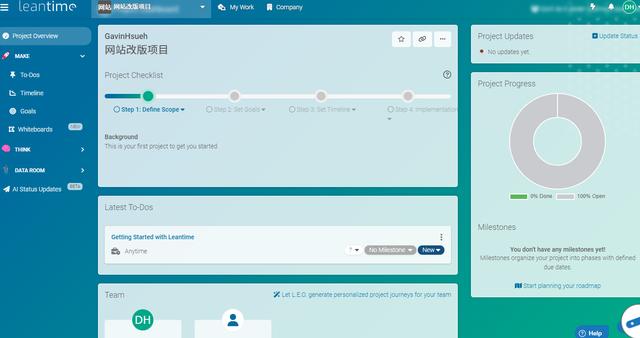
Leantime is a project management tool designed specifically for lean and agile teams. One of its key strengths is its data visualization capabilities, which include Kanban boards, Gantt charts, and dashboards. These tools provide teams with a clear view of project progress, making it easier to identify potential issues and allocate resources effectively. Leantime’s dashboards are particularly useful for tracking key metrics and ensuring that projects stay on track.
In addition to its visualization tools, Leantime offers robust project planning features. Teams can create detailed project plans, set milestones, and assign tasks with ease. The tool also supports time tracking, which helps teams monitor how much time is being spent on different tasks. This information can be used to optimize workflows and improve productivity. Leantime’s reporting features are another highlight, allowing teams to generate custom reports that provide insights into project performance.
Leantime’s collaboration features are also worth noting. The platform includes tools for team communication, file sharing, and task management, all of which are designed to facilitate collaboration. Team members can leave comments on tasks, share files, and update their progress in real-time, ensuring that everyone is on the same page. With its comprehensive set of features and strong data visualization capabilities, Leantime is a powerful tool for teams looking to enhance their project management processes.
Trello
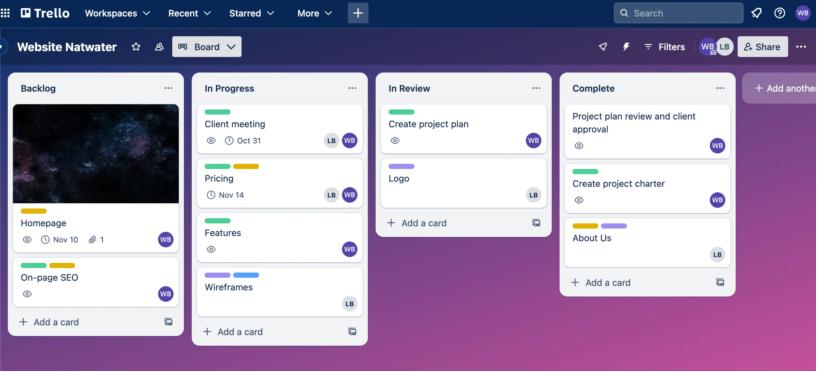
Trello is a popular project management tool known for its simplicity and ease of use. One of its key strengths is its data visualization capabilities, which are centered around its Kanban board system. Trello’s boards provide teams with a clear view of project progress, making it easier to identify potential issues and allocate resources effectively. Each card on the board represents a task, and teams can move cards between columns to reflect the status of the task.
In addition to its visualization tools, Trello offers robust project planning features. Teams can create detailed project plans, set milestones, and assign tasks with ease. The tool also supports time tracking, which helps teams monitor how much time is being spent on different tasks. This information can be used to optimize workflows and improve productivity. Trello’s reporting features are another highlight, allowing teams to generate custom reports that provide insights into project performance.
Trello’s collaboration features are also worth noting. The platform includes tools for team communication, file sharing, and task management, all of which are designed to facilitate collaboration. Team members can leave comments on tasks, share files, and update their progress in real-time, ensuring that everyone is on the same page. With its comprehensive set of features and strong data visualization capabilities, Trello is a powerful tool for teams looking to enhance their project management processes.
Celoxis

Celoxis is a comprehensive project management tool that offers a wide range of features to help teams manage their projects effectively. One of its key strengths is its data visualization capabilities, which include Gantt charts, Kanban boards, and dashboards. These tools provide teams with a clear view of project progress, making it easier to identify potential issues and allocate resources effectively. Celoxis’s dashboards are particularly useful for tracking key metrics and ensuring that projects stay on track.
In addition to its visualization tools, Celoxis offers robust project planning features. Teams can create detailed project plans, set milestones, and assign tasks with ease. The tool also supports time tracking, which helps teams monitor how much time is being spent on different tasks. This information can be used to optimize workflows and improve productivity. Celoxis’s reporting features are another highlight, allowing teams to generate custom reports that provide insights into project performance.
Celoxis’s collaboration features are also worth noting. The platform includes tools for team communication, file sharing, and task management, all of which are designed to facilitate collaboration. Team members can leave comments on tasks, share files, and update their progress in real-time, ensuring that everyone is on the same page. With its comprehensive set of features and strong data visualization capabilities, Celoxis is a powerful tool for teams looking to enhance their project management processes.
Xebrio
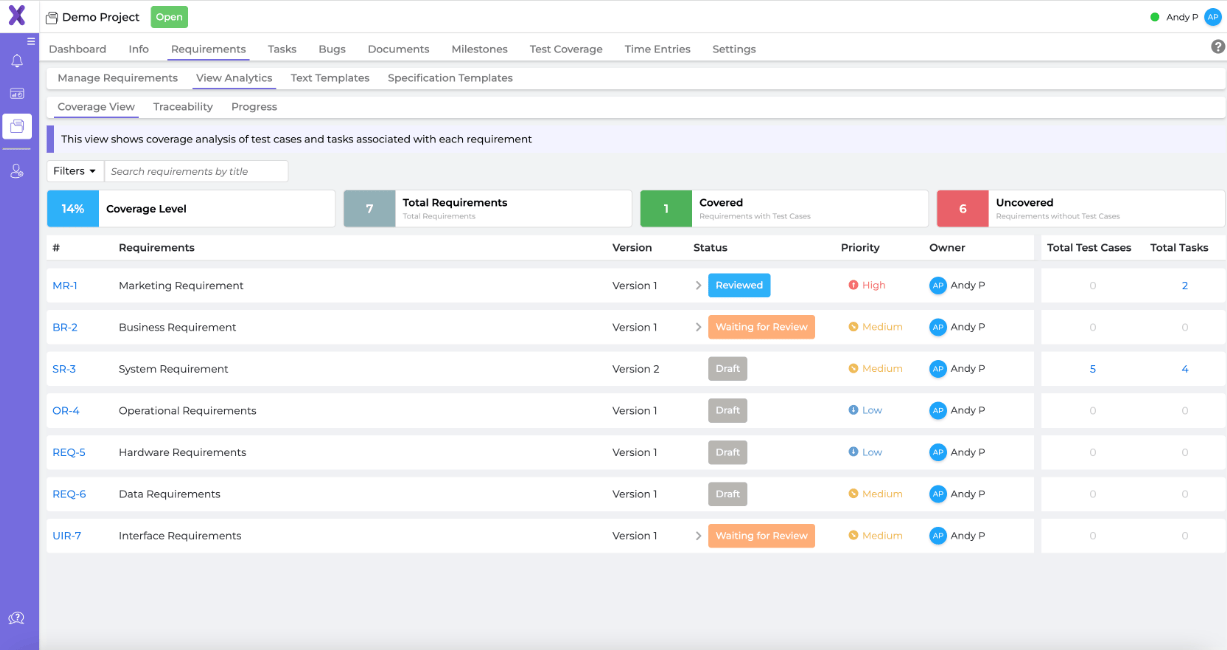
Xebrio is a project management tool that offers a wide range of features to help teams manage their projects effectively. One of its key strengths is its data visualization capabilities, which include Gantt charts, Kanban boards, and dashboards. These tools provide teams with a clear view of project progress, making it easier to identify potential issues and allocate resources effectively. Xebrio’s dashboards are particularly useful for tracking key metrics and ensuring that projects stay on track.
In addition to its visualization tools, Xebrio offers robust project planning features. Teams can create detailed project plans, set milestones, and assign tasks with ease. The tool also supports time tracking, which helps teams monitor how much time is being spent on different tasks. This information can be used to optimize workflows and improve productivity. Xebrio’s reporting features are another highlight, allowing teams to generate custom reports that provide insights into project performance.
Xebrio’s collaboration features are also worth noting. The platform includes tools for team communication, file sharing, and task management, all of which are designed to facilitate collaboration. Team members can leave comments on tasks, share files, and update their progress in real-time, ensuring that everyone is on the same page. With its comprehensive set of features and strong data visualization capabilities, Xebrio is a powerful tool for teams looking to enhance their project management processes.
ClickUp
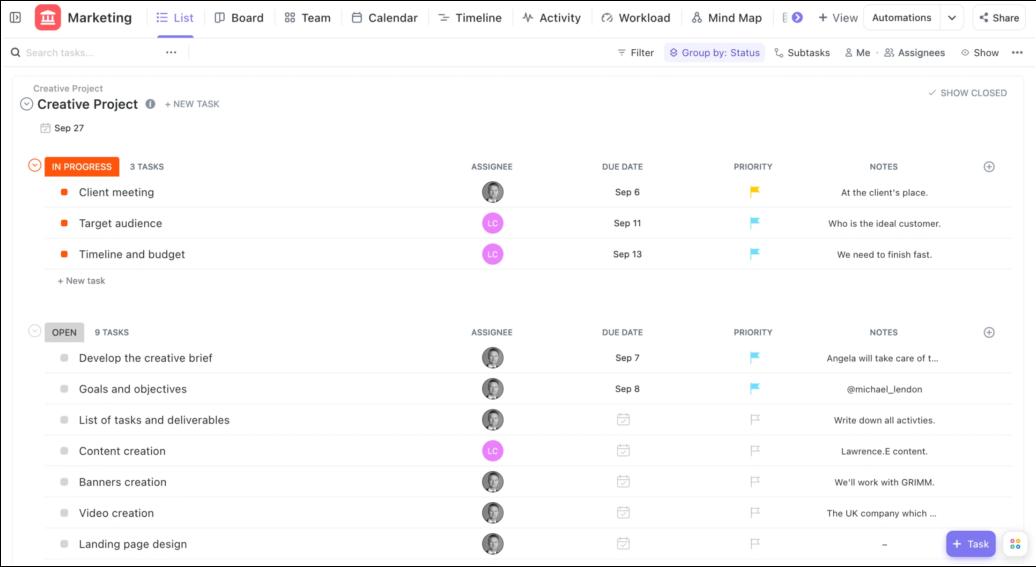
ClickUp is a highly customizable project management tool that offers a wide range of features to help teams manage their projects effectively. One of its key strengths is its data visualization capabilities, which include customizable dashboards, Gantt charts, and Kanban boards. These tools provide teams with a clear view of project progress, making it easier to identify potential issues and allocate resources effectively. ClickUp’s dashboards are particularly useful for tracking key metrics and ensuring that projects stay on track.
In addition to its visualization tools, ClickUp offers robust project planning features. Teams can create detailed project plans, set milestones, and assign tasks with ease. The tool also supports time tracking, which helps teams monitor how much time is being spent on different tasks. This information can be used to optimize workflows and improve productivity. ClickUp’s reporting features are another highlight, allowing teams to generate custom reports that provide insights into project performance.
ClickUp’s collaboration features are also worth noting. The platform includes tools for team communication, file sharing, and task management, all of which are designed to facilitate collaboration. Team members can leave comments on tasks, share files, and update their progress in real-time, ensuring that everyone is on the same page. With its comprehensive set of features and strong data visualization capabilities, ClickUp is a powerful tool for teams looking to enhance their project management processes.
FAQ
1.What is the importance of data visualization in project management?
Data visualization is crucial in project management because it helps teams understand complex information quickly and make informed decisions. Visual tools like Gantt charts, Kanban boards, and dashboards provide a clear overview of project progress, making it easier to identify potential bottlenecks, allocate resources effectively, and ensure that projects stay on track.
2.How do I choose the right project management tool for my team?
Choosing the right project management tool depends on several factors, including the size of your team, the complexity of your projects, and your specific needs. Consider tools that offer strong data visualization capabilities, robust project planning features, and collaboration tools. It’s also important to choose a tool that is user-friendly and can be customized to fit your team’s workflow.
3.Can project management tools integrate with other software?
Yes, many project management tools offer integration with other software, such as Git, Jenkins, and various communication platforms. Integration capabilities enhance the functionality of the tool and allow teams to streamline their workflows by connecting different systems. When choosing a project management tool, it’s important to consider its integration options to ensure that it can work seamlessly with your existing software stack.
ARTICLE TITLE :10 project management tools with the best data visualization effects recommended ,AUTHOR :ITpmlib

















