ZenTao
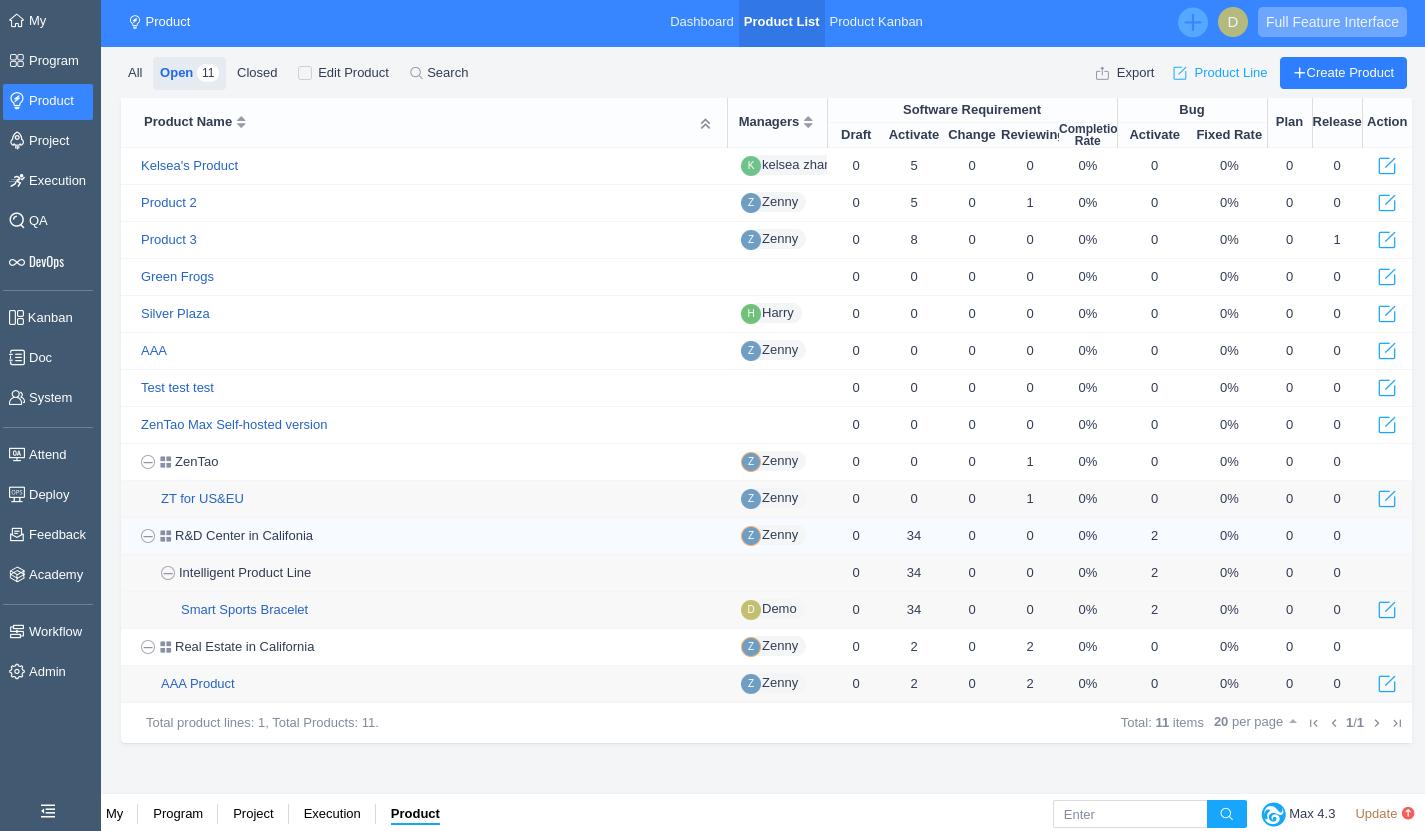
ZenTao is an open-source project management tool specifically designed for agile development teams. It integrates project management, bug tracking, and test case management into a single platform, making it an all-in-one solution for software development teams. ZenTao’s user-friendly interface and comprehensive features allow teams to manage their projects efficiently, from planning and execution to monitoring and delivery. The tool supports Scrum and Kanban methodologies, enabling teams to adopt the agile practices that best suit their workflow.
One of the standout features of ZenTao is its robust bug tracking system. Teams can easily log, track, and resolve bugs, ensuring that issues are addressed promptly and efficiently. Additionally, ZenTao’s test case management module allows teams to create, execute, and manage test cases, ensuring that software quality is maintained throughout the development process. The tool also provides detailed reports and analytics, giving teams valuable insights into their project’s progress and performance.
ZenTao’s open-source nature makes it highly customizable, allowing teams to tailor the tool to their specific needs. With its strong focus on agile project management, ZenTao is an excellent choice for software development teams looking to improve their project management practices and enhance user experience. Its comprehensive features, combined with its flexibility and ease of use, make it a top contender in the world of project management tools.
Plutio
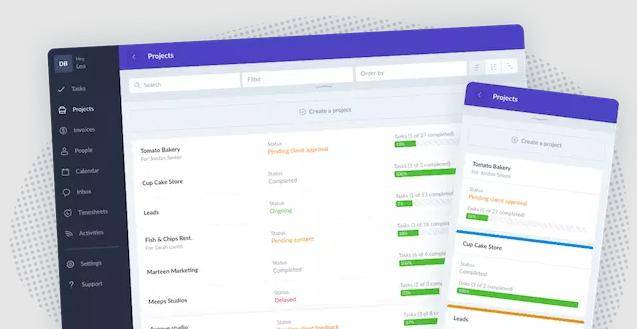
Plutio is a versatile project management tool that combines project management, client management, and business management features into a single platform. Designed for freelancers, small businesses, and agencies, Plutio offers a wide range of tools to help users manage their projects, clients, and finances effectively. The platform’s intuitive interface and customizable dashboards make it easy for users to stay organized and focused on their tasks.
One of Plutio’s key strengths is its ability to streamline client communication and collaboration. The platform includes features such as client portals, invoicing, and time tracking, allowing users to manage all aspects of their client relationships in one place. Plutio also offers robust project management features, including task management, Gantt charts, and file sharing, enabling teams to collaborate effectively and stay on top of their projects.
Plutio’s flexibility and scalability make it an ideal choice for businesses of all sizes. Whether you’re a freelancer managing a single project or an agency handling multiple clients, Plutio provides the tools you need to stay organized and deliver high-quality results. With its comprehensive features and user-friendly design, Plutio is a powerful tool for improving project management and enhancing user experience.
Asana
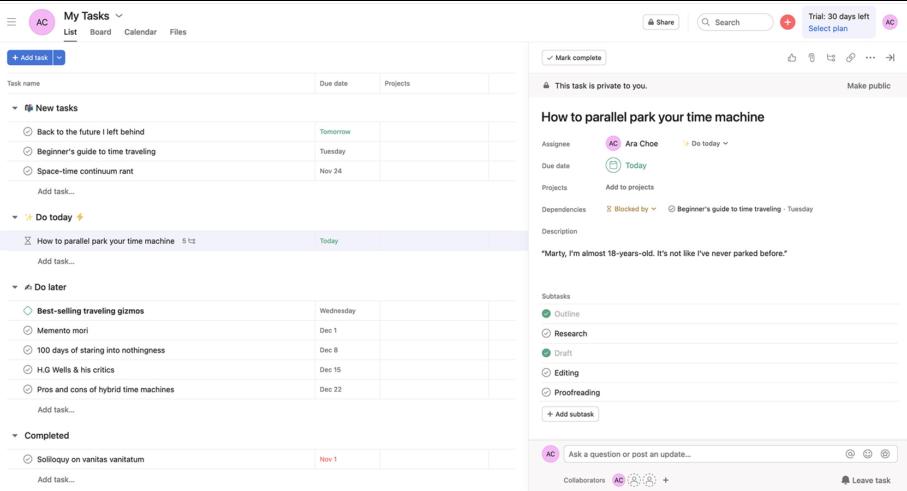
Asana is a popular project management tool known for its simplicity and ease of use. Designed to help teams organize, track, and manage their work, Asana offers a wide range of features that make it easy to plan projects, assign tasks, and monitor progress. The platform’s clean and intuitive interface allows users to quickly get started and stay focused on their work.
One of Asana’s standout features is its task management capabilities. Users can create tasks, assign them to team members, set due dates, and add attachments, ensuring that everyone knows what needs to be done and when. Asana also offers a variety of views, including list, board, and timeline views, allowing teams to visualize their work in the way that best suits their needs. Additionally, the platform includes features such as project templates, custom fields, and integrations with other tools, making it highly adaptable to different workflows.
Asana’s focus on collaboration and communication is another key strength. The platform allows team members to comment on tasks, share files, and receive notifications, ensuring that everyone stays informed and aligned. With its powerful features and user-friendly design, Asana is an excellent choice for teams looking to improve their project management practices and enhance user experience.
Nifty
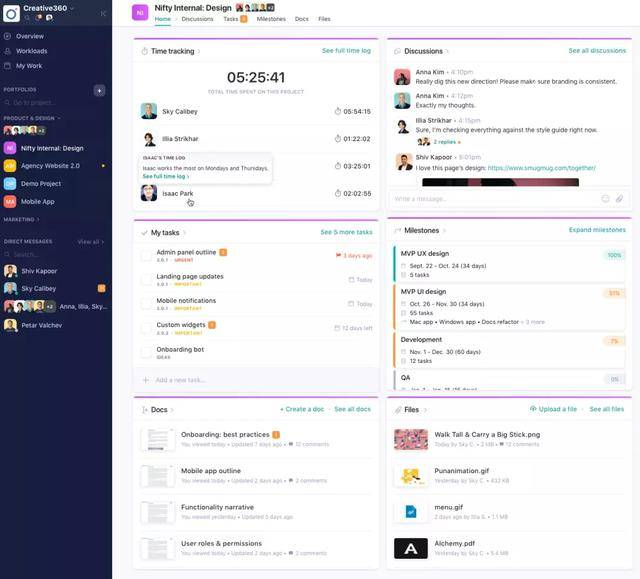
Nifty is a modern project management tool that combines task management, team collaboration, and project tracking into a single platform. Designed to help teams stay organized and productive, Nifty offers a wide range of features that make it easy to plan projects, assign tasks, and monitor progress. The platform’s intuitive interface and customizable workflows make it a popular choice for teams of all sizes.
One of Nifty’s key features is its ability to centralize project communication and collaboration. The platform includes features such as discussion threads, file sharing, and real-time updates, allowing team members to stay connected and informed. Nifty also offers robust task management capabilities, including task dependencies, milestones, and time tracking, ensuring that teams can manage their work effectively and meet their deadlines.
Nifty’s flexibility and scalability make it an ideal choice for teams with varying project management needs. Whether you’re managing a small project or a large, complex initiative, Nifty provides the tools you need to stay organized and deliver high-quality results. With its comprehensive features and user-friendly design, Nifty is a powerful tool for improving project management and enhancing user experience.
Monday
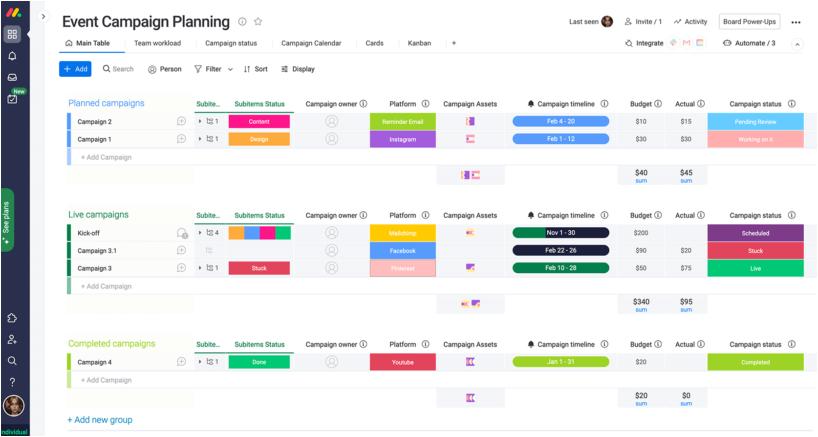
Monday.com is a highly visual and customizable project management tool that helps teams plan, track, and manage their work. Known for its colorful and intuitive interface, Monday.com offers a wide range of features that make it easy to organize tasks, collaborate with team members, and monitor progress. The platform’s flexibility and adaptability make it a popular choice for teams across various industries.
One of Monday.com’s standout features is its ability to create custom workflows. Users can design workflows that match their specific needs, using a variety of templates and automation options. The platform also offers a range of views, including timeline, calendar, and Kanban views, allowing teams to visualize their work in the way that best suits their workflow. Additionally, Monday.com includes features such as time tracking, file sharing, and integrations with other tools, making it highly versatile.
Monday.com’s focus on collaboration and communication is another key strength. The platform allows team members to comment on tasks, share files, and receive notifications, ensuring that everyone stays informed and aligned. With its powerful features and user-friendly design, Monday.com is an excellent choice for teams looking to improve their project management practices and enhance user experience.
Visor
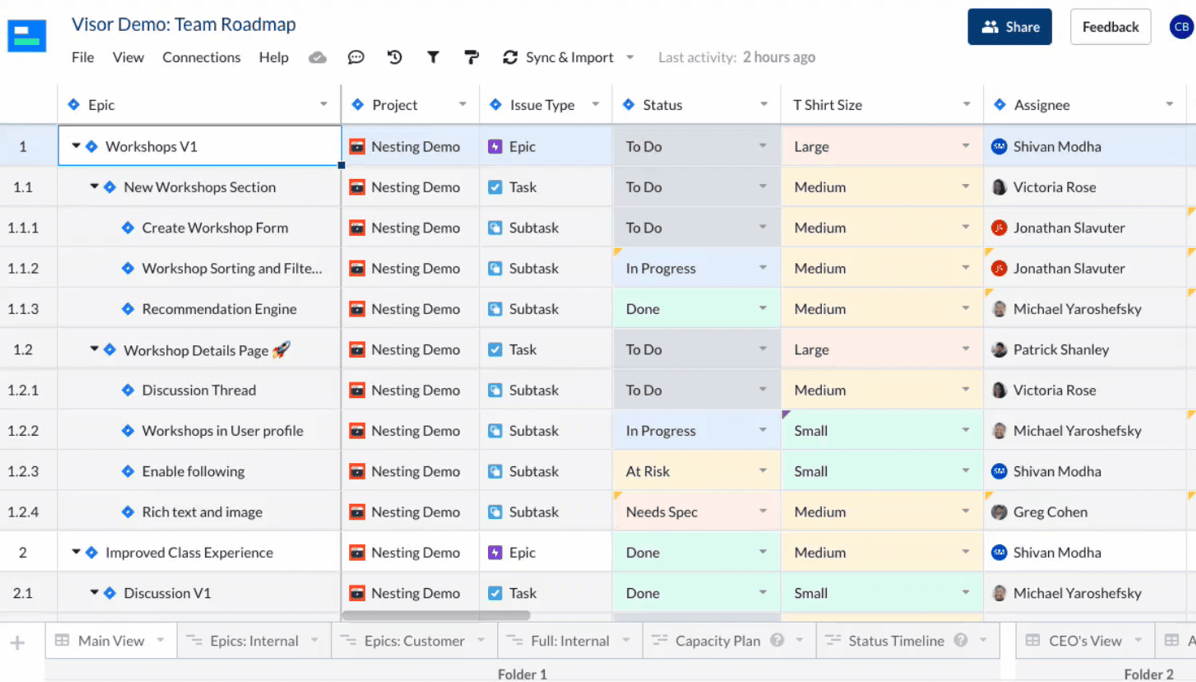
Visor is a project management tool that combines the power of spreadsheets with the flexibility of project management software. Designed to help teams plan, track, and manage their work, Visor offers a wide range of features that make it easy to organize tasks, collaborate with team members, and monitor progress. The platform’s intuitive interface and customizable templates make it a popular choice for teams of all sizes.
One of Visor’s key features is its ability to create dynamic and interactive project plans. Users can create Gantt charts, timelines, and task lists, and easily update them as the project progresses. Visor also offers robust collaboration features, including real-time updates, comments, and file sharing, ensuring that team members can work together effectively. Additionally, the platform includes features such as time tracking, resource management, and integrations with other tools, making it highly versatile.
Visor’s flexibility and scalability make it an ideal choice for teams with varying project management needs. Whether you’re managing a small project or a large, complex initiative, Visor provides the tools you need to stay organized and deliver high-quality results. With its comprehensive features and user-friendly design, Visor is a powerful tool for improving project management and enhancing user experience.
Hubstaff
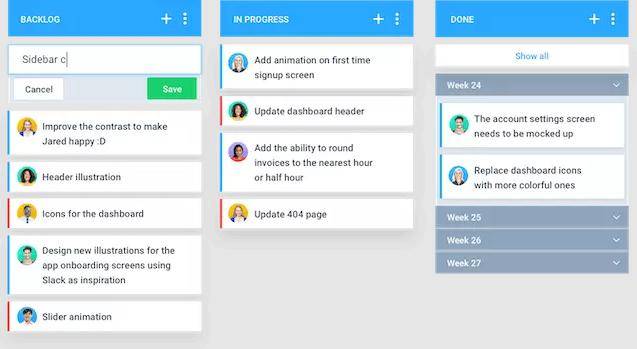
Hubstaff is a project management and time tracking tool designed to help teams manage their work and improve productivity. Known for its robust time tracking and reporting features, Hubstaff offers a wide range of tools that make it easy to monitor team performance, track project progress, and manage resources. The platform’s intuitive interface and customizable settings make it a popular choice for remote teams and businesses of all sizes.
One of Hubstaff’s standout features is its ability to track time and activity across multiple projects and team members. Users can monitor time spent on tasks, track activity levels, and generate detailed reports, ensuring that projects stay on track and within budget. Hubstaff also offers features such as task management, invoicing, and payroll, making it a comprehensive solution for managing both projects and team members.
Hubstaff’s focus on productivity and accountability is another key strength. The platform allows managers to set productivity goals, monitor team performance, and provide feedback, ensuring that everyone stays focused and motivated. With its powerful features and user-friendly design, Hubstaff is an excellent choice for teams looking to improve their project management practices and enhance user experience.
Filestage
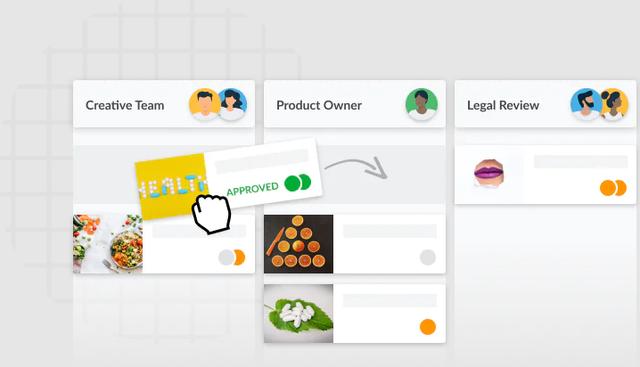
Filestage is a project management tool designed to streamline the review and approval process for creative projects. Known for its focus on collaboration and feedback, Filestage offers a wide range of features that make it easy to share files, gather feedback, and manage approvals. The platform’s intuitive interface and customizable workflows make it a popular choice for creative teams and agencies.
One of Filestage’s key features is its ability to centralize the review and approval process. Users can upload files, share them with stakeholders, and gather feedback in one place, ensuring that everyone is on the same page. Filestage also offers robust version control and annotation tools, allowing team members to provide detailed feedback and track changes. Additionally, the platform includes features such as task management, notifications, and integrations with other tools, making it highly versatile.
Filestage’s focus on collaboration and communication is another key strength. The platform allows team members to comment on files, share feedback, and receive notifications, ensuring that everyone stays informed and aligned. With its powerful features and user-friendly design, Filestage is an excellent choice for creative teams looking to improve their project management practices and enhance user experience.
Smartsheet
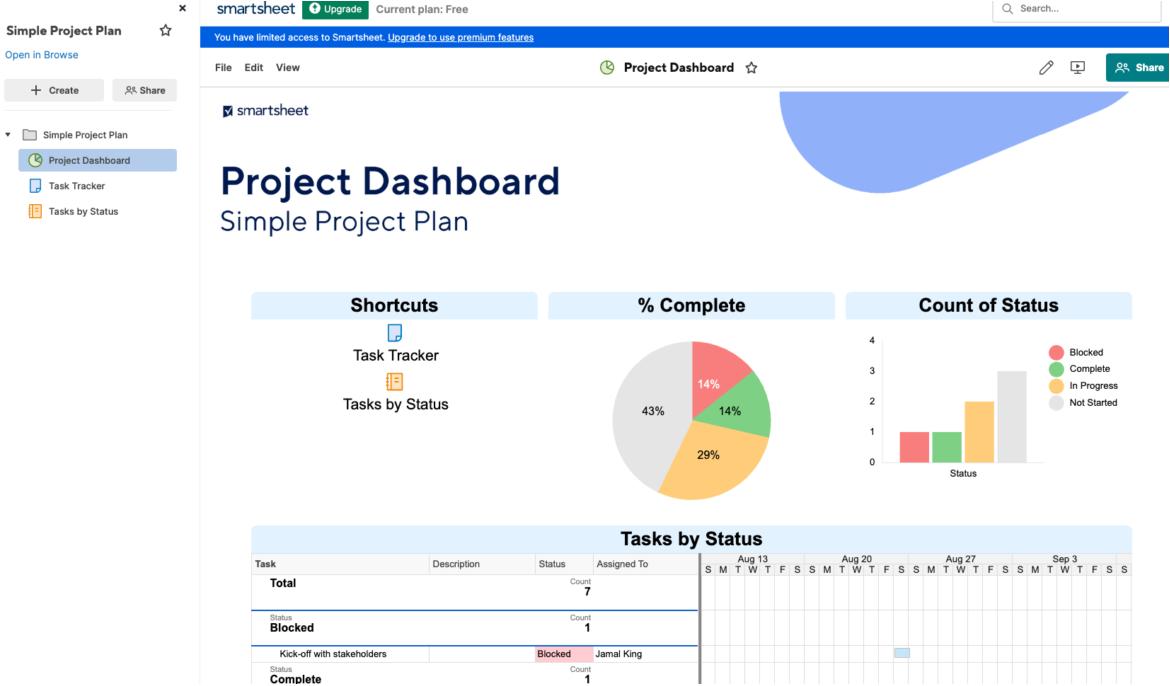
Smartsheet is a powerful project management tool that combines the flexibility of spreadsheets with the functionality of project management software. Designed to help teams plan, track, and manage their work, Smartsheet offers a wide range of features that make it easy to organize tasks, collaborate with team members, and monitor progress. The platform’s intuitive interface and customizable templates make it a popular choice for teams across various industries.
One of Smartsheet’s standout features is its ability to create dynamic and interactive project plans. Users can create Gantt charts, timelines, and task lists, and easily update them as the project progresses. Smartsheet also offers robust collaboration features, including real-time updates, comments, and file sharing, ensuring that team members can work together effectively. Additionally, the platform includes features such as time tracking, resource management, and integrations with other tools, making it highly versatile.
Smartsheet’s flexibility and scalability make it an ideal choice for teams with varying project management needs. Whether you’re managing a small project or a large, complex initiative, Smartsheet provides the tools you need to stay organized and deliver high-quality results. With its comprehensive features and user-friendly design, Smartsheet is a powerful tool for improving project management and enhancing user experience.
GanttPRO
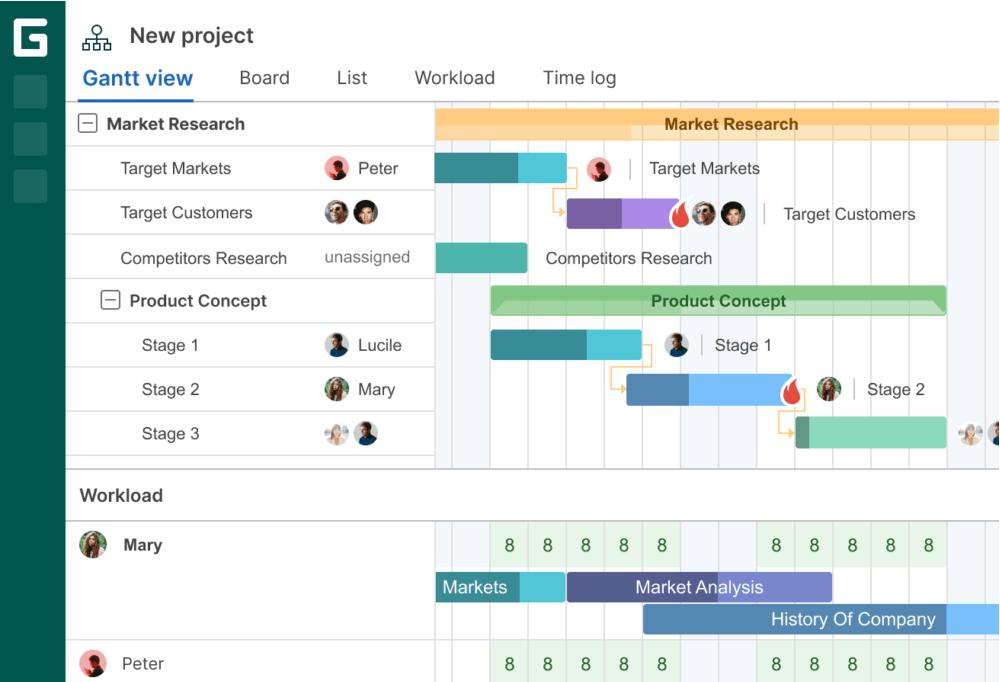
GanttPRO is a project management tool that specializes in Gantt chart creation and project planning. Designed to help teams visualize and manage their projects, GanttPRO offers a wide range of features that make it easy to create detailed project plans, assign tasks, and monitor progress. The platform’s intuitive interface and customizable templates make it a popular choice for teams of all sizes.
One of GanttPRO’s key features is its ability to create detailed and interactive Gantt charts. Users can easily add tasks, set dependencies, and assign resources, ensuring that projects are well-organized and on track. GanttPRO also offers robust collaboration features, including real-time updates, comments, and file sharing, ensuring that team members can work together effectively. Additionally, the platform includes features such as time tracking, resource management, and integrations with other tools, making it highly versatile.
GanttPRO’s focus on visualization and planning is another key strength. The platform allows teams to create detailed project plans, visualize timelines, and track progress, ensuring that everyone stays informed and aligned. With its powerful features and user-friendly design, GanttPRO is an excellent choice for teams looking to improve their project management practices and enhance user experience.
FAQ
1.What is the best project management tool for agile teams?
ZenTao is highly recommended for agile teams due to its comprehensive features that support Scrum and Kanban methodologies. It integrates project management, bug tracking, and test case management, making it an all-in-one solution for agile development.
2.Which tool is best for freelancers and small businesses?
Plutio is an excellent choice for freelancers and small businesses. It combines project management, client management, and business management features into a single platform, making it easy to manage projects, clients, and finances effectively.
3.How can I improve collaboration in my team using project management tools?
Tools like Asana, Nifty, and Filestage offer robust collaboration features, including task comments, file sharing, and real-time updates. These tools help teams stay connected, informed, and aligned, ultimately improving collaboration and project outcomes.
ARTICLE TITLE :Recommended 10 project management tools to improve user experience ,AUTHOR :ITpmlib












