ZenTao
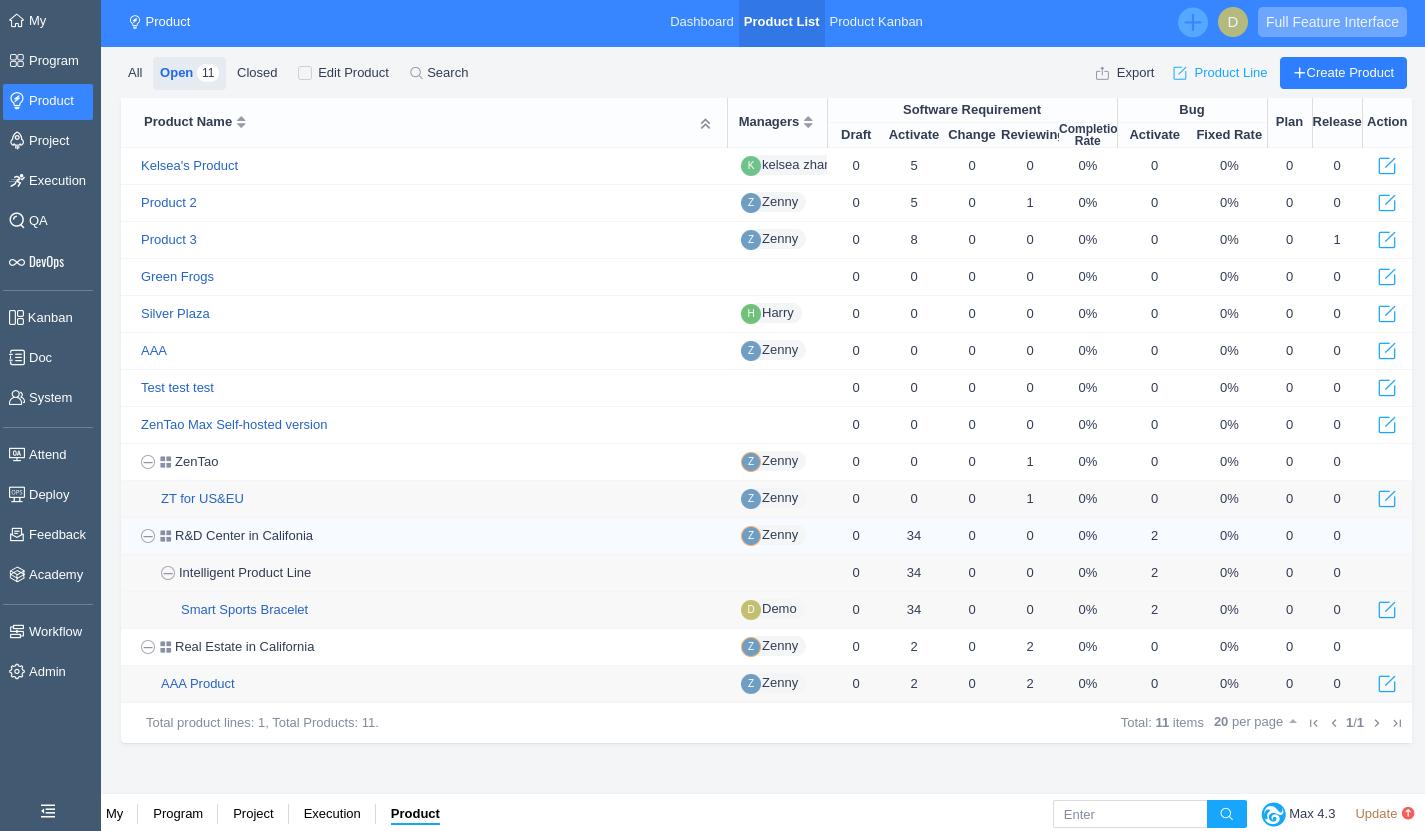
ZenTao is an open-source project management tool specifically designed for agile development teams. It offers a comprehensive suite of features that cater to the needs of product managers, developers, and testers alike. One of the standout features of ZenTao is its ability to integrate project management, bug tracking, and test case management into a single platform. This integration ensures that all aspects of the product development lifecycle are seamlessly connected, reducing the risk of miscommunication and errors.
Another significant advantage of ZenTao is its flexibility. The tool supports various agile methodologies, including Scrum and Kanban, allowing teams to choose the approach that best suits their workflow. Additionally, ZenTao provides detailed reports and analytics, enabling product managers to track progress, identify bottlenecks, and make data-driven decisions. The open-source nature of ZenTao also means that it can be customized to meet the specific needs of any organization, making it a versatile choice for product managers.
Despite its many strengths, ZenTao does have a learning curve, particularly for teams that are new to agile methodologies. However, the extensive documentation and community support available for ZenTao can help ease this transition. Overall, ZenTao is an excellent choice for product managers looking for a robust, flexible, and integrated project management solution.
Basecamp
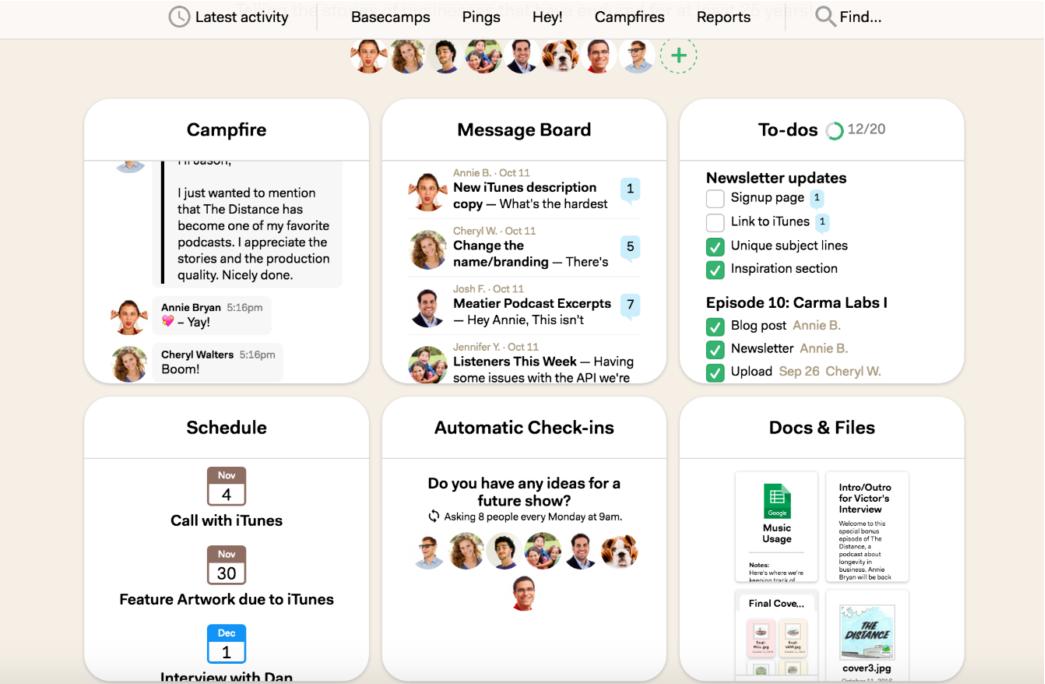
Basecamp is a popular project management tool known for its simplicity and ease of use. It offers a centralized platform where teams can collaborate, share files, and manage tasks. One of the key features of Basecamp is its message board, which allows team members to communicate and share updates in a structured manner. This feature is particularly useful for product managers who need to keep track of multiple projects and ensure that everyone is on the same page.
Another notable feature of Basecamp is its to-do list functionality. Product managers can create tasks, assign them to team members, and set deadlines, all within the platform. This helps in maintaining a clear overview of what needs to be done and by when. Additionally, Basecamp offers a file storage feature, where teams can upload and share documents, images, and other resources. This eliminates the need for external file-sharing services and ensures that all project-related materials are easily accessible.
While Basecamp is user-friendly, it may lack some of the advanced features that more complex project management tools offer. For instance, it does not provide detailed analytics or support for agile methodologies. However, for product managers who prioritize simplicity and ease of use over advanced functionalities, Basecamp is an excellent choice. Its intuitive interface and robust communication features make it a reliable tool for managing projects effectively.
Filestage
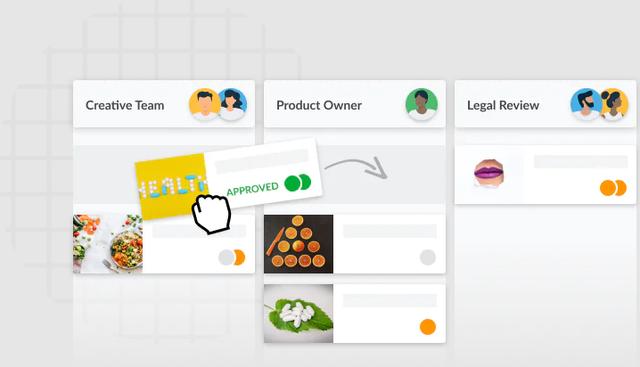
Filestage is a project management tool specifically designed for managing the review and approval process of creative assets. It is particularly useful for product managers who work closely with design and marketing teams. One of the standout features of Filestage is its ability to streamline the feedback process. Team members can upload files, leave comments, and suggest changes directly within the platform. This eliminates the need for lengthy email threads and ensures that feedback is organized and easy to follow.
Another significant advantage of Filestage is its version control feature. Product managers can track changes made to a file over time, ensuring that everyone is working on the latest version. This is particularly important in creative projects, where multiple iterations of a design may be produced. Additionally, Filestage offers a centralized dashboard where product managers can monitor the status of all ongoing projects, making it easier to manage multiple tasks simultaneously.
While Filestage excels in managing creative assets, it may not be as comprehensive as other project management tools when it comes to handling other aspects of product development. However, for product managers who frequently deal with design and marketing materials, Filestage is an invaluable tool. Its focus on streamlining the review and approval process makes it a must-have for any product manager working in a creative environment.
ClickUp
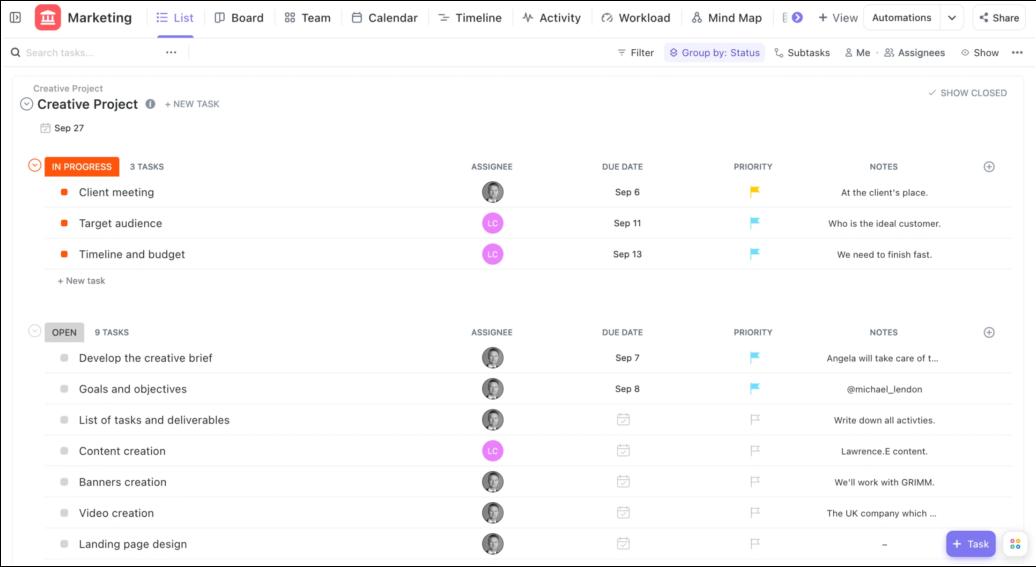
ClickUp is a versatile project management tool that offers a wide range of features designed to cater to the needs of product managers. One of the standout features of ClickUp is its customizable interface. Product managers can tailor the platform to suit their specific workflow, whether they prefer a Kanban board, a Gantt chart, or a simple to-do list. This flexibility ensures that ClickUp can adapt to the unique needs of any team or project.
Another significant advantage of ClickUp is its robust task management capabilities. Product managers can create tasks, assign them to team members, set deadlines, and track progress all within the platform. Additionally, ClickUp offers a variety of integrations with other tools, such as Slack, Google Drive, and GitHub, making it easy to centralize all project-related activities. The platform also provides detailed analytics and reporting features, enabling product managers to monitor performance and make data-driven decisions.
While ClickUp is highly customizable, this can also be a double-edged sword. The sheer number of features and options available can be overwhelming for new users. However, ClickUp offers extensive documentation and tutorials to help users get up to speed. Overall, ClickUp is an excellent choice for product managers looking for a flexible and comprehensive project management solution.
ProofHub
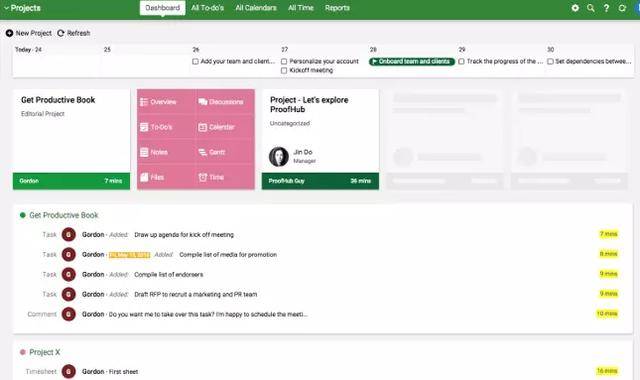
ProofHub is a project management tool that offers a centralized platform for managing tasks, collaborating with team members, and tracking progress. One of the standout features of ProofHub is its robust task management capabilities. Product managers can create tasks, assign them to team members, set deadlines, and track progress all within the platform. This helps in maintaining a clear overview of what needs to be done and by when.
Another significant advantage of ProofHub is its communication features. The platform offers a built-in chat function, as well as discussion boards, where team members can communicate and share updates. This eliminates the need for external communication tools and ensures that all project-related discussions are centralized. Additionally, ProofHub offers a file storage feature, where teams can upload and share documents, images, and other resources. This ensures that all project-related materials are easily accessible.
While ProofHub is user-friendly, it may lack some of the advanced features that more complex project management tools offer. For instance, it does not provide detailed analytics or support for agile methodologies. However, for product managers who prioritize simplicity and ease of use over advanced functionalities, ProofHub is an excellent choice. Its intuitive interface and robust communication features make it a reliable tool for managing projects effectively.
Trello
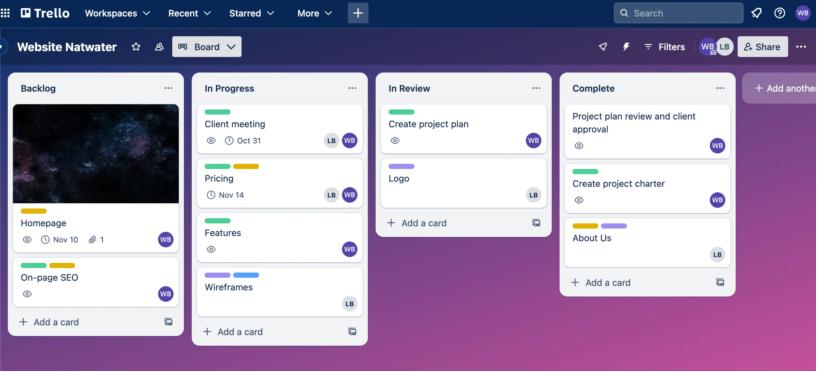
Trello is a popular project management tool known for its simplicity and visual approach to task management. It uses a Kanban board system, where tasks are represented as cards that can be moved across different columns to indicate progress. This visual approach makes it easy for product managers to get a quick overview of the status of various tasks and projects.
One of the standout features of Trello is its flexibility. Product managers can create custom boards, lists, and cards to suit their specific workflow. Additionally, Trello offers a variety of integrations with other tools, such as Slack, Google Drive, and GitHub, making it easy to centralize all project-related activities. The platform also provides a range of power-ups, which are essentially add-ons that extend Trello's functionality. These power-ups can be used to add features such as time tracking, calendar views, and more.
While Trello is highly flexible, it may not be as comprehensive as other project management tools when it comes to handling complex projects. For instance, it does not offer detailed analytics or support for agile methodologies. However, for product managers who prioritize simplicity and visual task management, Trello is an excellent choice. Its intuitive interface and flexible features make it a reliable tool for managing projects effectively.
Freshdesk
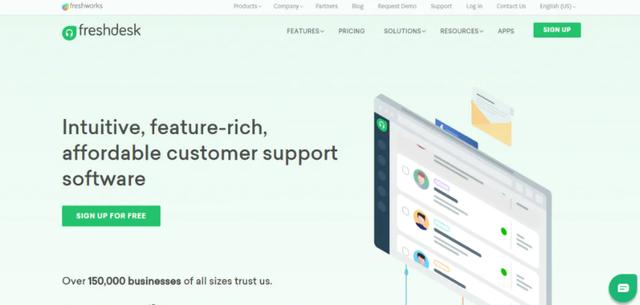
Freshdesk is a customer support software that also offers project management features, making it a valuable tool for product managers who need to manage customer feedback and support tickets. One of the standout features of Freshdesk is its ability to centralize customer interactions. Product managers can track customer inquiries, support tickets, and feedback all within the platform. This ensures that all customer-related activities are organized and easy to follow.
Another significant advantage of Freshdesk is its automation capabilities. Product managers can set up automated workflows to handle common customer inquiries, assign tickets to the appropriate team members, and track the status of support requests. This helps in reducing the workload on the support team and ensures that customer issues are resolved promptly. Additionally, Freshdesk offers a variety of integrations with other tools, such as Slack, Google Drive, and GitHub, making it easy to centralize all customer-related activities.
While Freshdesk excels in managing customer support, it may not be as comprehensive as other project management tools when it comes to handling other aspects of product development. However, for product managers who need to manage customer feedback and support tickets, Freshdesk is an invaluable tool. Its focus on centralizing customer interactions and automating workflows makes it a must-have for any product manager working in a customer-centric environment.
Hive
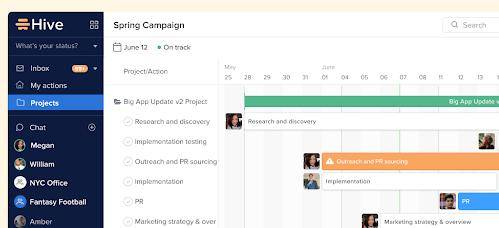
Hive is a project management tool that offers a wide range of features designed to cater to the needs of product managers. One of the standout features of Hive is its ability to integrate with a variety of other tools, such as Slack, Google Drive, and GitHub. This integration ensures that all project-related activities are centralized, making it easier for product managers to manage multiple tasks simultaneously.
Another significant advantage of Hive is its robust task management capabilities. Product managers can create tasks, assign them to team members, set deadlines, and track progress all within the platform. Additionally, Hive offers a variety of project views, including Kanban boards, Gantt charts, and calendar views, allowing product managers to choose the approach that best suits their workflow. The platform also provides detailed analytics and reporting features, enabling product managers to monitor performance and make data-driven decisions.
While Hive is highly versatile, it may have a learning curve for new users. However, the platform offers extensive documentation and tutorials to help users get up to speed. Overall, Hive is an excellent choice for product managers looking for a flexible and comprehensive project management solution. Its ability to integrate with other tools and offer multiple project views makes it a reliable tool for managing projects effectively.
Hubstaff
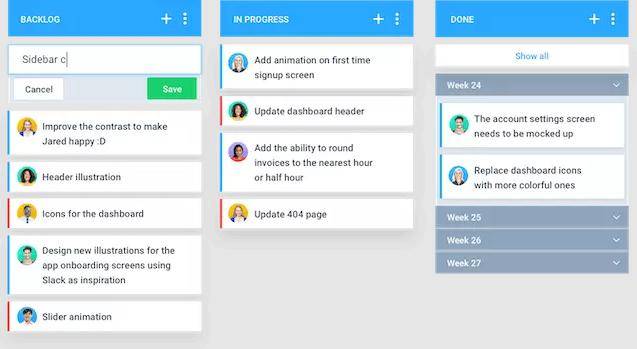
Hubstaff is a time tracking and project management tool that offers a wide range of features designed to cater to the needs of product managers. One of the standout features of Hubstaff is its ability to track time spent on tasks and projects. Product managers can use this feature to monitor the productivity of their team members, identify bottlenecks, and make data-driven decisions. Additionally, Hubstaff offers a variety of integrations with other tools, such as Slack, Google Drive, and GitHub, making it easy to centralize all project-related activities.
Another significant advantage of Hubstaff is its robust reporting capabilities. Product managers can generate detailed reports on time spent, tasks completed, and overall project progress. This helps in maintaining a clear overview of what needs to be done and by when. Additionally, Hubstaff offers a variety of project views, including Kanban boards, Gantt charts, and calendar views, allowing product managers to choose the approach that best suits their workflow.
While Hubstaff excels in time tracking and reporting, it may not be as comprehensive as other project management tools when it comes to handling other aspects of product development. However, for product managers who prioritize time tracking and productivity monitoring, Hubstaff is an excellent choice. Its focus on time tracking and detailed reporting makes it a reliable tool for managing projects effectively.
Productive
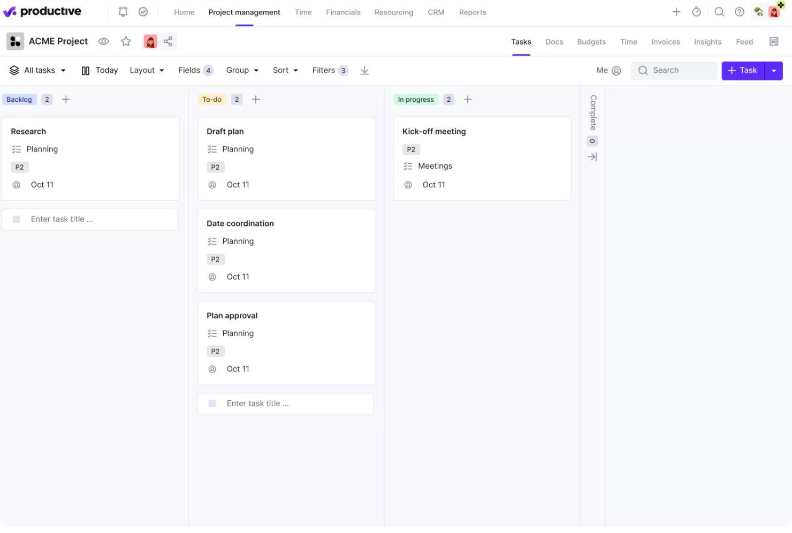
Productive is a project management tool that offers a wide range of features designed to cater to the needs of product managers. One of the standout features of Productive is its ability to integrate with a variety of other tools, such as Slack, Google Drive, and GitHub. This integration ensures that all project-related activities are centralized, making it easier for product managers to manage multiple tasks simultaneously.
Another significant advantage of Productive is its robust task management capabilities. Product managers can create tasks, assign them to team members, set deadlines, and track progress all within the platform. Additionally, Productive offers a variety of project views, including Kanban boards, Gantt charts, and calendar views, allowing product managers to choose the approach that best suits their workflow. The platform also provides detailed analytics and reporting features, enabling product managers to monitor performance and make data-driven decisions.
While Productive is highly versatile, it may have a learning curve for new users. However, the platform offers extensive documentation and tutorials to help users get up to speed. Overall, Productive is an excellent choice for product managers looking for a flexible and comprehensive project management solution. Its ability to integrate with other tools and offer multiple project views makes it a reliable tool for managing projects effectively.
FAQ
1.What is the best project management tool for agile teams?
ZenTao is an excellent choice for agile teams due to its comprehensive suite of features that support various agile methodologies, including Scrum and Kanban. Its integration of project management, bug tracking, and test case management makes it a versatile tool for agile development.
2.Which project management tool is best for managing creative assets?
Filestage is specifically designed for managing the review and approval process of creative assets. Its ability to streamline feedback, track changes, and provide a centralized dashboard makes it an invaluable tool for product managers working with design and marketing teams.
3.Can I use multiple project management tools for different aspects of my project?
Yes, it is possible to use multiple project management tools for different aspects of your project. For example, you could use ZenTao for agile development, Filestage for managing creative assets, and Hubstaff for time tracking. However, it is important to ensure that these tools can integrate with each other to avoid duplication of effort and maintain a centralized overview of your project.
ARTICLE TITLE :10 project management tools used by product managers ,AUTHOR :ITpmlib

















