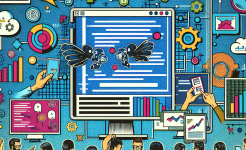Gantt charts are powerful tools in project management, providing a visual representation of a project's schedule. They help project managers and teams plan, coordinate, and track tasks over time. However, creating an effective Gantt chart is not without its challenges. Many individuals and teams make common mistakes that can undermine the accuracy and utility of these charts. By understanding these mistakes and learning how to avoid them, project managers can create more reliable and useful Gantt charts that contribute to project success. This article will explore eight common mistakes in Gantt chart drawing and offer practical strategies to steer clear of them.
Inaccurate Task Estimation
One of the most fundamental mistakes in Gantt chart drawing is inaccurate task estimation. When the time required to complete each task is not correctly gauged, it can throw off the entire project schedule. Underestimating a task may lead to unrealistic deadlines, causing stress and potential failure to meet project milestones. For example, if a software development task that requires in-depth coding and testing is estimated to take only a few days when it realistically needs a couple of weeks, the Gantt chart will show a false sense of progress. This can result in missed deadlines, unhappy stakeholders, and a damaged reputation for the project team.
On the other hand, overestimating tasks can also be detrimental. It may lead to inefficient use of resources, as team members may be idle for longer periods than necessary. This not only wastes time but also increases costs. To avoid inaccurate task estimation, project managers should draw on past project data, consult with subject matter experts, and break down tasks into smaller, more manageable components for more accurate time assessment. Additionally, building in some buffer time for unforeseen issues can help account for uncertainties.
Poor Task Dependency Definition
Another common error is the improper definition of task dependencies. Tasks in a project are often interconnected, and understanding these relationships is crucial for an accurate Gantt chart. If dependencies are not clearly defined, it can lead to confusion about the sequence of tasks. For instance, in a construction project, the foundation must be laid before the walls can be built. Failing to establish this dependency in the Gantt chart may result in the walls being scheduled to start before the foundation is complete, which is physically impossible.
This lack of clarity can cause delays as team members may start tasks prematurely or wait longer than necessary for preceding tasks to finish. To prevent this, project managers should take the time to map out all task dependencies. They can use techniques such as the Precedence Diagramming Method (PDM) to clearly show which tasks must be completed before others can begin. By accurately defining dependencies, the Gantt chart can provide a more accurate roadmap for the project, ensuring that tasks are executed in the correct order.
Ignoring Resource Constraints
Resource constraints are a reality in most projects, yet they are often overlooked when creating Gantt charts. Resources can include human resources, equipment, and materials. If a Gantt chart is created without considering these limitations, it may show a schedule that is impossible to achieve. For example, if a project requires a specific number of skilled workers to complete multiple tasks simultaneously, but the available workforce is insufficient, the tasks will not be able to progress as planned.
Ignoring resource constraints can lead to overloading team members, causing burnout and decreased productivity. It can also result in delays as the project waits for resources to become available. To avoid this mistake, project managers should conduct a resource analysis before creating the Gantt chart. They need to identify the resources required for each task and ensure that the schedule aligns with the available resources. This may involve adjusting task timings, reallocating resources, or even hiring additional staff if necessary.
Lack of Milestone Identification
Milestones are important markers in a project that signify the completion of significant phases or achievements. Failing to identify and incorporate milestones into the Gantt chart is a common oversight. Without clear milestones, it can be difficult to track progress and determine if the project is on track. For example, in a product development project, milestones such as the completion of the design phase, the first prototype, and the final product launch are crucial for measuring success.
A Gantt chart without milestones may present a continuous stream of tasks without any clear breaks or achievements. This can make it hard for stakeholders, including clients and senior management, to understand the project's progress and evaluate its success. To address this, project managers should identify key milestones early in the project planning process and include them in the Gantt chart. Milestones should be clearly labeled and placed at appropriate intervals to provide a visual representation of the project's progress.
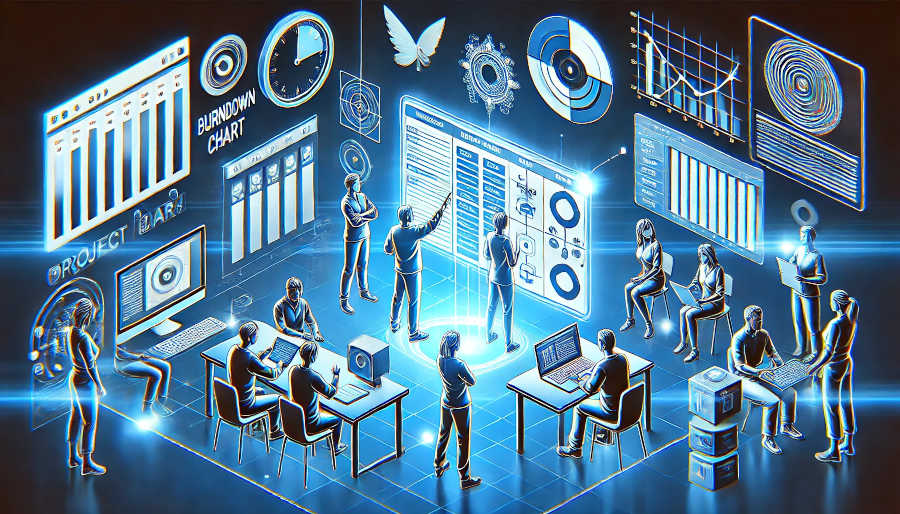
Overcomplicating the Chart
Some project managers make the mistake of creating overly complex Gantt charts. They try to include too much detail, which can make the chart difficult to read and interpret. A cluttered Gantt chart with numerous tasks, sub-tasks, and overlapping bars can be overwhelming for both the project team and stakeholders. For example, if a Gantt chart for a marketing campaign includes every single step of the process, from brainstorming ideas to sending individual follow-up emails, it may become too detailed to be useful.
This overcomplication can lead to confusion and make it challenging to focus on the critical tasks and deadlines. To avoid this, project managers should strike a balance between providing enough detail and keeping the chart simple. They can group related tasks together, use summary bars for high-level activities, and only include the most relevant information. By simplifying the Gantt chart, it becomes a more effective communication tool that can be easily understood by everyone involved in the project.
Not Updating the Chart Regularly
A Gantt chart is not a static document; it should be updated regularly to reflect the actual progress of the project. Failing to update the chart can lead to a disconnect between the planned schedule and the real situation. For example, if a task is completed earlier or later than expected, but the Gantt chart is not updated, it will give a false impression of the project's status. This can cause problems when making decisions about resource allocation, task prioritization, and project timelines.
Regular updates also help in identifying any issues or delays early on, allowing for timely corrective actions. To ensure the Gantt chart remains accurate, project managers should establish a routine for updating it. This could be on a weekly or bi-weekly basis, depending on the project's complexity. Team members should be encouraged to report their progress promptly so that the chart can be updated accordingly.
Incorrect Use of Charting Tools
There are many Gantt charting tools available, both free and paid. However, using these tools incorrectly can lead to inaccurate or ineffective Gantt charts. Some project managers may not fully understand the features and functions of the tool they are using, resulting in improper formatting, incorrect data entry, or missed opportunities to use advanced features. For example, some tools allow for the creation of custom reports and visualizations, but if these features are not utilized, the Gantt chart may not provide the full range of information needed.
To avoid this mistake, project managers should take the time to learn the capabilities of the charting tool they have chosen. They can attend training sessions, read user manuals, or watch online tutorials to become proficient in using the tool. By using the tool correctly, they can create more accurate, visually appealing, and useful Gantt charts.
Lack of Stakeholder Involvement
Finally, a common mistake is the lack of stakeholder involvement in the Gantt chart creation process. Stakeholders, including clients, team members, and senior management, have valuable insights and perspectives that can contribute to the accuracy and effectiveness of the Gantt chart. If they are not involved, important considerations may be overlooked. For example, clients may have specific requirements or deadlines that need to be incorporated into the schedule, and team members may have knowledge about potential challenges or dependencies that the project manager is unaware of.
Involving stakeholders from the beginning can also increase their buy-in and commitment to the project. They are more likely to support the project when they feel that their input has been considered. To ensure stakeholder involvement, project managers should hold meetings or workshops to gather their input during the Gantt chart creation process. They should also keep stakeholders informed about the progress of the chart and seek their feedback regularly.
Conclusion
Creating an accurate and useful Gantt chart is essential for project success. By avoiding the eight common mistakes discussed in this article - inaccurate task estimation, poor task dependency definition, ignoring resource constraints, lack of milestone identification, overcomplicating the chart, not updating the chart regularly, incorrect use of charting tools, and lack of stakeholder involvement - project managers can create Gantt charts that provide a clear roadmap for the project. These charts will help in better planning, coordination, and tracking of tasks, ultimately increasing the likelihood of project success. It is important for project managers to be aware of these potential pitfalls and take proactive steps to address them throughout the project lifecycle. With careful attention to detail and a commitment to best practices, Gantt charts can be a powerful asset in achieving project goals. Additionally, continuous learning and improvement in Gantt chart drawing skills will enable project managers to adapt to the changing needs of different projects and deliver high-quality results. By mastering these skills, project teams can work more efficiently, communicate more effectively, and ultimately drive projects to successful completion.
ARTICLE TITLE :Gantt chart drawing skills: 8 common mistakes and how to avoid them ,AUTHOR :ITpmlib