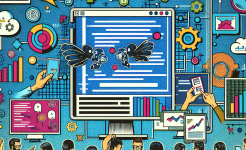Gantt charts are a fundamental and powerful tool in project management. They provide a visual representation of a project's schedule, allowing project managers and team members to easily understand the timeline, tasks, and dependencies. At first glance, a Gantt chart might seem like a simple graphical display, but its simplicity belies its depth and utility.
A Gantt chart typically consists of a horizontal axis representing time, which can be divided into days, weeks, months, or even years depending on the scale of the project. The vertical axis lists the various tasks that make up the project. Each task is represented by a bar, the length of which corresponds to the duration of the task. This visual layout gives an immediate overview of how long each task is expected to take and when it will occur within the project timeline.
For example, in a software development project, the Gantt chart can show tasks such as requirements gathering, design, coding, testing, and deployment. By looking at the chart, the project team can quickly identify which tasks are happening simultaneously and which ones are sequential. This understanding is crucial for effective resource allocation and coordination.
Key Components of a Gantt Chart
The tasks are the most basic element of a Gantt chart. Each task should be clearly defined, with a specific start and end date. When listing tasks, it's important to break them down into manageable units. For instance, in a construction project, instead of having a single task called "Build the house," it could be broken down into tasks like "Lay the foundation," "Construct the framework," "Install the roofing," etc. This level of detail helps in accurate scheduling and tracking.
Dependencies are another vital component. A task may depend on the completion of one or more other tasks. For example, in a marketing campaign project, the task of launching an advertising campaign may depend on the completion of tasks such as market research and creative content development. Identifying these dependencies is essential as it determines the order in which tasks must be carried out. If a dependent task starts too early, it may not have the necessary inputs, leading to delays and inefficiencies.
Milestones are significant events or achievements within a project. They are often represented as diamonds on a Gantt chart. Milestones serve as important checkpoints. For example, in a product development project, the completion of the first prototype could be a milestone. Reaching a milestone indicates that a major part of the project has been successfully completed, and it can also be used to evaluate progress and performance.
Creating a Gantt Chart Step by Step
The first step in creating a Gantt chart is to define the project scope and objectives. This involves understanding what the project aims to achieve and what tasks are required to reach those goals. For example, if the project is to organize a large-scale conference, the scope would include tasks such as venue selection, speaker recruitment, marketing, and event logistics. Once the scope is clear, the next step is to list all the tasks involved.
After listing the tasks, it's time to estimate their durations. This requires considering factors such as the complexity of the task, the resources available, and any potential constraints. For instance, if a task involves writing a detailed report, the duration may depend on the length of the report, the availability of data, and the writing skills of the person assigned to the task. It's important to be as realistic as possible when estimating durations to ensure an accurate schedule.
Once the tasks and durations are determined, the next step is to establish dependencies. This can be done by analyzing which tasks must be completed before others can start. For example, in a manufacturing project, the task of assembling the product cannot start until all the necessary parts have been produced. After setting the dependencies, the Gantt chart can be created using project management software or even a simple spreadsheet program. The software or spreadsheet will allow you to input the tasks, durations, and dependencies and then generate a visual Gantt chart.
Using Gantt Charts for Project Planning
Gantt charts are invaluable for project planning. They help in identifying the critical path of a project, which is the sequence of tasks that determines the overall project duration. By focusing on the critical path, project managers can allocate resources effectively and prioritize tasks. For example, if a task on the critical path is at risk of delay, the project manager can quickly reallocate resources to ensure it stays on track.
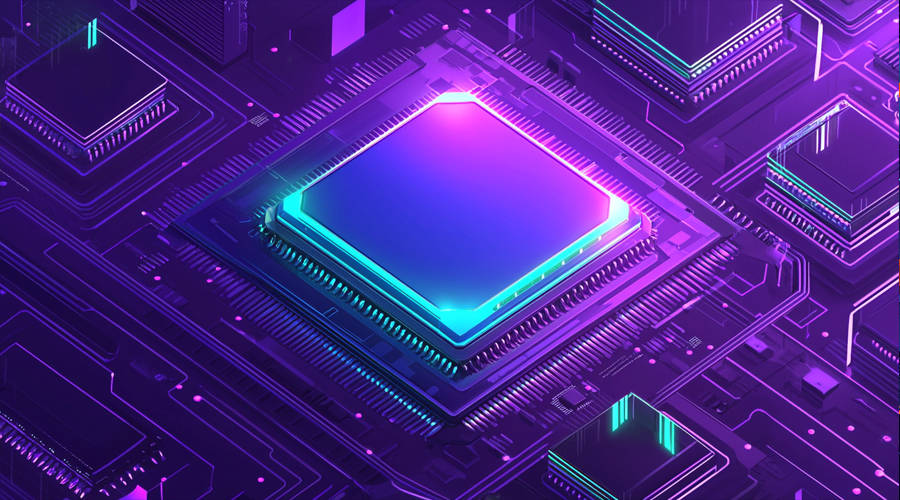
They also assist in resource allocation. By looking at the Gantt chart, project managers can see which tasks will be happening simultaneously and how much resources are required at each stage. This allows for better planning of human resources, equipment, and materials. For instance, if multiple tasks require the use of a particular machine, the project manager can schedule the tasks in a way that maximizes the machine's utilization.
Moreover, Gantt charts facilitate communication within the project team. Team members can easily see the overall project schedule, their individual tasks, and how their work fits into the bigger picture. This transparency helps in reducing misunderstandings and improving collaboration. For example, a team member can quickly identify if their task is dependent on another team member's work and can communicate accordingly.
Tracking Progress with Gantt Charts
Gantt charts are excellent tools for tracking project progress. As tasks are completed, they can be marked on the chart, allowing project managers to see at a glance which tasks are on schedule, which are behind, and which are ahead. This real-time visibility enables quick decision-making. For example, if a task is behind schedule, the project manager can investigate the reasons and take corrective actions such as reallocating resources or adjusting the schedule.
They also help in measuring performance. By comparing the actual progress against the planned schedule, project managers can calculate metrics such as schedule variance and schedule performance index. These metrics provide quantitative measures of how well the project is performing. For instance, a schedule variance of zero indicates that the project is on schedule, while a negative variance means it is behind.
In addition, Gantt charts can be used to communicate progress to stakeholders. Stakeholders such as clients, senior management, and investors can easily understand the project's status through the visual representation of the Gantt chart. This helps in building trust and confidence in the project team's ability to deliver the project successfully.
Common Challenges and How to Overcome Them
One common challenge in using Gantt charts is inaccurate task estimation. If the durations of tasks are underestimated, it can lead to a project falling behind schedule. To overcome this, project managers should involve team members with relevant expertise in the estimation process. They can also use historical data from similar projects to make more accurate estimates. For example, if a software development team has previously worked on a similar project, they can refer to the time taken for similar tasks in that project.
Another challenge is dealing with changes in the project scope. As the project progresses, new requirements may arise, or existing ones may change. This can disrupt the original Gantt chart. To address this, project managers should have a change management process in place. Any changes to the scope should be carefully evaluated for their impact on the schedule, tasks, and dependencies. The Gantt chart should then be updated accordingly.
Finally, maintaining the accuracy of the Gantt chart can be a challenge, especially in large and complex projects. To ensure its accuracy, project managers should regularly review and update the chart as the project progresses. This includes reflecting any changes in task status, durations, or dependencies. By keeping the Gantt chart up to date, it remains a reliable tool for project management.
Conclusion
In conclusion, Gantt charts are an essential tool in project management. They offer a clear and visual way to plan, track, and communicate project schedules. By understanding the key components of a Gantt chart, learning how to create one step by step, and knowing how to use it effectively for planning, tracking progress, and overcoming challenges, project managers can significantly improve the chances of project success.
Gantt charts provide a comprehensive view of the project timeline, allowing for better resource allocation, identification of critical paths, and measurement of performance. They also enhance communication within the project team and with stakeholders, ensuring everyone is on the same page regarding the project's progress.
As projects become more complex and dynamic, the ability to create and utilize Gantt charts efficiently becomes even more crucial. Whether it's a small-scale project or a large enterprise initiative, Gantt charts can be a powerful asset in keeping the project on track and achieving the desired objectives. So, take the time to master the art of creating and using Gantt charts, and you'll be well on your way to becoming a more effective project manager.
ARTICLE TITLE :Project management essentials: Learn to draw Gantt charts in 10 minutes ,AUTHOR :ITpmlib