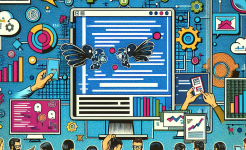The Gantt chart is a fundamental and powerful tool in project management. It provides a visual representation of a project's schedule, breaking down tasks over a specific time period. This visual clarity allows project managers and team members to easily understand the project timeline, task dependencies, and progress at a glance.
By using a Gantt chart, project managers can plan and allocate resources effectively. They can see which tasks need to be completed first and which ones can be carried out simultaneously. This helps in optimizing the use of human resources, equipment, and budget. For example, if a particular resource is required for multiple tasks, the Gantt chart can show when that resource will be most in demand, enabling better resource management.
Moreover, the Gantt chart serves as a communication tool within the project team and with stakeholders. It gives everyone a common understanding of the project plan, reducing misunderstandings and conflicts. Stakeholders can quickly grasp the project's progress and any potential delays, allowing for timely decision-making and adjustments.
Key Elements of a Gantt Chart
A Gantt chart consists of several important elements. The first is the task list, which details all the individual tasks that need to be completed for the project. Each task should be clearly defined, with a specific start and end date. This clarity helps in setting expectations and ensuring that all team members know what is required of them.
The timeline is another crucial element. It is usually represented on the horizontal axis of the chart and shows the duration of the project. The timeline is divided into units such as days, weeks, or months, depending on the complexity and duration of the project. This allows for a precise tracking of task progress over time.
Task dependencies are also a vital part of a Gantt chart. Some tasks cannot start until others are completed. For instance, in a software development project, the coding phase may depend on the completion of the requirements gathering and design phases. By indicating these dependencies on the Gantt chart, project managers can better plan the sequence of tasks and avoid bottlenecks.
Creating a Basic Gantt Chart
To create a basic Gantt chart, the first step is to identify all the tasks involved in the project. This requires a detailed understanding of the project scope and objectives. Once the tasks are identified, they should be listed in a logical order. For example, in a construction project, tasks might be listed in the order of foundation laying, building structure erection, and interior finishing.
Next, estimate the duration of each task. This can be based on past experience, expert advice, or detailed analysis. It is important to be as accurate as possible, as inaccurate duration estimates can lead to schedule delays. For example, if painting a room is estimated to take two days but actually takes four, it can disrupt the overall project schedule.
After estimating the task durations, mark the start and end dates on the timeline. This creates the bars on the Gantt chart that represent each task. Connect the tasks according to their dependencies. For example, if task B depends on task A, make sure task B starts after task A is completed. This simple process creates a basic Gantt chart that provides a clear overview of the project schedule.
Adding Details and Complexity
Once the basic Gantt chart is created, it can be enhanced with more details. One way is to assign resources to each task. This shows who will be responsible for carrying out the task. For example, in a marketing project, a specific team member might be assigned to create social media posts, while another is in charge of email marketing campaigns.
Milestones can also be added to the Gantt chart. Milestones are significant events or achievements in the project, such as the completion of a major phase. They are usually represented as diamonds on the chart and help in tracking the overall progress of the project. For example, in a product development project, the launch of a beta version can be a milestone.
Another aspect of adding complexity is including buffers or contingency time. This is extra time added to tasks to account for unexpected delays or issues. For example, in a manufacturing project, a buffer of a few days might be added to the production schedule to deal with potential machine breakdowns.

Using Gantt Charts for Monitoring and Control
Gantt charts are not just for planning; they are also essential for monitoring and controlling the project. By comparing the actual progress of tasks with the planned schedule on the Gantt chart, project managers can quickly identify any deviations. If a task is behind schedule, the project manager can investigate the reasons and take corrective actions.
For example, if a software testing task is taking longer than planned, the project manager can check if there are insufficient resources, if there are issues with the test environment, or if the test cases need to be adjusted. Based on the findings, the manager can reallocate resources, fix the environment, or modify the test plan.
Gantt charts also help in forecasting the project's future progress. By analyzing the current trends and the remaining tasks, project managers can predict whether the project will be completed on time and within budget. This allows for proactive management and the ability to make necessary adjustments to ensure project success.
Advanced Features and Tools
There are many advanced features available in modern Gantt chart software. One such feature is the ability to generate reports. These reports can provide detailed information about the project schedule, resource utilization, and progress. For example, a resource utilization report can show which resources are overworked and which ones are underutilized.
Another advanced feature is the integration with other project management tools. For instance, Gantt chart software can be integrated with a task management tool, allowing for seamless transfer of data. This integration improves the efficiency of project management processes and reduces the chances of errors.
There are also tools that offer real-time updates. Team members can update the progress of their tasks in real-time, and the Gantt chart will automatically reflect these changes. This provides an accurate and up-to-date view of the project status at all times.
Common Mistakes to Avoid
One common mistake in Gantt chart making is overestimating or underestimating task durations. This can lead to unrealistic schedules and cause problems during the project execution. To avoid this, project managers should gather as much information as possible, consult experts, and use historical data when estimating task durations.
Another mistake is not properly identifying task dependencies. If dependencies are overlooked, tasks may be scheduled in the wrong order, leading to delays. Project managers should carefully analyze the relationships between tasks and ensure that all dependencies are accurately represented on the Gantt chart.
Failing to update the Gantt chart regularly is also a common error. As the project progresses, changes are bound to occur. If the Gantt chart is not updated, it will no longer reflect the actual project situation, making it useless for monitoring and control.
Conclusion
In conclusion, Gantt chart making skills are essential for effective project management. A well-constructed Gantt chart provides a clear roadmap for the project, enabling better planning, resource allocation, and communication. It helps in monitoring progress, identifying issues, and taking corrective actions in a timely manner.
By understanding the key elements, learning how to create and enhance Gantt charts, and avoiding common mistakes, project managers can make the most of this powerful tool. Moreover, with the availability of advanced features and tools, Gantt charts can be customized to meet the specific needs of different projects.
In the dynamic world of project management, where timely delivery and efficient resource utilization are crucial, Gantt charts remain a cornerstone for ensuring project success. Whether it's a small-scale project or a large, complex one, mastering Gantt chart making skills is an investment that pays off in terms of better project outcomes and satisfied stakeholders.
ARTICLE TITLE :Essential for project management: Gantt chart making skills ,AUTHOR :ITpmlib