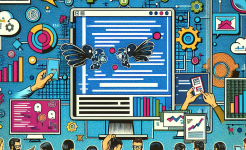Understanding the Basics of Gantt Charts
At its core, a Gantt chart is a bar chart where the horizontal axis represents time, and the vertical axis lists the tasks involved in the project. Each task is represented by a bar, with the length of the bar corresponding to the task's duration. The start and end points of the bar indicate when the task begins and ends. This visual layout allows project managers to quickly grasp the overall project timeline and identify any potential scheduling conflicts.
Gantt charts also enable the representation of task dependencies. For example, some tasks may need to be completed before others can start. By showing these relationships clearly, project managers can plan the sequence of tasks more effectively. This helps in avoiding delays caused by incorrect task sequencing. Moreover, it becomes easier to allocate resources appropriately when the task dependencies and timings are well-defined.
In addition to task durations and dependencies, Gantt charts can also incorporate other important information such as milestones. Milestones are significant points in the project, like the completion of a major phase or the delivery of a key deliverable. Marking milestones on a Gantt chart provides clear checkpoints for the project, allowing stakeholders to track progress and assess whether the project is on track.
Planning with Gantt Charts
The planning phase is crucial for any project, and Gantt charts play a vital role in this process. When creating a Gantt chart for planning, project managers first need to break down the project into smaller, manageable tasks. This decomposition helps in accurately estimating the time and resources required for each task. By having a detailed breakdown, it becomes easier to identify potential risks and challenges early on.
Once the tasks are defined, the next step is to estimate their durations. This requires considering various factors such as the complexity of the task, the availability of resources, and any external dependencies. Gantt charts allow project managers to experiment with different duration estimates and see how they impact the overall project timeline. This iterative process helps in arriving at a realistic project schedule.
Furthermore, Gantt charts assist in resource allocation during the planning phase. By knowing the start and end times of each task, project managers can determine when different resources are needed. This ensures that resources are not over-allocated or underutilized, optimizing the use of resources and reducing costs. It also helps in avoiding situations where there are shortages of key resources at critical moments in the project.
Execution and Monitoring with Gantt Charts
During the execution phase of a project, Gantt charts serve as a roadmap for the project team. The visual representation of the project schedule helps team members understand their roles and responsibilities clearly. They can see when their tasks start and end, and how their work fits into the overall project. This clarity improves communication and collaboration within the team, reducing misunderstandings and delays.

Gantt charts also facilitate real-time monitoring of project progress. Project managers can compare the actual progress of tasks against the planned schedule. Any deviations from the plan can be quickly identified, allowing for timely corrective actions. For example, if a task is falling behind schedule, the project manager can analyze the reasons and take steps such as reallocating resources or adjusting the task sequence to get the project back on track.
In addition, Gantt charts can be used to communicate the project status to stakeholders. Stakeholders, such as clients or senior management, may not have in-depth knowledge of the project details. A Gantt chart provides a simple and intuitive way for them to understand the project's progress, upcoming milestones, and any potential issues. This transparency builds trust and confidence among stakeholders, which is essential for the project's success.
Advanced Features of Gantt Charts
Modern project management software offers several advanced features for Gantt charts. One such feature is the ability to create multiple scenarios. Project managers can develop different versions of the Gantt chart based on various assumptions, such as different resource availability or changes in project requirements. This allows for better contingency planning and helps in preparing for different possible outcomes.
Another advanced feature is the integration of Gantt charts with other project management tools. For example, it can be integrated with resource management systems to automatically update resource availability based on the task progress. It can also be linked to cost management tools to track project costs in relation to the schedule. This integration streamlines project management processes and provides a more comprehensive view of the project.
Moreover, some Gantt chart software allows for the creation of dynamic Gantt charts. These charts can automatically adjust the schedule based on changes in task durations or dependencies. This real-time adaptability ensures that the project schedule remains accurate and up-to-date, even in the face of unexpected changes.
Overcoming Challenges in Using Gantt Charts
While Gantt charts are powerful tools, there are some challenges that project managers may face when using them. One common challenge is the complexity of creating and maintaining a detailed Gantt chart. As projects become larger and more complex, accurately defining tasks, their durations, and dependencies can be a daunting task. Project managers need to invest time and effort in ensuring that the Gantt chart is comprehensive and accurate.
Another challenge is the resistance to change. Some team members may be accustomed to traditional ways of working and may be reluctant to adopt Gantt charts. To overcome this, project managers need to provide proper training and education to the team. They should also demonstrate the benefits of using Gantt charts, such as improved efficiency and better project visibility.
Finally, Gantt charts may not be suitable for all types of projects. For example, in highly agile projects where requirements are constantly evolving, a rigid Gantt chart may not be able to keep up with the changes. In such cases, project managers need to find a balance between using Gantt charts for overall project planning and incorporating more flexible agile methodologies for day-to-day execution.
In conclusion, Gantt charts are an invaluable tool for project management. Their ability to visually represent project schedules, task dependencies, and resource allocation makes them essential for improving the project success rate. By understanding the basics of Gantt charts, using them effectively in the planning, execution, and monitoring phases of a project, leveraging advanced features, and overcoming the associated challenges, project managers can enhance project performance. Gantt charts provide clarity, transparency, and control, enabling projects to be completed successfully, meeting the expectations of all stakeholders. Whether it's a small-scale project or a large, complex initiative, Gantt charts can play a crucial role in guiding the project towards a successful outcome. As the field of project management continues to evolve, Gantt charts will likely remain a fundamental and indispensable part of the project manager's toolkit.
ARTICLE TITLE :Gantt chart making: The secret to improving project success rate ,AUTHOR :ITpmlib