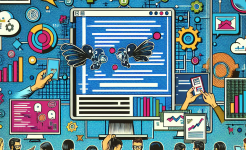ZenTao
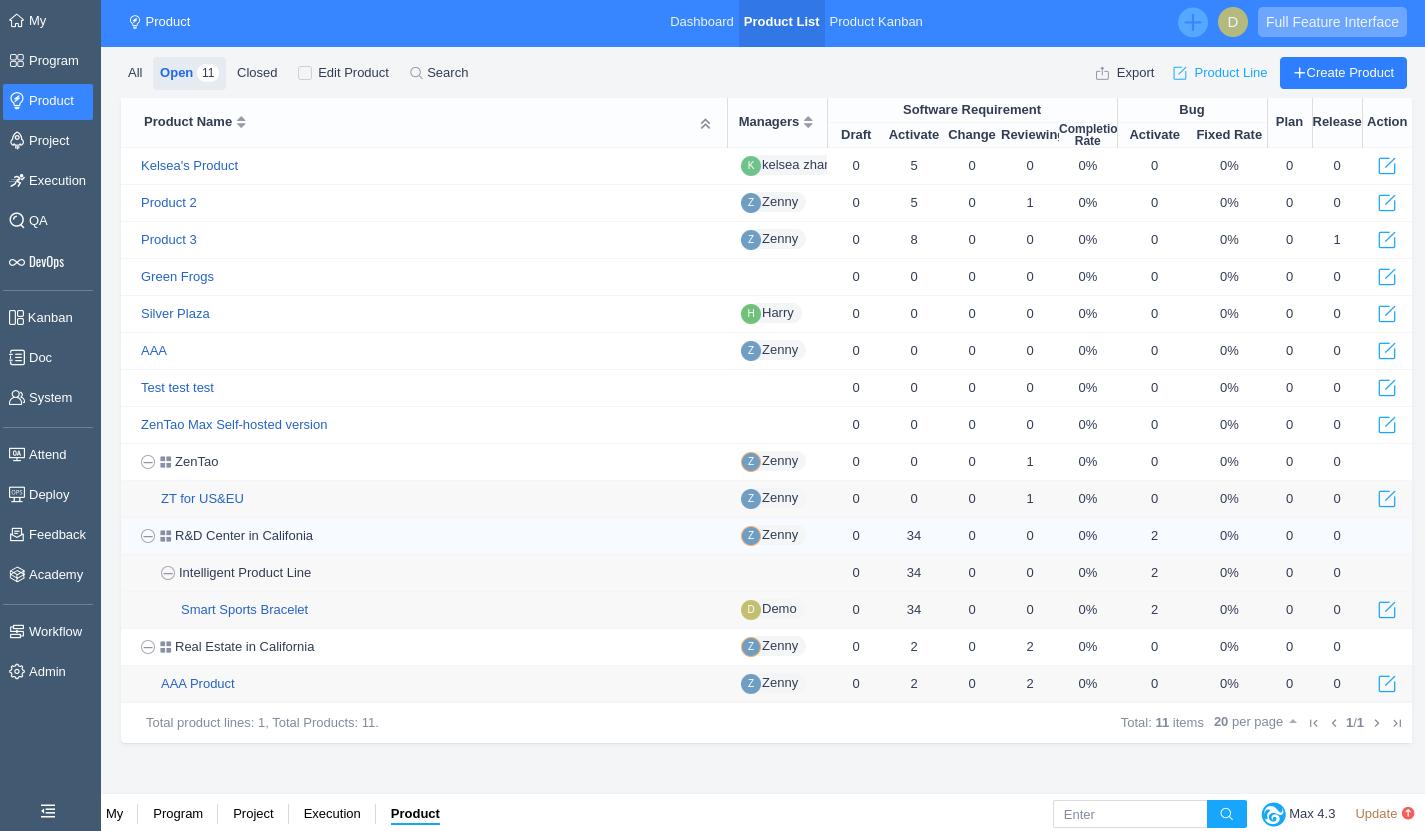
ZenTao is a robust project management tool that stands out for its comprehensive approach to task prioritization. Originating from China, ZenTao integrates agile project management methodologies with traditional practices, making it a versatile choice for teams of all sizes. The software offers a unique feature called "Task Board," which allows users to visualize tasks in a Kanban-style layout. This visual representation helps teams quickly identify high-priority tasks and allocate resources accordingly. Additionally, ZenTao's built-in time tracking and reporting tools provide valuable insights into task progress, enabling managers to make informed decisions about task prioritization.
One of the key strengths of ZenTao is its flexibility. The software supports various project management frameworks, including Scrum and Waterfall, allowing teams to tailor their workflows to suit their specific needs. This adaptability is particularly beneficial for organizations that operate in dynamic environments where priorities can shift rapidly. Furthermore, ZenTao's user-friendly interface ensures that even those new to project management can quickly get up to speed, reducing the learning curve and facilitating smoother task prioritization processes.
Another notable feature of ZenTao is its emphasis on collaboration. The software includes tools for team communication, such as discussion boards and real-time messaging, which help ensure that everyone is on the same page regarding task priorities. By fostering open communication and transparency, ZenTao helps teams stay aligned and focused on their most critical tasks. Overall, ZenTao is an excellent choice for teams looking to enhance their task prioritization capabilities while maintaining flexibility and collaboration.
Paymo
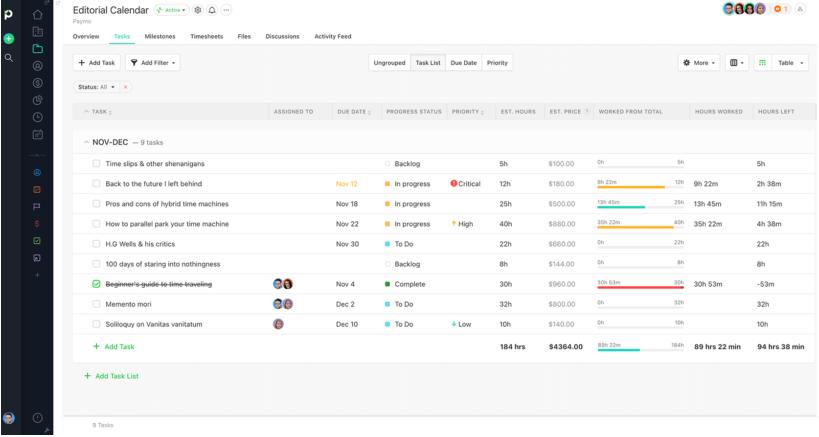
Paymo is a project management tool that excels in helping teams prioritize tasks through its intuitive interface and powerful features. Designed for small to medium-sized businesses, Paymo offers a range of tools that streamline task management, time tracking, and invoicing. One of its standout features is the "Task List," which allows users to create and organize tasks in a simple, list-based format. This straightforward approach makes it easy for teams to identify and focus on high-priority tasks, ensuring that critical deadlines are met.
In addition to its task management capabilities, Paymo also offers robust time tracking features. Users can log time spent on individual tasks, providing valuable data that can be used to assess task priorities. This data-driven approach helps teams make informed decisions about where to allocate their resources, ensuring that the most important tasks receive the attention they deserve. Furthermore, Paymo's reporting tools allow managers to generate detailed reports on task progress, helping to identify bottlenecks and areas for improvement.
Paymo's collaborative features further enhance its task prioritization capabilities. The software includes tools for team communication, such as comments and file sharing, which help ensure that everyone is aligned on task priorities. Additionally, Paymo's integration with other popular tools, such as Google Drive and Slack, allows teams to streamline their workflows and maintain focus on their most critical tasks. Overall, Paymo is a powerful tool for teams looking to improve their task prioritization processes while maintaining a high level of collaboration and efficiency.
Planview
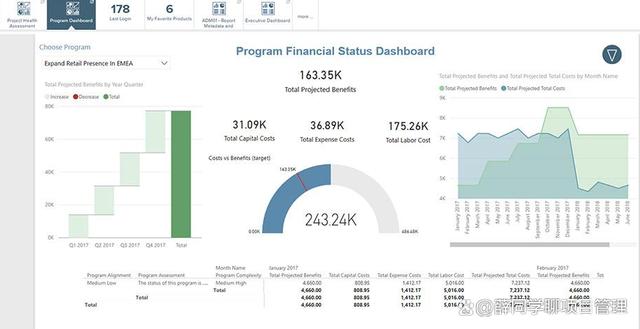
Planview is a comprehensive project management tool that offers advanced features for task prioritization and resource management. Designed for large enterprises, Planview provides a centralized platform for managing complex projects and portfolios. One of its key features is the "Portfolio Management" module, which allows organizations to prioritize tasks and projects based on strategic objectives. This high-level view helps ensure that resources are allocated to the most critical initiatives, aligning task priorities with overall business goals.
Planview's "Resource Management" module further enhances its task prioritization capabilities. The software provides detailed insights into resource availability and utilization, helping managers make informed decisions about task assignments. By ensuring that the right resources are allocated to the right tasks, Planview helps teams maintain focus on their most important priorities. Additionally, Planview's "Scenario Planning" feature allows organizations to simulate different scenarios and assess the impact on task priorities, providing valuable insights for decision-making.
Another notable feature of Planview is its integration with other enterprise systems, such as ERP and CRM platforms. This integration allows organizations to streamline their workflows and ensure that task priorities are aligned with broader business processes. Furthermore, Planview's robust reporting and analytics tools provide detailed insights into task progress and resource utilization, helping organizations continuously improve their task prioritization processes. Overall, Planview is an excellent choice for large enterprises looking to enhance their task prioritization capabilities while maintaining alignment with strategic objectives.
Wekan
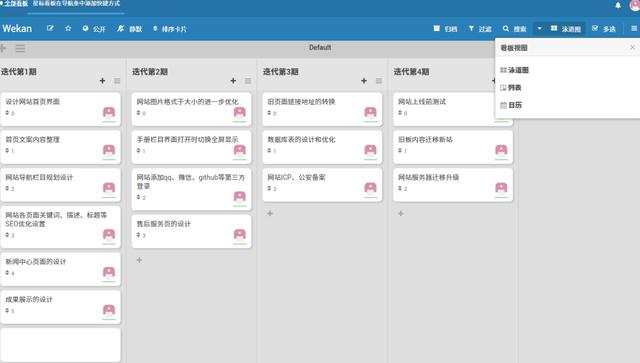
Wekan is an open-source project management tool that offers a simple yet effective approach to task prioritization. Built on the Kanban methodology, Wekan provides a visual board where tasks can be organized into columns based on their status. This visual representation makes it easy for teams to identify high-priority tasks and track their progress. Wekan's simplicity and flexibility make it an ideal choice for teams looking for a lightweight solution to task prioritization.
One of the key strengths of Wekan is its customization options. Users can create custom workflows and boards to suit their specific needs, ensuring that task prioritization aligns with their unique processes. Additionally, Wekan's open-source nature allows organizations to modify the software to meet their exact requirements, providing a level of flexibility that is unmatched by many other tools. This adaptability is particularly beneficial for teams operating in dynamic environments where priorities can shift rapidly.
Wekan's collaborative features further enhance its task prioritization capabilities. The software includes tools for team communication, such as comments and mentions, which help ensure that everyone is aligned on task priorities. Additionally, Wekan's integration with other tools, such as GitHub and Slack, allows teams to streamline their workflows and maintain focus on their most critical tasks. Overall, Wekan is a powerful tool for teams looking to improve their task prioritization processes while maintaining flexibility and collaboration.
ProjectManager
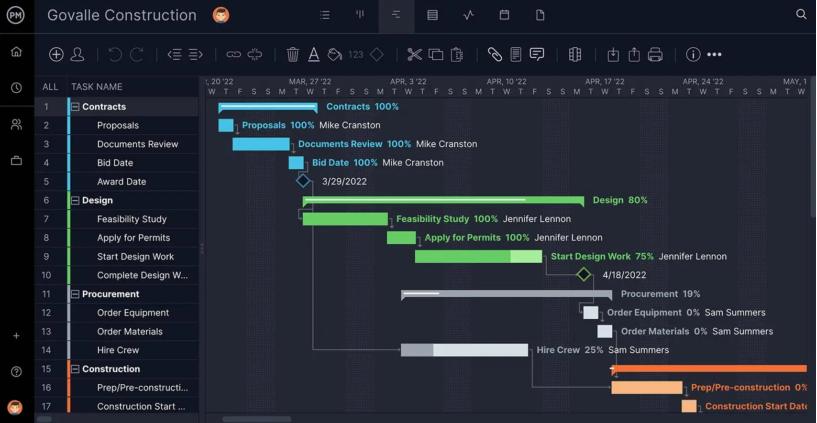
ProjectManager is a versatile project management tool that offers a range of features for task prioritization and project tracking. Designed for teams of all sizes, ProjectManager provides a centralized platform for managing tasks, resources, and timelines. One of its standout features is the "Gantt Chart," which allows users to visualize tasks and their dependencies in a timeline format. This visual representation helps teams identify high-priority tasks and allocate resources accordingly, ensuring that critical deadlines are met.
In addition to its task management capabilities, ProjectManager also offers robust resource management features. The software provides detailed insights into resource availability and utilization, helping managers make informed decisions about task assignments. By ensuring that the right resources are allocated to the right tasks, ProjectManager helps teams maintain focus on their most important priorities. Additionally, ProjectManager's "Dashboard" feature provides a high-level overview of task progress, helping teams stay on track and aligned with their goals.
ProjectManager's collaborative features further enhance its task prioritization capabilities. The software includes tools for team communication, such as comments and file sharing, which help ensure that everyone is aligned on task priorities. Additionally, ProjectManager's integration with other popular tools, such as Microsoft Teams and Google Drive, allows teams to streamline their workflows and maintain focus on their most critical tasks. Overall, ProjectManager is a powerful tool for teams looking to improve their task prioritization processes while maintaining a high level of collaboration and efficiency.
Productive
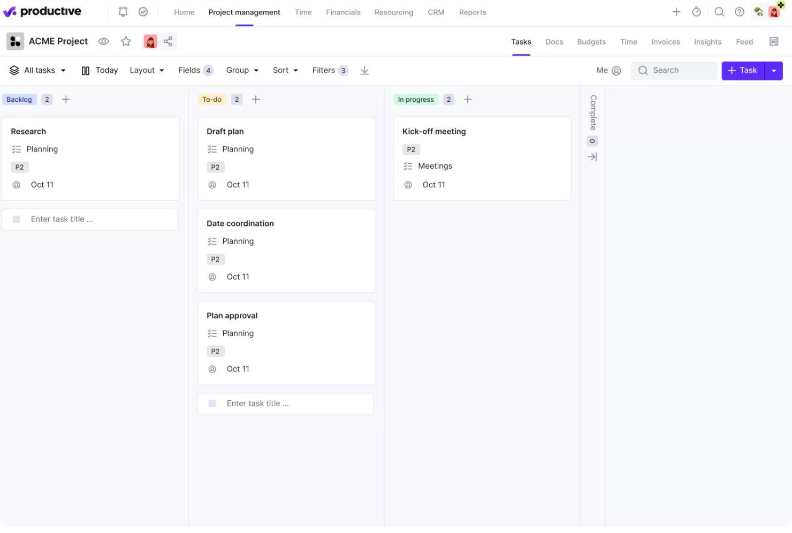
Productive is a project management tool that offers a comprehensive approach to task prioritization and resource management. Designed for agencies and professional services firms, Productive provides a centralized platform for managing tasks, budgets, and client relationships. One of its standout features is the "Task Prioritization" module, which allows users to assign priority levels to tasks based on their importance and deadlines. This feature helps teams focus on their most critical tasks, ensuring that client deliverables are met on time.
In addition to its task management capabilities, Productive also offers robust resource management features. The software provides detailed insights into resource availability and utilization, helping managers make informed decisions about task assignments. By ensuring that the right resources are allocated to the right tasks, Productive helps teams maintain focus on their most important priorities. Additionally, Productive's "Budget Tracking" feature allows organizations to monitor project costs and ensure that task priorities align with financial constraints.
Productive's collaborative features further enhance its task prioritization capabilities. The software includes tools for team communication, such as comments and file sharing, which help ensure that everyone is aligned on task priorities. Additionally, Productive's integration with other popular tools, such as Slack and Google Drive, allows teams to streamline their workflows and maintain focus on their most critical tasks. Overall, Productive is a powerful tool for agencies and professional services firms looking to improve their task prioritization processes while maintaining a high level of collaboration and efficiency.
Chanty
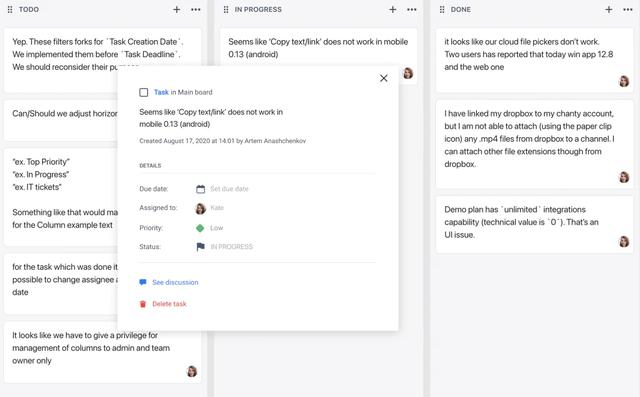
Chanty is a team collaboration tool that offers a simple yet effective approach to task prioritization. Designed for small to medium-sized teams, Chanty provides a centralized platform for managing tasks, conversations, and files. One of its standout features is the "Task Management" module, which allows users to create and organize tasks in a simple, list-based format. This straightforward approach makes it easy for teams to identify and focus on high-priority tasks, ensuring that critical deadlines are met.
In addition to its task management capabilities, Chanty also offers robust communication features. The software includes tools for team communication, such as real-time messaging and voice calls, which help ensure that everyone is aligned on task priorities. By fostering open communication and transparency, Chanty helps teams stay focused on their most critical tasks. Additionally, Chanty's integration with other popular tools, such as Trello and Google Drive, allows teams to streamline their workflows and maintain focus on their most important priorities.
Chanty's simplicity and ease of use further enhance its task prioritization capabilities. The software's intuitive interface ensures that even those new to project management can quickly get up to speed, reducing the learning curve and facilitating smoother task prioritization processes. Overall, Chanty is an excellent choice for small to medium-sized teams looking to improve their task prioritization processes while maintaining a high level of collaboration and efficiency.
TeamGantt
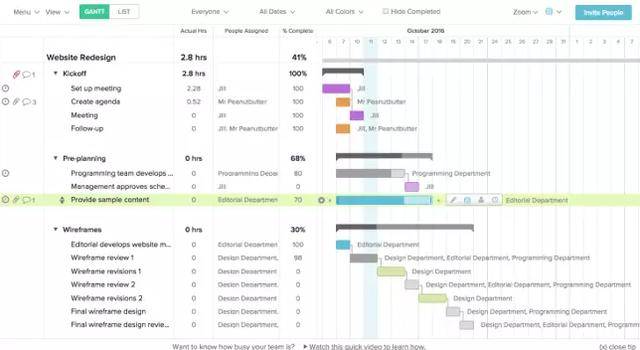
TeamGantt is a project management tool that offers a visual approach to task prioritization and project tracking. Designed for teams of all sizes, TeamGantt provides a centralized platform for managing tasks, resources, and timelines. One of its standout features is the "Gantt Chart," which allows users to visualize tasks and their dependencies in a timeline format. This visual representation helps teams identify high-priority tasks and allocate resources accordingly, ensuring that critical deadlines are met.
In addition to its task management capabilities, TeamGantt also offers robust resource management features. The software provides detailed insights into resource availability and utilization, helping managers make informed decisions about task assignments. By ensuring that the right resources are allocated to the right tasks, TeamGantt helps teams maintain focus on their most important priorities. Additionally, TeamGantt's "Collaboration" feature allows team members to communicate and share files directly within the platform, ensuring that everyone is aligned on task priorities.
TeamGantt's user-friendly interface further enhances its task prioritization capabilities. The software's intuitive design ensures that even those new to project management can quickly get up to speed, reducing the learning curve and facilitating smoother task prioritization processes. Overall, TeamGantt is a powerful tool for teams looking to improve their task prioritization processes while maintaining a high level of collaboration and efficiency.
Zoho
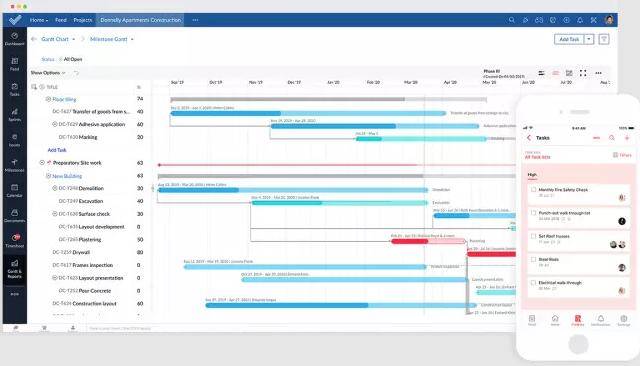
Zoho is a comprehensive suite of business tools that includes a powerful project management module for task prioritization and project tracking. Designed for businesses of all sizes, Zoho Projects provides a centralized platform for managing tasks, resources, and timelines. One of its standout features is the "Task Management" module, which allows users to create and organize tasks in a simple, list-based format. This straightforward approach makes it easy for teams to identify and focus on high-priority tasks, ensuring that critical deadlines are met.
In addition to its task management capabilities, Zoho Projects also offers robust resource management features. The software provides detailed insights into resource availability and utilization, helping managers make informed decisions about task assignments. By ensuring that the right resources are allocated to the right tasks, Zoho Projects helps teams maintain focus on their most important priorities. Additionally, Zoho Projects' "Gantt Chart" feature allows users to visualize tasks and their dependencies in a timeline format, providing a clear overview of task priorities.
Zoho Projects' integration with other Zoho tools further enhances its task prioritization capabilities. The software seamlessly integrates with Zoho CRM, Zoho Desk, and other Zoho applications, allowing businesses to streamline their workflows and ensure that task priorities are aligned with broader business processes. Overall, Zoho Projects is an excellent choice for businesses looking to improve their task prioritization processes while maintaining a high level of collaboration and efficiency.
ProofHub
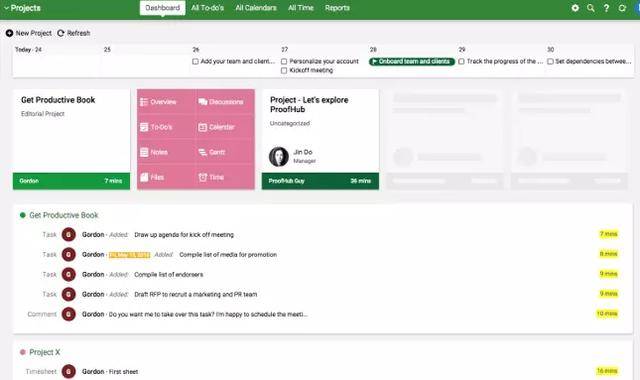
ProofHub is a project management tool that offers a comprehensive approach to task prioritization and project tracking. Designed for teams of all sizes, ProofHub provides a centralized platform for managing tasks, resources, and timelines. One of its standout features is the "Task Management" module, which allows users to create and organize tasks in a simple, list-based format. This straightforward approach makes it easy for teams to identify and focus on high-priority tasks, ensuring that critical deadlines are met.
In addition to its task management capabilities, ProofHub also offers robust resource management features. The software provides detailed insights into resource availability and utilization, helping managers make informed decisions about task assignments. By ensuring that the right resources are allocated to the right tasks, ProofHub helps teams maintain focus on their most important priorities. Additionally, ProofHub's "Gantt Chart" feature allows users to visualize tasks and their dependencies in a timeline format, providing a clear overview of task priorities.
ProofHub's collaborative features further enhance its task prioritization capabilities. The software includes tools for team communication, such as comments and file sharing, which help ensure that everyone is aligned on task priorities. Additionally, ProofHub's integration with other popular tools, such as Google Drive and Dropbox, allows teams to streamline their workflows and maintain focus on their most critical tasks. Overall, ProofHub is a powerful tool for teams looking to improve their task prioritization processes while maintaining a high level of collaboration and efficiency.
FAQ
1.How do I choose the right project management tool for my team?
Choosing the right project management tool depends on several factors, including the size of your team, the complexity of your projects, and your specific needs. Consider tools that offer features aligned with your workflow, such as task prioritization, resource management, and collaboration. It's also important to evaluate the tool's ease of use, integration capabilities, and scalability to ensure it can grow with your team.
2.Can I use multiple project management tools simultaneously?
While it's possible to use multiple tools, it can lead to inefficiencies and confusion. It's generally better to choose a single tool that meets most of your needs. However, if you must use multiple tools, ensure they integrate well with each other to maintain a seamless workflow and avoid duplication of efforts.
3.How can I ensure my team adopts a new project management tool effectively?
To ensure successful adoption, provide comprehensive training and resources to your team. Start with a pilot phase to test the tool and gather feedback. Encourage open communication and address any concerns promptly. Additionally, lead by example and actively use the tool in your own workflows to demonstrate its value and encourage widespread adoption.
ARTICLE TITLE :Clarify task priorities: 10 best management tool recommendations ,AUTHOR :ITpmlib