ZenTao
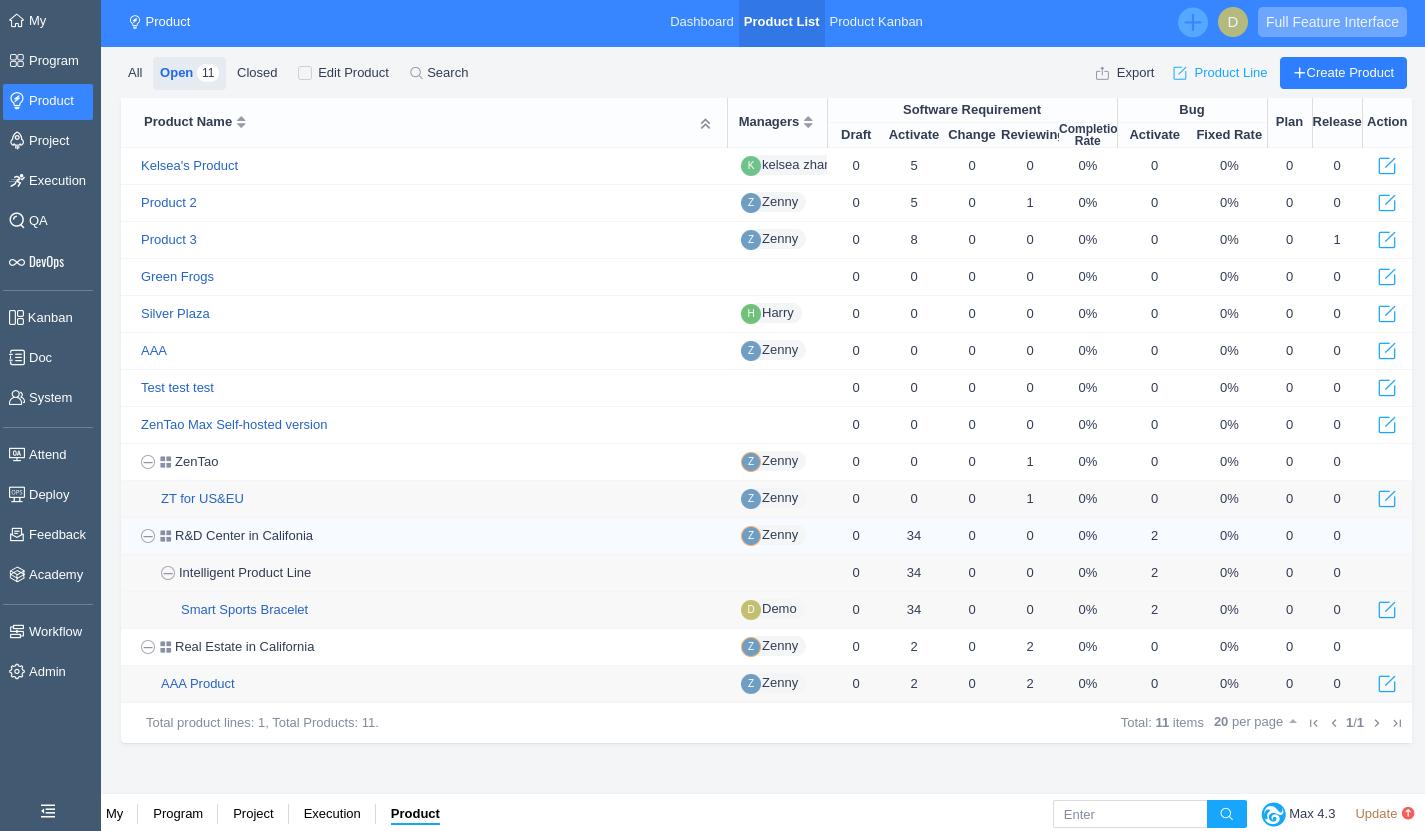
ZenTao is an open-source project management tool that stands out for its comprehensive approach to managing software development projects. It integrates project management, bug tracking, and quality assurance into a single platform, making it an ideal choice for agile teams. ZenTao’s user-friendly interface allows team members to easily track tasks, monitor progress, and collaborate in real-time. Its robust reporting features provide valuable insights into project performance, helping teams identify bottlenecks and optimize workflows.
One of ZenTao’s key strengths is its flexibility. It supports various project management methodologies, including Scrum and Kanban, allowing teams to choose the approach that best suits their needs. Additionally, ZenTao’s open-source nature means that it can be customized to fit specific project requirements, making it a versatile tool for teams of all sizes. With its emphasis on transparency and collaboration, ZenTao is particularly well-suited for teams that value continuous improvement and iterative development.
For teams looking to expand, ZenTao offers scalability and adaptability. As your team grows, ZenTao can easily accommodate additional users and projects without compromising performance. Its integration capabilities with other tools, such as Git and Jenkins, further enhance its functionality, making it a powerful ally for software development teams. By leveraging ZenTao, project managers can ensure that their teams remain aligned, productive, and focused on delivering high-quality results.
Trello
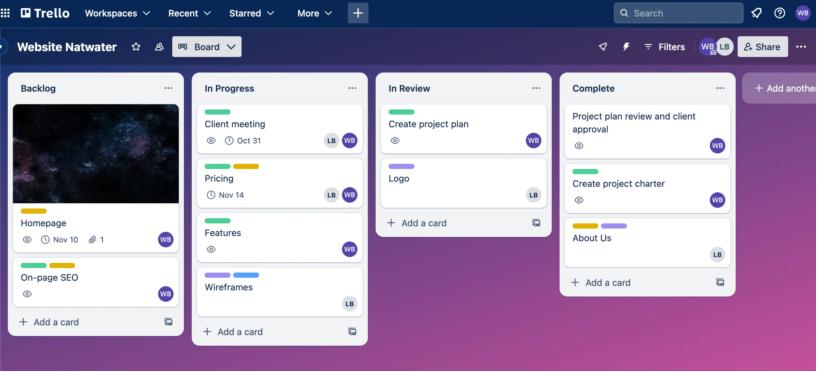
Trello is a highly visual project management tool that uses boards, lists, and cards to help teams organize and prioritize tasks. Its intuitive design makes it easy for team members to see the status of various tasks at a glance, fostering transparency and collaboration. Trello’s drag-and-drop interface allows users to move tasks between different stages of completion, making it an excellent choice for teams that prefer a flexible and dynamic approach to project management.
One of Trello’s standout features is its extensive integration options. It can be connected to a wide range of third-party applications, including Slack, Google Drive, and Jira, enabling teams to centralize their workflows and streamline communication. Trello also offers automation capabilities through its Butler feature, which allows users to create custom rules and triggers to automate repetitive tasks. This not only saves time but also reduces the risk of human error, ensuring that projects stay on track.
For expanding project teams, Trello’s scalability is a significant advantage. It can be used by small teams as well as large organizations, and its pricing plans are designed to accommodate different levels of usage. Trello’s simplicity and ease of use make it an excellent choice for teams that need a straightforward yet powerful tool to manage their projects. By adopting Trello, teams can enhance their productivity, improve collaboration, and achieve their project goals more efficiently.
Filestage
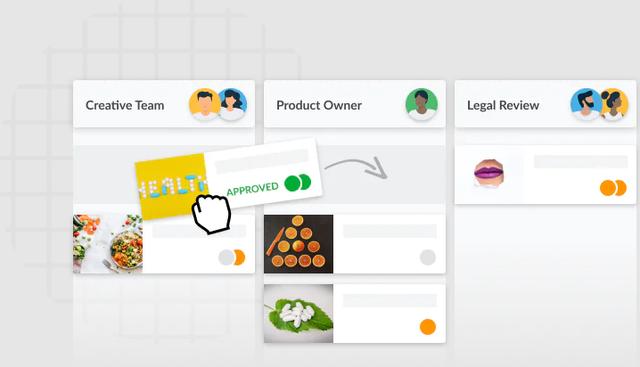
Filestage is a powerful tool designed to streamline the review and approval process for creative projects. It allows teams to share files, gather feedback, and track revisions in a centralized platform, eliminating the need for endless email chains and confusing version control. Filestage’s user-friendly interface makes it easy for team members and stakeholders to provide feedback directly on files, ensuring that everyone is on the same page.
One of Filestage’s key benefits is its ability to improve collaboration among distributed teams. With its real-time commenting and annotation features, team members can provide feedback instantly, regardless of their location. This is particularly valuable for teams that work with external stakeholders, such as clients or vendors, as it ensures that feedback is clear, concise, and actionable. Filestage also offers robust version control, allowing teams to track changes and revert to previous versions if needed.
For expanding project teams, Filestage’s scalability and flexibility are major advantages. It can be used for a wide range of projects, from marketing campaigns to product development, and its pricing plans are designed to accommodate teams of all sizes. By adopting Filestage, teams can streamline their review and approval processes, reduce delays, and ensure that projects are completed on time and to the highest standard.
Zoho
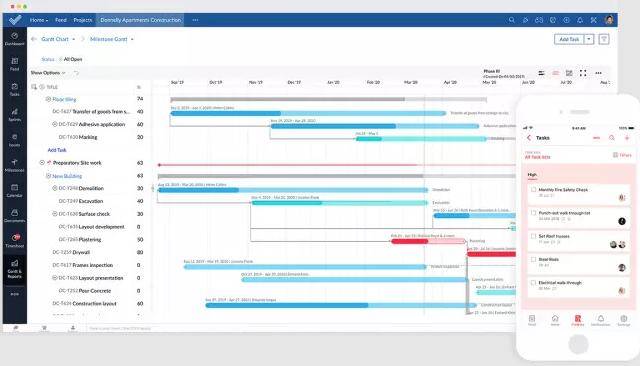
Zoho Projects is a comprehensive project management tool that offers a wide range of features to help teams plan, track, and collaborate on projects. It includes task management, time tracking, Gantt charts, and reporting tools, making it a versatile solution for teams of all sizes. Zoho Projects’ intuitive interface and customizable workflows allow teams to tailor the platform to their specific needs, ensuring that they can manage their projects effectively.
One of Zoho Projects’ standout features is its integration with other Zoho applications, such as Zoho CRM and Zoho Desk. This allows teams to centralize their workflows and access all the information they need in one place. Zoho Projects also offers robust collaboration features, including discussion forums, document sharing, and real-time chat, enabling teams to communicate and collaborate seamlessly. Its mobile app ensures that team members can stay connected and productive, even when they’re on the go.
For expanding project teams, Zoho Projects’ scalability and affordability are significant advantages. It offers a range of pricing plans to suit different budgets, and its cloud-based infrastructure ensures that it can grow with your team. By leveraging Zoho Projects, teams can improve their project management processes, enhance collaboration, and achieve their goals more efficiently.
Basecamp
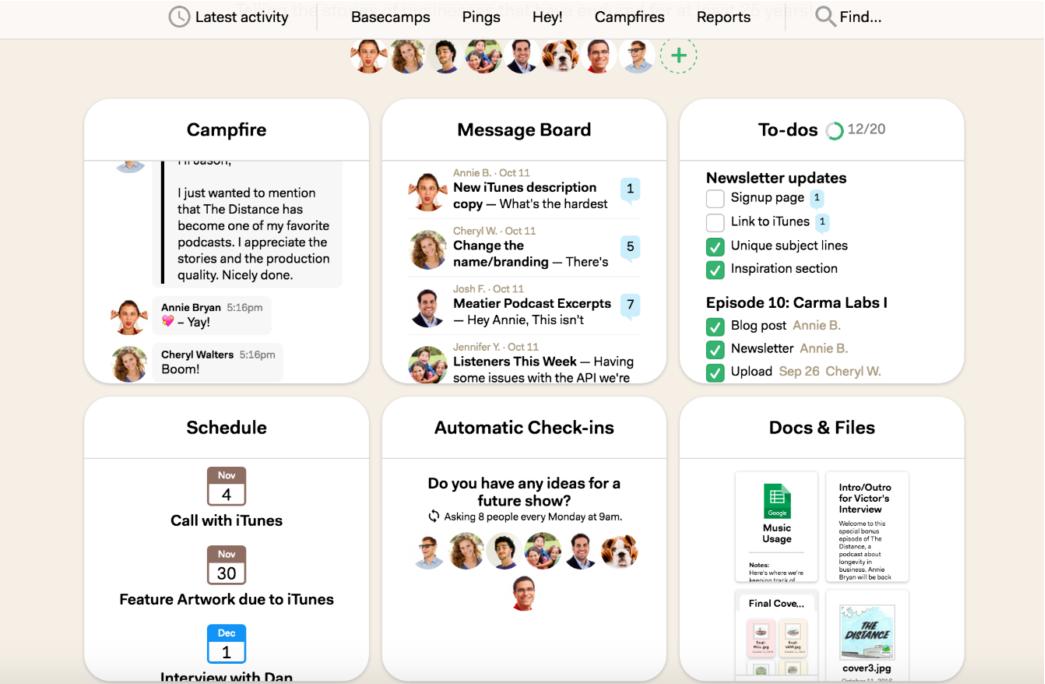
Basecamp is a popular project management tool known for its simplicity and ease of use. It offers a centralized platform where teams can manage tasks, share files, and communicate effectively. Basecamp’s straightforward design makes it easy for team members to get started quickly, without the need for extensive training or onboarding. Its all-in-one approach ensures that teams can manage their projects without having to switch between multiple tools.
One of Basecamp’s key features is its focus on communication. It includes tools such as message boards, group chats, and automatic check-ins, which help teams stay connected and informed. Basecamp also offers robust file sharing and storage capabilities, allowing teams to centralize their documents and collaborate more effectively. Its to-do lists and task management features ensure that everyone knows what needs to be done and when.
For expanding project teams, Basecamp’s simplicity and affordability are major advantages. It offers a flat pricing structure, making it an attractive option for teams of all sizes. Basecamp’s emphasis on communication and collaboration makes it an excellent choice for teams that need a straightforward yet powerful tool to manage their projects. By adopting Basecamp, teams can improve their productivity, enhance collaboration, and achieve their project goals more efficiently.
Hive
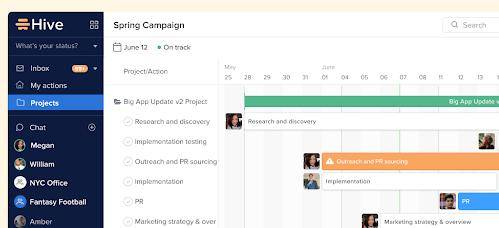
Hive is a versatile project management tool that combines task management, time tracking, and collaboration features into a single platform. It is designed to help teams work more efficiently by providing a centralized hub where they can manage their projects, communicate, and track progress. Hive’s intuitive interface and customizable workflows make it easy for teams to tailor the platform to their specific needs, ensuring that they can manage their projects effectively.
One of Hive’s standout features is its flexibility. It supports various project management methodologies, including Agile, Waterfall, and Hybrid, allowing teams to choose the approach that best suits their needs. Hive also offers robust collaboration features, including team chat, file sharing, and real-time updates, enabling teams to communicate and collaborate seamlessly. Its integration capabilities with other tools, such as Slack, Zoom, and Google Drive, further enhance its functionality, making it a powerful ally for project teams.
For expanding project teams, Hive’s scalability and adaptability are significant advantages. It can be used by small teams as well as large organizations, and its pricing plans are designed to accommodate different levels of usage. By leveraging Hive, teams can improve their project management processes, enhance collaboration, and achieve their goals more efficiently.
Wrike
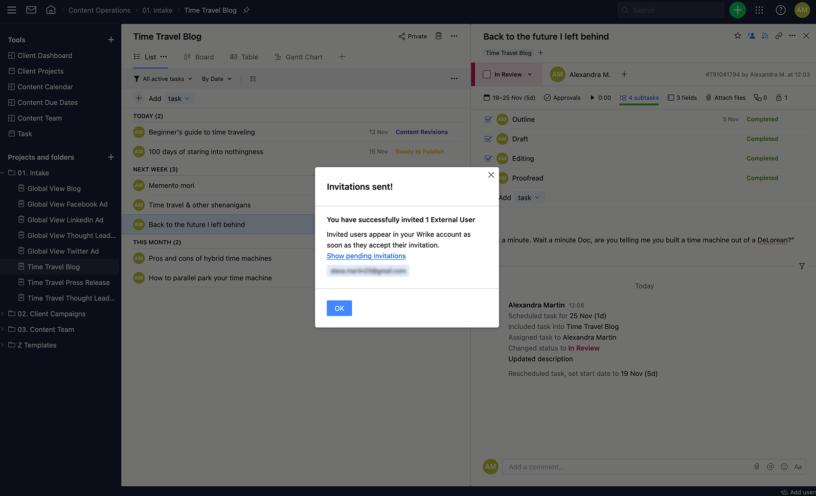
Wrike is a powerful project management tool that offers a wide range of features to help teams plan, track, and collaborate on projects. It includes task management, time tracking, Gantt charts, and reporting tools, making it a versatile solution for teams of all sizes. Wrike’s intuitive interface and customizable workflows allow teams to tailor the platform to their specific needs, ensuring that they can manage their projects effectively.
One of Wrike’s standout features is its ability to handle complex projects with ease. It offers advanced features such as workload management, resource allocation, and dependency tracking, which help teams stay on top of their projects and avoid bottlenecks. Wrike also offers robust collaboration features, including real-time updates, file sharing, and team chat, enabling teams to communicate and collaborate seamlessly. Its integration capabilities with other tools, such as Salesforce, Slack, and Microsoft Teams, further enhance its functionality, making it a powerful ally for project teams.
For expanding project teams, Wrike’s scalability and flexibility are significant advantages. It offers a range of pricing plans to suit different budgets, and its cloud-based infrastructure ensures that it can grow with your team. By leveraging Wrike, teams can improve their project management processes, enhance collaboration, and achieve their goals more efficiently.
Kintone
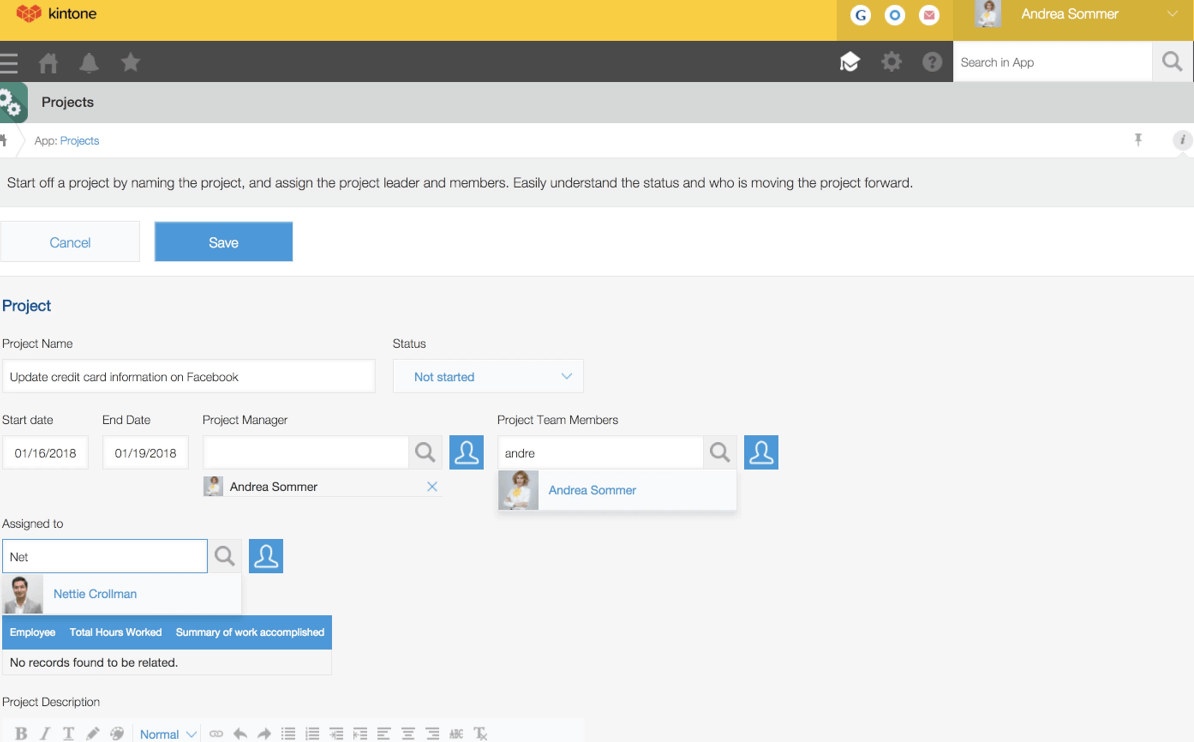
Kintone is a unique project management tool that allows teams to create custom workflows and applications without the need for coding. It offers a flexible platform where teams can design their own project management solutions, tailored to their specific needs. Kintone’s intuitive interface and drag-and-drop functionality make it easy for teams to build and customize their workflows, ensuring that they can manage their projects effectively.
One of Kintone’s key features is its ability to centralize data and workflows. It allows teams to create custom databases, forms, and reports, which can be shared and accessed by all team members. This ensures that everyone has access to the information they need, when they need it. Kintone also offers robust collaboration features, including team chat, file sharing, and real-time updates, enabling teams to communicate and collaborate seamlessly.
For expanding project teams, Kintone’s flexibility and scalability are significant advantages. It can be used by small teams as well as large organizations, and its pricing plans are designed to accommodate different levels of usage. By leveraging Kintone, teams can improve their project management processes, enhance collaboration, and achieve their goals more efficiently.
Productive
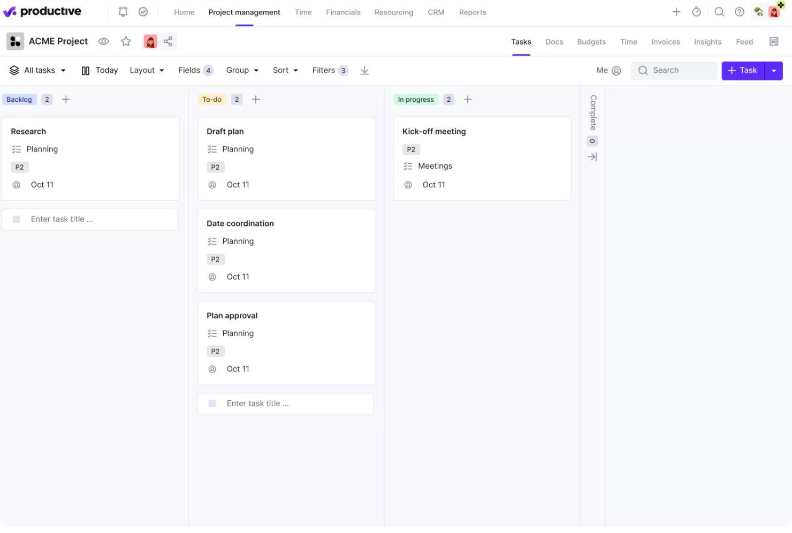
Productive is a comprehensive project management tool that offers a wide range of features to help teams plan, track, and collaborate on projects. It includes task management, time tracking, budgeting, and reporting tools, making it a versatile solution for teams of all sizes. Productive’s intuitive interface and customizable workflows allow teams to tailor the platform to their specific needs, ensuring that they can manage their projects effectively.
One of Productive’s standout features is its focus on resource management. It offers advanced features such as capacity planning, workload balancing, and time tracking, which help teams optimize their resources and avoid overloading team members. Productive also offers robust collaboration features, including team chat, file sharing, and real-time updates, enabling teams to communicate and collaborate seamlessly. Its integration capabilities with other tools, such as Slack, Google Drive, and Zapier, further enhance its functionality, making it a powerful ally for project teams.
For expanding project teams, Productive’s scalability and flexibility are significant advantages. It offers a range of pricing plans to suit different budgets, and its cloud-based infrastructure ensures that it can grow with your team. By leveraging Productive, teams can improve their project management processes, enhance collaboration, and achieve their goals more efficiently.
LiquidPlanner
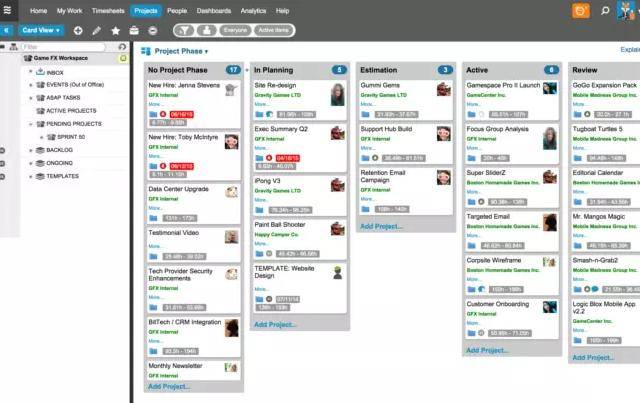
LiquidPlanner is a dynamic project management tool that uses predictive scheduling to help teams plan and manage their projects more effectively. It offers a range of features, including task management, time tracking, resource allocation, and reporting tools, making it a versatile solution for teams of all sizes. LiquidPlanner’s unique approach to scheduling ensures that teams can adapt to changes and uncertainties, making it an excellent choice for complex and dynamic projects.
One of LiquidPlanner’s key features is its ability to provide realistic project timelines. It uses predictive analytics to estimate project completion dates based on current progress and resource availability, helping teams set realistic expectations and avoid delays. LiquidPlanner also offers robust collaboration features, including team chat, file sharing, and real-time updates, enabling teams to communicate and collaborate seamlessly. Its integration capabilities with other tools, such as Slack, Google Drive, and Zapier, further enhance its functionality, making it a powerful ally for project teams.
For expanding project teams, LiquidPlanner’s scalability and adaptability are significant advantages. It can be used by small teams as well as large organizations, and its pricing plans are designed to accommodate different levels of usage. By leveraging LiquidPlanner, teams can improve their project management processes, enhance collaboration, and achieve their goals more efficiently.
FAQ
1.What is the best project management tool for agile teams?
ZenTao is an excellent choice for agile teams due to its comprehensive features that support Scrum and Kanban methodologies. Its flexibility and integration capabilities make it a powerful tool for managing iterative development processes.
2.How can I ensure effective collaboration in a distributed team?
Tools like Trello, Filestage, and Basecamp offer robust collaboration features, including real-time updates, file sharing, and team chat, which help distributed teams stay connected and work together seamlessly.
3.Which project management tool is best for resource management?
Productive is a top choice for resource management, offering advanced features such as capacity planning, workload balancing, and time tracking, which help teams optimize their resources and avoid overloading team members.
ARTICLE TITLE :Project 10 best software tools for expanding project teams ,AUTHOR :ITpmlib

















