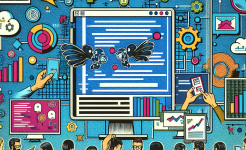Gantt charts are a fundamental tool in project management, serving as a visual representation of a project's schedule. They provide a clear overview of the start and end dates of tasks, their dependencies, and the overall project timeline. By using Gantt charts effectively, project managers can track progress, identify potential bottlenecks, and ensure that projects are completed on time and within budget. In this article, we will explore the best practices for drawing Gantt charts to enhance project progress tracking.
A well-drawn Gantt chart can be a game-changer in project management. It allows team members to easily understand their roles and responsibilities, as well as the sequence of tasks. This transparency promotes better communication and collaboration within the team. Moreover, it enables project managers to monitor the project's progress at a glance, making it easier to take corrective actions when necessary. Whether it's a small-scale project or a large, complex one, Gantt charts offer valuable insights into the project's schedule.
In addition, Gantt charts can be used to communicate the project plan to stakeholders. They provide a simple and intuitive way to show the project's timeline, milestones, and deliverables. This helps stakeholders to stay informed and engaged, and to provide timely feedback. By using Gantt charts to effectively communicate with stakeholders, project managers can increase the chances of project success.
Defining Project Scope and Tasks
The first step in creating an effective Gantt chart is to clearly define the project scope and break it down into smaller, manageable tasks. This involves understanding the project objectives, deliverables, and requirements. By having a clear understanding of the project scope, project managers can ensure that all tasks are accounted for and that the Gantt chart accurately reflects the project's schedule.
When defining tasks, it's important to be as specific as possible. Each task should have a clear start and end date, as well as a defined output. This makes it easier to track progress and measure the completion of tasks. Additionally, tasks should be organized in a logical sequence, taking into account any dependencies between them. For example, a task that requires the output of another task should be scheduled to start after the preceding task is completed.
Furthermore, it's beneficial to assign each task to a specific team member or resource. This helps to clarify responsibilities and ensures that someone is accountable for the completion of each task. By clearly defining tasks and assigning them to the appropriate resources, project managers can create a more efficient and effective project plan.
Estimating Task Durations
Accurately estimating the duration of each task is crucial for creating a realistic Gantt chart. This requires a thorough understanding of the task requirements, the skills and resources available, and any potential risks or constraints. By taking these factors into account, project managers can make more informed estimates and avoid underestimating or overestimating task durations.
One approach to estimating task durations is to use historical data from similar projects. This can provide valuable insights into how long similar tasks have taken in the past, taking into account factors such as the complexity of the task, the resources used, and any challenges that were encountered. By using historical data as a reference, project managers can make more accurate estimates and increase the reliability of the Gantt chart.
Another technique for estimating task durations is to involve the team members who will be responsible for completing the tasks. They have firsthand knowledge of the work involved and can provide valuable input on the time required. By collaborating with the team, project managers can gain a better understanding of the task requirements and make more realistic estimates. Additionally, involving the team in the estimation process can increase their ownership and commitment to the project schedule.
Establishing Task Dependencies
Task dependencies play a crucial role in determining the project schedule. They define the relationships between tasks and determine the order in which they need to be completed. By identifying and establishing task dependencies, project managers can ensure that the project progresses smoothly and that no task is started prematurely.
There are several types of task dependencies, including finish-to-start, start-to-start, finish-to-finish, and start-to-finish. Finish-to-start is the most common type of dependency, where a task cannot start until the preceding task is completed. Start-to-start dependencies mean that two tasks can start at the same time, but one task may depend on the other for some input or information. Finish-to-finish dependencies indicate that two tasks must be completed at the same time, while start-to-finish dependencies are less common and imply that a task must start before another task can finish.
When establishing task dependencies, it's important to be as detailed as possible. This includes identifying any external dependencies, such as dependencies on other projects or third-party vendors. By clearly defining all dependencies, project managers can create a more accurate Gantt chart and better manage the project schedule.
Setting Milestones
Milestones are significant events or achievements in a project that mark the completion of a major phase or deliverable. They provide a way to track progress and measure the success of the project. By setting clear milestones in the Gantt chart, project managers can break the project into smaller, more manageable chunks and monitor progress at key intervals.

Milestones should be specific, measurable, achievable, relevant, and time-bound (SMART). They should clearly define what needs to be accomplished and when. For example, a milestone could be the completion of a design document, the launch of a product, or the approval of a project plan. By setting SMART milestones, project managers can ensure that they are meaningful and can be used to evaluate the project's progress.
In addition to providing a way to track progress, milestones can also be used to communicate with stakeholders. They provide a clear indication of the project's progress and can help to build confidence and trust. By sharing milestone achievements with stakeholders, project managers can keep them informed and engaged throughout the project.
Using Gantt Chart Software
There are many Gantt chart software options available in the market, each with its own features and capabilities. Using a reliable Gantt chart software can greatly simplify the process of creating, editing, and sharing Gantt charts. It can also provide additional functionality, such as resource management, progress tracking, and reporting.
When choosing Gantt chart software, it's important to consider the specific needs of the project and the team. Some software options are more suitable for small projects, while others are designed for large, complex projects. It's also important to consider factors such as ease of use, compatibility with other tools and systems, and the availability of support and training.
Once the Gantt chart software is selected, it's important to learn how to use it effectively. This may involve taking training courses, reading user manuals, or watching online tutorials. By becoming proficient in using the software, project managers can create high-quality Gantt charts that accurately reflect the project schedule and facilitate effective project progress tracking.
Tracking Progress and Updating the Gantt Chart
Once the Gantt chart is created, it's important to regularly track progress and update it as needed. This involves monitoring the actual start and end dates of tasks, comparing them to the planned dates, and identifying any deviations. By tracking progress closely, project managers can quickly identify potential issues and take corrective actions to keep the project on track.
When updating the Gantt chart, it's important to be accurate and timely. This includes recording the actual start and end dates of tasks, as well as any changes to the task durations or dependencies. By keeping the Gantt chart up to date, project managers can ensure that it remains a reliable tool for tracking progress and making informed decisions.
In addition to tracking progress at the task level, it's also important to monitor the overall project progress. This involves looking at the completion of milestones, the achievement of project objectives, and the overall health of the project. By taking a holistic view of the project progress, project managers can identify trends and patterns that may impact the project's success and take appropriate actions.
Communicating with the Team
Effective communication is essential for successful project management, and Gantt charts can be a valuable tool for communicating with the team. By sharing the Gantt chart with the team, project managers can ensure that everyone is on the same page and understands the project schedule, tasks, and dependencies.
When communicating with the team, it's important to provide clear instructions and expectations. This includes explaining the purpose of the Gantt chart, how it will be used to track progress, and what is expected of each team member. By providing clear communication, project managers can increase the team's understanding and engagement, and improve the chances of project success.
In addition to sharing the Gantt chart, it's also important to encourage feedback and collaboration from the team. This includes soliciting their input on the project schedule, tasks, and any potential issues or challenges. By involving the team in the communication process, project managers can create a more collaborative and inclusive work environment, and increase the team's ownership and commitment to the project.
Conclusion
In conclusion, Gantt charts are a powerful tool for project progress tracking. By following the best practices outlined in this article, project managers can create effective Gantt charts that accurately reflect the project schedule, facilitate communication and collaboration, and help to ensure the successful completion of projects.
Defining the project scope and tasks, estimating task durations, establishing task dependencies, setting milestones, using Gantt chart software, tracking progress, and communicating with the team are all essential steps in creating and using Gantt charts effectively. By paying attention to these details and continuously refining the Gantt chart as the project progresses, project managers can gain valuable insights into the project's schedule and make informed decisions to keep the project on track.
Ultimately, the goal of using Gantt charts is to improve project management efficiency, increase transparency, and enhance the chances of project success. By implementing these best practices, project managers can leverage the power of Gantt charts to drive project progress and achieve their project objectives. So, whether you're a seasoned project manager or just starting out, incorporating these best practices into your Gantt chart drawing process can make a significant difference in your project management effectiveness.
ARTICLE TITLE :Gantt chart drawing: best practices for project progress tracking ,AUTHOR :ITpmlib