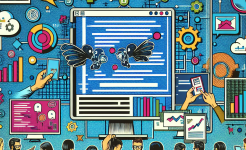A Gantt chart is a crucial tool in project management, providing a visual representation of a project's schedule. It maps out tasks, their start and end dates, and dependencies, enabling project managers to plan, coordinate, and track progress effectively. When it comes to cost control, a well - made Gantt chart can be a game - changer. By integrating cost elements into the Gantt chart, project managers can proactively manage project budgets, identify potential cost overruns early, and make informed decisions to keep costs in check.
Cost control is an essential aspect of project management. Uncontrolled costs can lead to project failure, financial losses, and damage to a company's reputation. A Gantt chart serves as a foundation for cost control by providing a clear timeline of activities. This allows managers to allocate resources and budget accurately, ensuring that costs are distributed evenly throughout the project lifecycle. Moreover, it helps in monitoring cost variances by comparing actual costs against the budgeted costs at each stage of the project.
In this article, we will explore how to make a Gantt chart that effectively controls costs. We will discuss the key elements to include, the process of creating the chart, and how to use it to manage costs throughout the project. By the end of this article, you will have a comprehensive understanding of how to leverage Gantt charts for cost - effective project management.
Key Elements of a Cost - Controlling Gantt Chart
Task Identification and Definition
The first step in creating a Gantt chart for cost control is to clearly identify and define all project tasks. Each task should be specific, measurable, achievable, relevant, and time - bound (SMART). This means that tasks should have a well - defined start and end date, a clear deliverable, and a set of resources required. For example, instead of a broad task like "Develop software," break it down into smaller tasks such as "Design user interface," "Write code modules," and "Conduct software testing."
By breaking down tasks, it becomes easier to estimate costs accurately. Each sub - task can be assigned a cost based on the resources needed, such as labor hours, materials, and equipment. This level of detail also allows for better tracking of costs during the project execution. If a particular sub - task is taking longer or costing more than expected, it can be quickly identified and corrective actions can be taken.
Moreover, clear task definition helps in establishing dependencies between tasks. Some tasks may need to be completed before others can start, and these relationships are crucial for scheduling and cost management. For instance, in a construction project, the foundation must be laid before the building can be erected. Understanding these dependencies ensures that resources are not wasted and that costs are not incurred prematurely.
Resource Allocation
Once tasks are defined, the next key element is resource allocation. Resources include human resources, materials, and equipment. For each task, determine the specific resources required and allocate them accordingly on the Gantt chart. When it comes to human resources, consider the skills and availability of team members. Assign tasks to the most suitable individuals based on their expertise to ensure efficiency and quality.
For example, if a task requires a highly skilled software developer, allocate a developer with the relevant experience. This may seem straightforward, but it can have a significant impact on cost. If an unskilled person is assigned to a complex task, it may take longer to complete, resulting in higher labor costs. In addition to human resources, allocate materials and equipment accurately. Estimate the quantity of materials needed for each task and ensure they are available at the right time.
Resource allocation also affects the project schedule. If resources are over - allocated or under - allocated, it can lead to delays or inefficiencies. By properly allocating resources on the Gantt chart, project managers can balance the workload, avoid bottlenecks, and ensure that costs are optimized. This involves continuous monitoring and adjustment of resource allocation as the project progresses.
Cost Estimation and Budgeting
Cost estimation is a critical part of creating a Gantt chart for cost control. For each task, estimate the costs associated with it. This includes direct costs such as labor, materials, and equipment, as well as indirect costs like overheads. Use historical data, industry benchmarks, and expert judgment to make accurate cost estimates. For example, if you are building a house, research the average cost per square foot in your area, the cost of different building materials, and the labor rates for various construction tasks.
Once cost estimates are made for each task, create a project budget. The budget should be a comprehensive plan that outlines the total cost of the project. It should also allocate costs to different phases and tasks. By including cost estimates and the budget on the Gantt chart, project managers can easily track how much each task is expected to cost and how the overall budget is distributed.
Regularly review and update cost estimates and the budget as the project progresses. New information may come to light, such as changes in material prices or unforeseen technical challenges. By adjusting the budget accordingly, project managers can maintain control over costs and avoid surprises.
Creating a Cost - Controlling Gantt Chart
Selecting the Right Tool
There are many tools available for creating Gantt charts, both free and paid. Some popular options include Microsoft Project, Asana, Trello, and Google Sheets. When selecting a tool, consider your project's complexity, the size of your team, and your budget. For small projects, a simple tool like Google Sheets may be sufficient. It is easy to use and accessible from any device with an internet connection.
For more complex projects, tools like Microsoft Project offer advanced features such as resource management, cost tracking, and scheduling algorithms. These tools allow for detailed task planning, resource allocation, and cost analysis. They also provide visualizations and reports that can help in communicating project status and cost information to stakeholders.
Evaluate the features of each tool based on your specific needs. Look for features such as the ability to import and export data, integration with other project management tools, and the ease of customizing the Gantt chart. Some tools also offer mobile apps, which can be useful for on - the - go project management.
Inputting Task and Cost Data
After selecting a tool, the next step is to input task and cost data. Start by entering all the project tasks into the Gantt chart. Include the task name, start date, end date, and dependencies. Then, for each task, input the estimated costs. This may involve entering the cost of labor, materials, and equipment separately.

If using a more advanced tool, you can also assign resources to tasks and link the resources to their respective costs. For example, if a task requires 10 hours of a developer's time at a rate of $50 per hour, enter the labor cost as $500.The tool can then calculate the total cost for each task based on the resources assigned.
As you input data, double - check for accuracy. Incorrect data can lead to inaccurate cost estimates and scheduling problems. Make sure that start and end dates are realistic, and that cost estimates are based on reliable information.
Customizing the Gantt Chart for Cost Control
Once the basic data is entered, customize the Gantt chart to focus on cost control. Add columns for cost estimates, actual costs, and cost variances. The cost variance is the difference between the budgeted cost and the actual cost of a task. By regularly updating the actual cost data, you can easily monitor cost variances and identify areas where costs are deviating from the budget.
You can also use colors or visual indicators to highlight tasks with significant cost variances. For example, use red to indicate tasks that are over budget and green for tasks that are under budget. This visual representation makes it easy to quickly identify potential cost issues.
In addition, customize the Gantt chart to show cost - related information in a way that is meaningful to you and your team. This may involve creating custom reports or views that focus on cost data. For example, you can create a report that shows the cumulative cost of the project over time or a view that displays the cost distribution across different project phases.
Using the Gantt Chart for Cost Control
Monitoring Cost Variances
Once the Gantt chart is set up, the key to cost control is monitoring cost variances. Regularly update the actual cost data for each task. This can be done by collecting data from timesheets, invoices, and other financial records. Compare the actual costs with the budgeted costs for each task and calculate the cost variances.
If a task is over budget, investigate the reasons. It could be due to factors such as unexpected changes in scope, inefficiencies in resource utilization, or price increases. For example, if the cost of a particular material has gone up, you may need to find alternative suppliers or adjust the project scope to reduce the need for that material.
If a task is under budget, analyze whether it is due to good cost management or if there are potential quality issues. Sometimes, cutting costs too much can lead to a lower - quality deliverable. By closely monitoring cost variances, you can take timely actions to keep costs in line with the budget.
Adjusting the Project Plan
Based on the analysis of cost variances, be prepared to adjust the project plan. If costs are exceeding the budget, you may need to reduce the scope of the project, re - allocate resources, or find ways to increase efficiency. For example, if a particular task is taking longer and costing more than expected, you can re - evaluate the task and see if some parts can be eliminated or simplified.
On the other hand, if costs are under budget and the project is on track, you may consider adding some additional features or improving the quality of the deliverable. However, always ensure that any changes are properly evaluated in terms of their impact on the overall project schedule and cost.
Adjusting the project plan also involves communicating the changes to all stakeholders. This includes team members, clients, and senior management. Transparency is key to maintaining trust and ensuring that everyone is on board with the new direction of the project.
Forecasting Costs
A Gantt chart can also be used for cost forecasting. By analyzing the current cost variances and the progress of the project, you can predict future costs. If a particular trend in cost variances is observed, such as a consistent over - budget situation for a certain type of task, you can adjust your cost forecast accordingly.
Use historical data and the current project status to estimate the remaining costs of the project. This can help in making decisions about resource allocation, budget adjustments, and project priorities. For example, if the cost forecast shows that the project will exceed the budget by a significant amount, you can start looking for ways to cut costs in the remaining tasks.
Cost forecasting also helps in setting realistic expectations for stakeholders. By providing accurate cost forecasts, you can manage their expectations and ensure that they are aware of any potential financial challenges ahead.
Conclusion
In conclusion, a Gantt chart is a powerful tool for cost control in project management. By including key elements such as task identification, resource allocation, and cost estimation, and following a systematic process of creating and customizing the chart, project managers can gain better visibility into project costs. Regularly monitoring cost variances, adjusting the project plan as needed, and forecasting costs are essential steps in ensuring that projects are completed within budget.
Effective cost control through Gantt charts not only helps in achieving project goals but also contributes to the overall success of the organization. It reduces financial
ARTICLE TITLE :Gantt chart making : How to control costs ,AUTHOR :ITpmlib