Project changes are an inevitable part of any project, especially when using a Gantt chart for planning and tracking. A Gantt chart provides a visual representation of a project's schedule, including tasks, timelines, and dependencies. However, various factors can lead to changes during the project lifecycle. These factors may range from external influences such as changes in market demands, new regulatory requirements, or unforeseen technological challenges, to internal issues like resource constraints, changes in project scope defined by stakeholders, or inaccuracies in the initial project planning.
It's crucial to recognize that not all changes are negative. Some changes can bring new opportunities, such as incorporating innovative ideas that can enhance the project's outcome or adapting to market trends to gain a competitive edge. On the other hand, poorly managed changes can disrupt the project schedule, increase costs, and even lead to project failure. Understanding the nature of these changes is the first step in effectively dealing with them in the context of Gantt chart drawing. By analyzing the root causes and potential impacts of changes, project managers can develop appropriate strategies to minimize disruptions and ensure the project stays on track.
Moreover, changes often have a domino effect on the project schedule. A modification in one task can impact the start and end times of dependent tasks, potentially causing delays or resource imbalances. For example, if a key deliverable is postponed due to a change in requirements, all subsequent tasks that rely on that deliverable will also be affected. This emphasizes the need for a comprehensive approach to handling project changes when using a Gantt chart, as it allows for a clear visualization of these dependencies and helps in assessing the overall impact on the project timeline.
Assessing the Impact of Changes on the Gantt Chart
When a project change occurs, the first step is to assess its impact on the Gantt chart. This involves a detailed analysis of how the change will affect the individual tasks, their durations, dependencies, and the overall project timeline. Start by identifying which tasks are directly affected by the change. For instance, if there is a change in the project scope that requires additional features to be developed, the relevant development tasks will be impacted. Determine whether these tasks will need to be extended in duration, split into smaller sub - tasks, or even removed if they are no longer relevant.
Next, examine the dependencies between tasks. A change in one task can have a cascading effect on other tasks that are dependent on it. For example, if a task that supplies raw materials is delayed due to a change in the supplier's schedule, all the manufacturing tasks that rely on those materials will also be affected. Use the Gantt chart's visual representation to trace these dependencies and understand the full extent of the impact. This will help in estimating how the overall project completion date may be shifted.
In addition to task - level impacts, consider the resource implications of the change. Changes may require additional resources, such as more personnel, equipment, or budget. If a new feature is added to the project, it may need extra developers or specialized software tools. Analyze whether the existing resources can be reallocated to accommodate the change or if new resources need to be acquired. By thoroughly assessing the impact of changes on the Gantt chart, project managers can make informed decisions about how to proceed and develop a plan to manage the change effectively.
Communicating Changes to Stakeholders
Effective communication is key when dealing with project changes in the context of Gantt chart management. Stakeholders, including team members, clients, and senior management, need to be informed about the nature, impact, and proposed solutions for the changes. Start by clearly defining the change and its reasons. Use simple and understandable language to explain why the change is necessary. For example, if a change is due to a new regulatory requirement, explain how this requirement affects the project and why it cannot be ignored.
Present the impact of the change on the Gantt chart in a visual and easy - to - understand manner. Use the Gantt chart itself as a communication tool, highlighting the tasks that are affected, the new timelines, and any changes in dependencies. This visual representation helps stakeholders quickly grasp the implications of the change. For instance, you can use different colors or markers to show the original and new schedules, making it clear where the adjustments have been made.
Involve stakeholders in the decision - making process regarding the change. Seek their input and feedback on the proposed solutions. This not only makes them feel valued but also helps in getting their buy - in. For example, if a change requires a reallocation of resources, discuss with the team members how this will affect their workloads and get their suggestions on how to manage it. By communicating changes effectively to stakeholders, project managers can ensure that everyone is on the same page and working towards the common goal of successfully implementing the change while keeping the project on track.
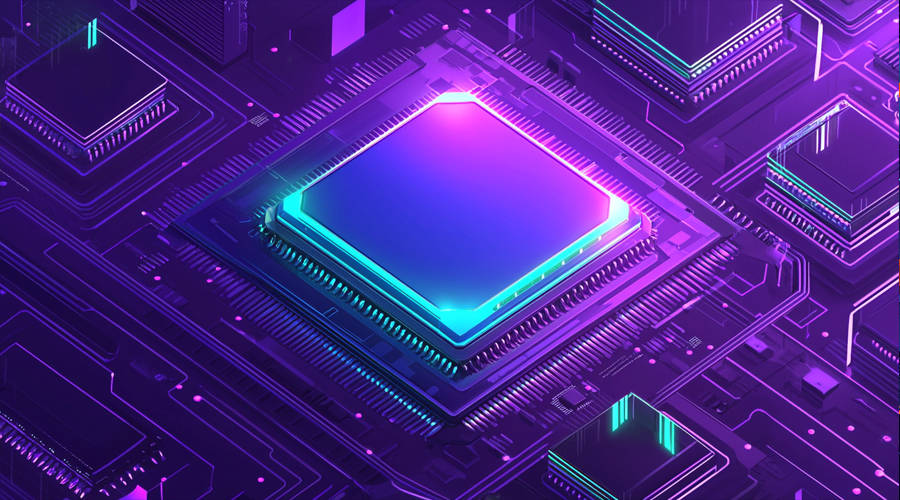
Adjusting the Gantt Chart
Once the impact of the change has been assessed and stakeholders have been informed, it's time to adjust the Gantt chart. Begin by making the necessary changes to the task details. Update the task descriptions, durations, and start and end dates according to the new requirements. If a task is split into smaller sub - tasks, add these to the Gantt chart and define their relationships and timelines. For example, if a large development task is divided into three smaller tasks for better management, clearly show these new tasks on the chart with their respective start and end times.
Modify the dependencies between tasks to reflect the change. If a new task has been added that affects the start of other tasks, adjust the predecessor - successor relationships accordingly. This ensures that the Gantt chart accurately represents the new flow of the project. For instance, if a new quality assurance task is inserted before the final product release, make sure that all the tasks that lead to the release are correctly linked to this new quality assurance task.
Finally, review the overall project timeline and milestones. Ensure that the adjusted Gantt chart still aligns with the project's goals and deadlines. If necessary, re - evaluate the milestones and make sure they are still achievable. For example, if the project completion date has been pushed back due to the change, check if the intermediate milestones need to be rescheduled as well. By carefully adjusting the Gantt chart, project managers can maintain an accurate and useful tool for project planning and tracking.
Monitoring and Controlling the Project After Changes
After making changes to the Gantt chart, it's essential to closely monitor and control the project. Establish a regular monitoring schedule to track the progress of tasks against the new Gantt chart. This can involve daily or weekly status updates from team members, where they report on the completion of tasks, any issues they encounter, and whether they are on schedule. Use this information to compare the actual progress with the planned progress on the Gantt chart.
Identify any variances between the actual and planned progress. If a task is behind schedule or consuming more resources than expected, investigate the reasons. It could be due to unforeseen technical difficulties, lack of resources, or ineffective communication. Once the root cause is identified, take corrective actions. For example, if a task is delayed because of a shortage of skilled personnel, consider reallocating resources or providing additional training.
Continuously communicate the project status to stakeholders. Keep them informed about any changes in the progress, whether positive or negative. This transparency helps in maintaining trust and confidence in the project. For example, if the project is ahead of schedule due to efficient teamwork, share this good news with stakeholders. By effectively monitoring and controlling the project after changes, project managers can ensure that the project stays on track and meets its objectives despite the disruptions caused by the changes.
Conclusion
In conclusion, dealing with project changes when using a Gantt chart is a complex but manageable process. Understanding the nature of changes is the foundation, as it allows project managers to anticipate their potential impacts. By carefully assessing the impact on the Gantt chart, including tasks, dependencies, and resources, managers can make informed decisions. Effective communication with stakeholders is crucial at every step, from informing them about the change to involving them in the decision - making process.
Adjusting the Gantt chart accurately is essential to maintain an up - to - date and useful project plan. This includes modifying task details, dependencies, and reviewing the overall timeline and milestones. Finally, monitoring and controlling the project after changes ensure that the project progresses as planned. By following these steps, project managers can turn potential disruptions caused by changes into opportunities for improvement, ensuring the successful delivery of the project.
Moreover, a proactive approach to handling project changes is beneficial. Instead of reacting to changes after they occur, project managers can build flexibility into the initial project plan and Gantt chart. This can involve setting aside some buffer time and resources to accommodate unforeseen changes. By doing so, the project can better withstand the impact of changes and continue to move forward towards its goals. Overall, mastering the art of dealing with project changes in the context of Gantt chart drawing is a key skill for successful project management.
ARTICLE TITLE :Gantt chart drawing: how to deal with project changes? ,AUTHOR :ITpmlib

















