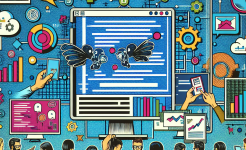Understanding the Agile Development Flowchart
The Agile development flowchart provides a visual representation of the iterative and incremental nature of Agile projects. It typically includes phases such as planning, development, testing, and deployment, with feedback loops between each stage. The flowchart emphasizes collaboration, flexibility, and customer involvement throughout the development process.
In the planning phase, the product owner works with the development team to define the product backlog, a prioritized list of features and requirements. The team then selects a set of items from the backlog to work on during a sprint, a time-boxed period of development. During the sprint, developers write code, test it, and integrate their changes into a shared repository.
The testing phase is a crucial part of the Agile development flowchart. It involves various types of testing, including unit testing, integration testing, and acceptance testing. Unit tests are written by developers to test individual components of the code, while integration tests ensure that different components work together as expected. Acceptance testing is performed by the customer or stakeholders to verify that the product meets their requirements.
Once the code has passed all the tests, it is ready for deployment. Deployment can be a manual or automated process, depending on the complexity of the application and the infrastructure. In Agile development, the goal is to deploy frequently and incrementally, delivering value to the customer as quickly as possible.
The Importance of Continuous Integration
Continuous integration is a fundamental practice in Agile development that offers several benefits. First and foremost, it helps to catch bugs and integration issues early in the development process. By integrating code changes frequently, developers can identify and fix problems before they become more difficult and costly to resolve. This reduces the risk of major issues occurring during the later stages of development, such as during system testing or deployment.
Continuous integration also promotes collaboration and communication among team members. When developers integrate their code regularly, they are forced to work together and share knowledge. This helps to break down silos and improve the overall efficiency of the team. Additionally, continuous integration provides a shared codebase that everyone can access and contribute to, making it easier to track changes and understand the state of the project.
Another benefit of continuous integration is that it enables faster feedback loops. When code changes are integrated and tested automatically, developers can quickly receive feedback on the quality of their code. This allows them to make adjustments and improvements in a timely manner, reducing the time it takes to deliver a high-quality product. Faster feedback loops also help to keep developers motivated and engaged, as they can see the results of their work quickly.
Implementing Continuous Integration
Implementing continuous integration requires a combination of tools, processes, and cultural changes. Here are some key steps to consider when implementing continuous integration in your Agile development project:
Choose the Right Tools
There are several tools available for implementing continuous integration, each with its own strengths and weaknesses. Some popular CI tools include Jenkins, GitLab CI/CD, Travis CI, and CircleCI. When choosing a CI tool, consider factors such as ease of use, scalability, integration with other tools, and cost.
Set Up a Shared Repository
A shared repository is the foundation of continuous integration. It allows developers to store and manage their code, as well as track changes over time. Popular version control systems such as Git are commonly used for this purpose. When setting up a shared repository, establish clear naming conventions, branching strategies, and access controls to ensure that everyone can work together effectively.
Write Automated Tests
Automated tests are a crucial part of continuous integration. They allow you to quickly and reliably verify the functionality of your code. There are several types of automated tests, including unit tests, integration tests, and end-to-end tests. When writing automated tests, follow best practices such as writing tests that are independent, repeatable, and fast.

Configure the CI Pipeline
The CI pipeline is the set of steps that are executed whenever code changes are pushed to the shared repository. It typically includes steps such as building the code, running automated tests, and generating reports. When configuring the CI pipeline, make sure to define clear triggers, such as when code is pushed to a specific branch or when a pull request is created.
Monitor and Improve the CI Process
Once the CI process is up and running, it's important to monitor it regularly to ensure that it is working effectively. This includes tracking metrics such as the number of failed builds, the time it takes to run the tests, and the overall health of the CI pipeline. Use this data to identify areas for improvement and make adjustments to the process as needed.
Best Practices for Continuous Integration
In addition to the steps outlined above, there are several best practices that can help you implement continuous integration successfully. Here are some key best practices to keep in mind:
Keep the Build Fast
The build process should be fast to ensure that developers can receive feedback quickly. This means optimizing the build scripts, using caching mechanisms, and parallelizing the build process whenever possible.
Use a Single Source of Truth
There should be a single source of truth for the codebase, including all dependencies and configurations. This helps to ensure that everyone is working with the same version of the code and reduces the risk of issues caused by differences in the development environment.
Practice Test-Driven Development
Test-driven development (TDD) is a development approach where tests are written before the code. This helps to ensure that the code is testable and that the tests accurately reflect the requirements. TDD also promotes better design and can help to catch bugs early in the development process.
Establish a Code Review Process
Code reviews are an important part of the continuous integration process. They allow developers to share knowledge, identify potential issues, and ensure that the code meets the team's coding standards. Establish a clear code review process that includes guidelines for what to review, how to provide feedback, and how to merge changes.
Foster a Culture of Continuous Improvement
Continuous integration is not a one-time implementation; it requires a culture of continuous improvement. Encourage developers to contribute to the CI process, suggest improvements, and learn from each other. Regularly review the CI process and make adjustments as needed to ensure that it is meeting the needs of the team and the project.
Conclusion
Continuous integration is a critical practice in Agile development that helps to ensure the quality and reliability of the codebase. By integrating code changes frequently, running automated tests, and providing fast feedback loops, teams can deliver high-quality products more efficiently and respond quickly to changing requirements. Implementing continuous integration requires a combination of tools, processes, and cultural changes, but the benefits are well worth the effort. By following the best practices outlined in this article, you can implement continuous integration successfully and take your Agile development project to the next level.
In summary, continuous integration is not just a technical practice but a mindset that promotes collaboration, quality, and efficiency. It allows teams to work together more effectively, catch bugs early, and deliver value to the customer faster. As the software development landscape continues to evolve, continuous integration will remain a key practice for teams looking to stay competitive and deliver high-quality products. So, embrace continuous integration, and watch your Agile development projects thrive.
ARTICLE TITLE :Agile Development Flowchart: How to Conduct Continuous Integration? ,AUTHOR :ITpmlib