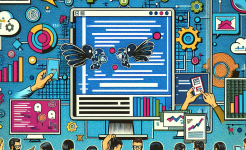A Gantt chart is a visual representation of a project schedule. It provides a clear overview of the tasks involved in a project, their start and end dates, and the dependencies between them. The chart consists of a horizontal timeline and vertical bars representing each task. The length of each bar corresponds to the duration of the task. By using a Gantt chart, project managers can easily identify the critical path of a project, which is the sequence of tasks that determines the overall project duration. This helps in allocating resources effectively and ensuring that the project is completed on time.
Gantt charts are widely used in various industries, from construction and manufacturing to software development and marketing. They are an essential tool for project planning, monitoring, and communication. For example, in a construction project, a Gantt chart can show the start and end dates of activities such as site preparation, foundation laying, building construction, and finishing works. This allows the project team to coordinate their efforts, anticipate potential delays, and make necessary adjustments to keep the project on track. In a software development project, a Gantt chart can help in scheduling tasks like requirements gathering, design, coding, testing, and deployment.
Moreover, Gantt charts enable stakeholders to have a clear understanding of the project progress. They can quickly see which tasks are completed, which ones are in progress, and which ones are yet to start. This transparency promotes better communication and collaboration among team members, clients, and other interested parties. It also helps in setting realistic expectations and managing risks. By visualizing the project schedule, potential bottlenecks and resource constraints can be identified early, allowing for proactive measures to be taken.
Selecting the Right Gantt Chart Software
When it comes to creating an efficient Gantt chart, choosing the right software is crucial. There are numerous options available in the market, each with its own features and capabilities. Some popular Gantt chart software includes Microsoft Project, Asana, Trello, and Wrike. Microsoft Project is a comprehensive project management tool that offers advanced features for creating and managing Gantt charts. It allows for detailed task scheduling, resource allocation, and tracking of project progress. It also provides various reporting options to communicate project status to stakeholders.
Asana is a user-friendly project management platform that offers a simple and intuitive interface for creating Gantt charts. It is suitable for small and medium-sized projects and teams. Asana allows for easy task creation, assignment, and tracking. It also integrates with other popular tools such as Google Drive and Slack, making it convenient for teams to collaborate. Trello, on the other hand, is a visual project management tool that uses boards and cards to represent tasks. While it may not have the same level of advanced features as Microsoft Project, it is highly customizable and easy to use. It is great for teams that prefer a more visual and flexible approach to project management.
Wrike is another powerful project management software that offers Gantt chart functionality. It provides features such as task dependencies, resource management, and time tracking. Wrike also offers a mobile app, allowing team members to access and update project information on the go. When selecting Gantt chart software, it is important to consider factors such as the size and complexity of the project, the number of team members, the required features, and the budget. Some software may offer a free trial or a free version with limited features, which can be a good way to test the software before making a purchase decision.
Defining Project Tasks and Dependencies
The first step in creating an efficient Gantt chart is to clearly define all the tasks involved in the project. This requires a detailed understanding of the project scope, objectives, and deliverables. Each task should be specific, measurable, achievable, relevant, and time-bound (SMART). For example, instead of a vague task like "Develop software," break it down into smaller, more manageable tasks such as "Gather requirements," "Design architecture," "Write code," "Conduct testing," and "Deploy software." This level of detail makes it easier to estimate the time and resources required for each task.
Once the tasks are defined, it is important to identify the dependencies between them. Dependencies determine the order in which tasks need to be completed. There are four types of dependencies: finish-to-start (FS), start-to-start (SS), finish-to-finish (FF), and start-to-finish (SF). The most common type is finish-to-start, where one task must be completed before another can start. For example, the "Design architecture" task must be completed before the "Write code" task can begin. By identifying dependencies, project managers can create a logical sequence of tasks and ensure that the project progresses smoothly.
It is also important to consider external dependencies, such as dependencies on third-party vendors or regulatory approvals. These dependencies can have a significant impact on the project schedule and need to be carefully managed. For example, if a project requires a software license from a third-party vendor, the start of certain tasks may depend on the receipt of the license. By including these external dependencies in the Gantt chart, project managers can better plan and allocate resources, and take appropriate actions to mitigate any potential delays.
Estimating Task Durations and Resources
Accurately estimating the duration of each task is crucial for creating a realistic Gantt chart. This requires considering factors such as the complexity of the task, the availability of resources, and any potential risks or constraints. One way to estimate task durations is to use historical data from similar projects. If there is past experience with a particular type of task, it can provide a good starting point for estimating the time required. For example, if a previous software development project took a certain number of days to complete a specific module, it can be used as a reference for estimating the duration of a similar module in the current project.

Another approach is to involve the team members who will be responsible for performing the tasks in the estimation process. They have first-hand knowledge of the work involved and can provide valuable insights. By collaborating with the team, project managers can get more accurate estimates and also increase the team's commitment to the project schedule. In addition to task durations, it is important to estimate the resources required for each task. Resources can include human resources, equipment, materials, and budget. For example, a construction task may require a certain number of workers, specific construction equipment, and building materials.
Once the task durations and resources are estimated, they can be entered into the Gantt chart software. The software can then calculate the overall project duration and resource allocation. It is important to regularly review and update the estimates as the project progresses. New information may come to light, or unforeseen circumstances may occur that can affect the task durations and resource requirements. By keeping the estimates up-to-date, the Gantt chart remains a reliable tool for project planning and monitoring.
Creating the Gantt Chart
With the tasks, dependencies, durations, and resources defined, it is time to create the Gantt chart. Most Gantt chart software provides a user-friendly interface for entering this information. Start by creating a new project in the software and entering the project details such as the project name, start date, and end date. Then, begin adding the tasks one by one. Enter the task name, start date, end date, and any dependencies. The software will automatically calculate the task durations based on the start and end dates.
As you add tasks, you can also assign resources to each task. This can be done by selecting the appropriate resources from a list or by entering the resource names. The software will then display the resource allocation on the Gantt chart. You can also customize the appearance of the Gantt chart, such as changing the colors, fonts, and layout. This can make the chart more visually appealing and easier to read. Once all the tasks and resources are entered, review the Gantt chart to ensure that it accurately reflects the project schedule.
Check for any errors or inconsistencies, such as overlapping tasks or incorrect dependencies. Make any necessary adjustments to the chart. You can also generate reports from the Gantt chart software to communicate the project schedule to stakeholders. Reports can include details such as the task list, resource allocation, project timeline, and progress reports. These reports can be in various formats, such as PDF, Excel, or PowerPoint, depending on the software and the requirements of the stakeholders.
Monitoring and Updating the Gantt Chart
A Gantt chart is not a static document but a dynamic tool that needs to be monitored and updated regularly. As the project progresses, tasks may be completed earlier or later than planned, new tasks may arise, or changes may be made to the project scope. It is important to track the actual progress of the project against the planned schedule and make adjustments to the Gantt chart accordingly. This can be done by updating the task status, start and end dates, and resource allocation.
For example, if a task is completed ahead of schedule, update the end date in the Gantt chart. This will automatically recalculate the project schedule and may allow for the start of subsequent tasks earlier than planned. On the other hand, if a task is delayed, determine the cause of the delay and take appropriate actions. This may involve reallocating resources, adjusting the schedule of other tasks, or seeking additional support. By regularly monitoring and updating the Gantt chart, project managers can stay on top of the project progress and make informed decisions to keep the project on track.
In addition to tracking task progress, it is also important to monitor resource utilization. The Gantt chart can help in identifying if any resources are over-allocated or under-utilized. If a resource is over-allocated, it may lead to burnout and decreased productivity. In such cases, consider reallocating the resource or adjusting the task schedule. If a resource is under-utilized, it may be possible to assign additional tasks to that resource to improve efficiency. By effectively managing resources, the project can be completed more efficiently and within the budget.
Conclusion
Creating an efficient Gantt chart is an essential skill for project managers. It provides a visual representation of the project schedule, helps in resource allocation, and promotes effective communication among stakeholders. By understanding the basics of Gantt charts, selecting the right software, defining project tasks and dependencies, estimating task durations and resources, creating the Gantt chart, and monitoring and updating it regularly, project managers can ensure the successful execution of their projects.
A well-constructed Gantt chart serves as a roadmap for the project, guiding the team towards the achievement of the project objectives. It allows for better planning, coordination, and control of the project activities. Moreover, it helps in identifying potential risks and issues early, enabling project managers to take proactive measures to mitigate them. With the right approach and tools, project managers can create Gantt charts that are not only efficient but also effective in delivering projects on time, within budget, and to the desired quality.
In today's fast-paced business environment, where projects need to be completed quickly and efficiently, having a reliable Gantt chart is crucial. It provides a clear picture of the project status, allows for easy identification of bottlenecks, and enables timely decision-making. By investing time and effort in creating and maintaining an efficient Gantt chart, project managers can increase the chances of project success and drive business growth. So, start using Gantt charts effectively in your projects and experience the difference they can make.
ARTICLE TITLE :How to quickly make an efficient Gantt chart ,AUTHOR :ITpmlib