A Gantt chart is a visual representation of a project schedule. It provides a clear overview of the start and end dates of various tasks, their durations, and dependencies. For project management novices, grasping these fundamental aspects is crucial. The horizontal axis of a Gantt chart typically represents time, divided into units such as days, weeks, or months. The vertical axis lists the tasks that make up the project. Each task is depicted as a bar, with the length of the bar corresponding to its duration. This simple yet powerful visual tool allows project managers to quickly identify the sequence of tasks, potential bottlenecks, and the overall timeline of the project.
Understanding task dependencies is another key element. Some tasks cannot start until others are completed. For example, in a software development project, the coding phase might depend on the completion of the requirements gathering and design phases. By clearly indicating these dependencies on the Gantt chart, project managers can better plan and allocate resources. It helps in preventing delays and ensuring a smooth flow of the project. Moreover, it enables stakeholders to understand the logical progression of the project and what needs to be accomplished at each stage.
The Gantt chart also serves as a communication tool. It allows project managers to share the project schedule with team members, clients, and other stakeholders in a clear and concise manner. Everyone involved can easily see what tasks are coming up, when they are expected to be completed, and how they fit into the overall project plan. This transparency promotes better collaboration and reduces misunderstandings, which are common pitfalls in project management, especially for beginners.
Selecting the Right Tools for Gantt Chart Creation
When it comes to creating Gantt charts, there are numerous tools available, each with its own features and capabilities. For project management novices, choosing the right tool is essential to ensure an efficient and effective chart-making process. One of the most popular and user-friendly options is Microsoft Project. It offers a comprehensive set of features for creating, managing, and analyzing project schedules. With its intuitive interface, novices can quickly learn how to input tasks, set durations, and establish dependencies. Microsoft Project also provides various views, such as the Gantt chart view, resource sheet view, and task usage view, allowing project managers to analyze different aspects of the project.
Another great tool is Asana. It is a cloud-based project management tool that is known for its simplicity and ease of use. Asana offers a visual Gantt chart view that makes it easy to create and manage tasks. It also integrates well with other popular tools like Google Drive and Slack, enhancing collaboration within the project team. The free version of Asana provides basic Gantt chart functionality, making it a great option for small projects or those on a budget.
For those who prefer open-source solutions, LibreOffice Calc can be a viable choice. While not specifically designed for project management, it has the capabilities to create Gantt charts. With some basic knowledge of spreadsheet functions, novices can use LibreOffice Calc to input task data, calculate durations, and create a simple Gantt chart. This option is suitable for those who want to avoid the cost of commercial software and are willing to put in a bit more effort to customize the chart according to their needs.
Defining Tasks and Their Durations
Accurately defining tasks and estimating their durations is a critical step in creating an effective Gantt chart. When defining tasks, it is important to break down the project into smaller, manageable components. This not only makes it easier to estimate the time required for each task but also allows for better tracking and control of the project. For example, in a construction project, instead of having a single task called "Build the house," it should be broken down into tasks such as "Prepare the foundation," "Construct the framework," "Install the roofing," etc.
Estimating task durations requires a combination of experience, research, and input from team members. If possible, look at past similar projects to get an idea of how long certain tasks typically take. Consult with subject matter experts or team members who have relevant skills and knowledge. They may be able to provide valuable insights based on their own experiences. However, it is important to be realistic and account for potential delays or unforeseen circumstances. Add some buffer time to each task to accommodate any unexpected issues that may arise.
Once the tasks are defined and their durations estimated, it is time to input this information into the Gantt chart tool. Make sure to enter the start and end dates accurately, taking into account any dependencies between tasks. This will create a clear and accurate visual representation of the project schedule, which is essential for effective project management.
Establishing Task Dependencies
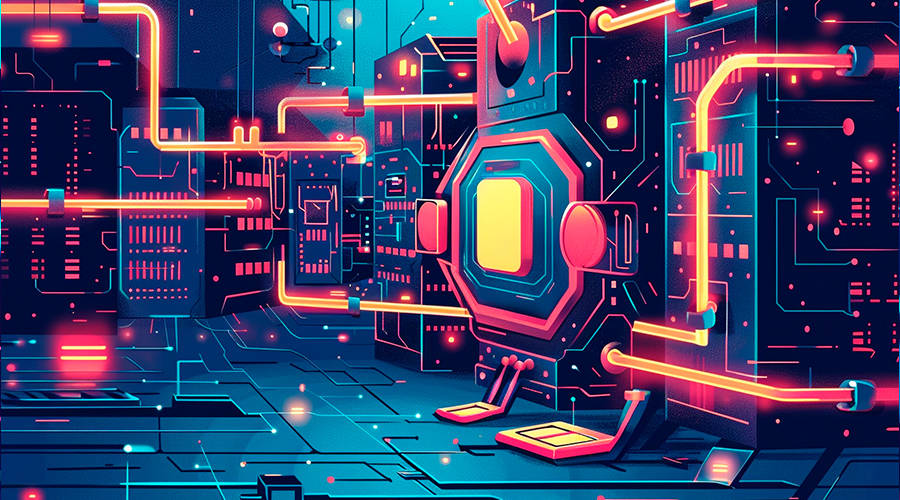
Task dependencies play a crucial role in the success of a project. They determine the order in which tasks need to be completed and ensure that the project progresses smoothly. There are four main types of task dependencies: finish-to-start (FS), start-to-start (SS), finish-to-finish (FF), and start-to-finish (SF). The most common type is finish-to-start, where one task must be completed before another can begin. For example, in a marketing campaign project, the design of the promotional materials must be finished before they can be printed.
Understanding these dependencies and correctly representing them on the Gantt chart is vital. By establishing clear dependencies, project managers can identify critical paths within the project. The critical path is the sequence of tasks that determines the shortest possible duration of the project. Any delay in a task on the critical path will directly impact the project's overall completion date. Therefore, it is important to closely monitor tasks on the critical path and allocate sufficient resources to ensure they are completed on time.
When setting up task dependencies in the Gantt chart tool, make sure to double-check the relationships. A mistake in defining dependencies can lead to inaccurate scheduling and potential project delays. By taking the time to carefully establish and verify task dependencies, project management novices can create a more reliable and effective project schedule.
Adding Milestones and Tracking Progress
Milestones are significant events or achievements within a project. They serve as important markers that help project managers and stakeholders track progress and measure the success of the project. Adding milestones to the Gantt chart provides a clear visual indication of key points in the project timeline. For example, in a product development project, milestones could include the completion of the prototype, the launch of the beta version, and the final product release.
When adding milestones to the Gantt chart, it is important to set realistic dates. These dates should be based on the estimated task durations and dependencies. Milestones should be specific, measurable, achievable, relevant, and time-bound (SMART). This ensures that they are meaningful and can be effectively used to evaluate the project's progress. By clearly marking milestones on the Gantt chart, everyone involved in the project can easily see what needs to be accomplished and when.
Tracking progress against the Gantt chart is an ongoing process. Project managers should regularly update the status of tasks, indicating whether they are on track, behind schedule, or completed. This allows for timely identification of any issues or delays. If a task is falling behind, the project manager can take corrective action, such as reallocating resources or adjusting the schedule. By actively tracking progress using the Gantt chart, project management novices can keep the project on course and increase the likelihood of its successful completion.
Tips for Effective Gantt Chart Use
To make the most of Gantt charts in project management, there are several tips that project management novices should keep in mind. First, keep the Gantt chart simple and uncluttered. Avoid adding too much detail or unnecessary information that can make the chart difficult to read and understand. Focus on the key tasks, dependencies, and milestones that are essential for the project's success. This will ensure that the Gantt chart remains a useful and effective communication tool.
Second, regularly review and update the Gantt chart. As the project progresses, new information may become available, or changes may occur. It is important to reflect these changes in the Gantt chart to keep it accurate and relevant. This will help in making informed decisions and keeping the project on track. Additionally, involve the project team in the review and update process. Their input can provide valuable insights and ensure that everyone is on the same page.
Finally, use the Gantt chart as a tool for communication and collaboration. Share it with the project team, clients, and other stakeholders. Encourage them to provide feedback and ask questions. By promoting open communication and collaboration around the Gantt chart, project management novices can build a more cohesive team and increase the chances of project success.
In conclusion, learning Gantt chart making skills is essential for project management novices. A well-constructed Gantt chart provides a clear roadmap for the project, helps in resource allocation, and enables effective communication and collaboration. By understanding the basics of Gantt charts, selecting the right tools, accurately defining tasks and durations, establishing task dependencies, adding milestones, tracking progress, and following some useful tips, novices can create and use Gantt charts effectively. This will not only enhance their project management capabilities but also increase the likelihood of delivering successful projects. As they gain more experience, they can further refine their Gantt chart making skills and use them to manage more complex projects. With practice and continuous learning, Gantt charts will become an invaluable asset in their project management toolkit.
ARTICLE TITLE :Gantt chart making skills that project management novices must learn ,AUTHOR :ITpmlib

















