Understanding the Basics of a Gantt Chart
A Gantt chart is a type of bar chart that illustrates a project schedule. It displays tasks along a timeline, showing when each task should start and finish. The horizontal axis represents time, while the vertical axis lists the tasks. Each task is represented by a bar, the length of which corresponds to the duration of the task. This visual representation helps project managers and team members quickly grasp the project's progress and identify potential bottlenecks.
The origins of the Gantt chart date back to the early 20th century, when Henry Gantt developed it as a tool for scheduling work in manufacturing. Over time, its application expanded to various industries, including construction, software development, and event planning. Today, Gantt charts are an essential part of project management software, offering features like task dependencies, milestones, and resource allocation.
Understanding the basic components of a Gantt chart is crucial before diving into its creation. These components include tasks, duration, start and end dates, dependencies, and milestones. Tasks are the individual activities that need to be completed, while duration refers to the time required to complete each task. Start and end dates define the timeframe for each task, and dependencies indicate the relationships between tasks. Milestones are significant points or events in the project timeline, often marking the completion of a phase or a critical deliverable.
Preparing to Create a Gantt Chart
Before creating a Gantt chart, it is essential to gather all the necessary information about the project. This includes a detailed list of tasks, their estimated durations, and any dependencies between them. Start by breaking down the project into smaller, manageable tasks. This process, known as work breakdown structure (WBS), helps in organizing the project and ensuring that no task is overlooked. Each task should be clearly defined, with a specific start and end date.
Once the tasks are identified, the next step is to determine the sequence in which they need to be completed. This involves identifying dependencies, which are the relationships between tasks. There are four types of dependencies: finish-to-start, start-to-start, finish-to-finish, and start-to-finish. The most common type is finish-to-start, where one task must be completed before the next can begin. Understanding these dependencies is crucial for creating an accurate Gantt chart.
After defining the tasks and their dependencies, it is important to assign resources to each task. Resources can include team members, equipment, or materials required to complete the task. Allocating resources effectively ensures that the project stays on track and within budget. Additionally, setting milestones at key points in the project timeline helps in monitoring progress and ensuring that the project is moving forward as planned.
Creating the Gantt Chart
With all the necessary information in hand, the next step is to create the Gantt chart. There are several tools available for creating Gantt charts, ranging from simple spreadsheet software like Microsoft Excel to specialized project management software like Microsoft Project, Asana, or Trello. The choice of tool depends on the complexity of the project and the features required. For beginners, starting with a spreadsheet can be a good way to understand the basics before moving on to more advanced tools.
To create a Gantt chart in a spreadsheet, start by listing all the tasks in the first column. In the subsequent columns, add the start date, end date, and duration for each task. Then, use the bar chart feature to create a horizontal bar for each task, with the length of the bar corresponding to the task's duration. Adjust the timeline on the horizontal axis to reflect the project's start and end dates. This basic Gantt chart provides a visual representation of the project schedule, making it easier to track progress.
For more complex projects, specialized project management software offers additional features like task dependencies, resource allocation, and progress tracking. These tools allow you to create a more detailed and dynamic Gantt chart, with the ability to update tasks and timelines in real-time. Some software also offers collaboration features, enabling team members to work together on the same Gantt chart, making it easier to coordinate tasks and ensure that everyone is on the same page.
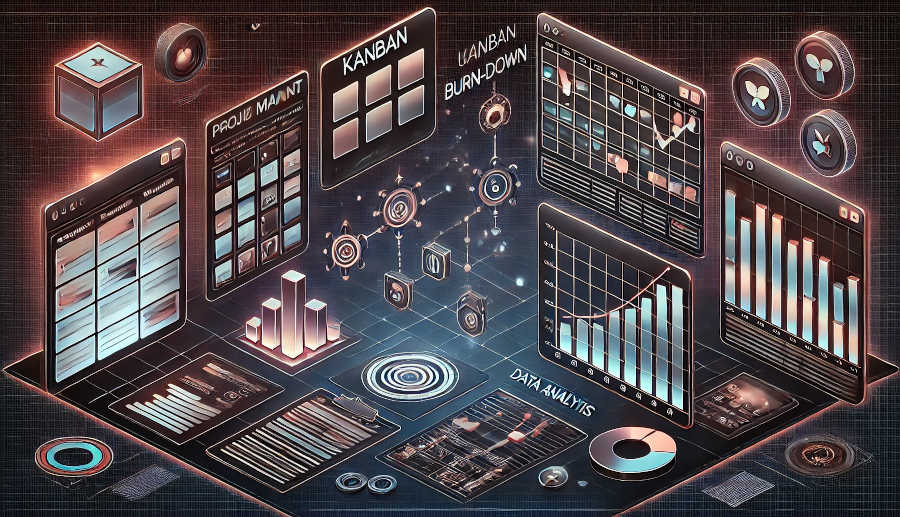
Mastering Advanced Gantt Chart Techniques
Once you have a basic understanding of how to create a Gantt chart, you can start exploring advanced techniques to enhance its effectiveness. One such technique is the use of critical path method (CPM) to identify the sequence of tasks that determine the project's overall duration. The critical path is the longest path through the project, and any delay in tasks on this path will directly impact the project's completion date. By identifying the critical path, you can focus your efforts on managing these tasks to ensure the project stays on schedule.
Another advanced technique is the use of resource leveling to optimize resource allocation. Resource leveling involves adjusting the project schedule to ensure that resources are not over-allocated, which can lead to burnout and decreased productivity. This may involve delaying certain tasks or reassigning resources to balance the workload. By effectively managing resources, you can improve team efficiency and reduce the risk of project delays.
Finally, mastering the art of updating and maintaining the Gantt chart is crucial for successful project management. As the project progresses, tasks may be completed ahead of schedule or delayed, and new tasks may be added. Regularly updating the Gantt chart to reflect these changes ensures that it remains an accurate and useful tool for tracking progress. Additionally, using color-coding or other visual cues to highlight completed tasks, ongoing tasks, and upcoming tasks can make the Gantt chart more intuitive and easier to interpret.
Conclusion
In conclusion, the Gantt chart is an indispensable tool for project management, providing a clear and visual representation of tasks, timelines, and dependencies. By understanding the basics, preparing thoroughly, and mastering advanced techniques, you can create effective Gantt charts that enhance your ability to plan, execute, and monitor projects. Whether you are managing a small team or a large, complex project, the Gantt chart can help you stay organized, keep track of progress, and ensure successful project completion.
The journey from zero to mastery in Gantt chart creation involves continuous learning and practice. As you become more familiar with the tool, you will discover new ways to optimize its use and adapt it to different project scenarios. By incorporating feedback from your team and refining your approach, you can elevate your project management skills and achieve greater success in your projects.
FAQ
1.What is the best tool for creating a Gantt chart?
The best tool for creating a Gantt chart depends on the complexity of your project and your specific needs. For simple projects, spreadsheet software like Microsoft Excel or Google Sheets can be sufficient. For more complex projects, specialized project management software like Microsoft Project, Asana, or Trello offers advanced features and greater flexibility.
2.How do I handle changes in the project timeline?
Changes in the project timeline are inevitable, and it is important to update your Gantt chart regularly to reflect these changes. Most project management software allows you to adjust task durations, dependencies, and resource allocations easily. Regularly reviewing and updating the Gantt chart ensures that it remains an accurate and useful tool for tracking progress.
3.Can Gantt charts be used for agile project management?
While Gantt charts are traditionally associated with waterfall project management, they can also be adapted for agile methodologies. In agile projects, Gantt charts can be used to visualize sprints, track progress, and manage dependencies. However, it is important to remain flexible and update the Gantt chart frequently to reflect the iterative nature of agile projects.
ARTICLE TITLE :Detailed explanation of Gantt chart making steps: from zero to mastery ,AUTHOR :ITpmlib

















