ZenTao
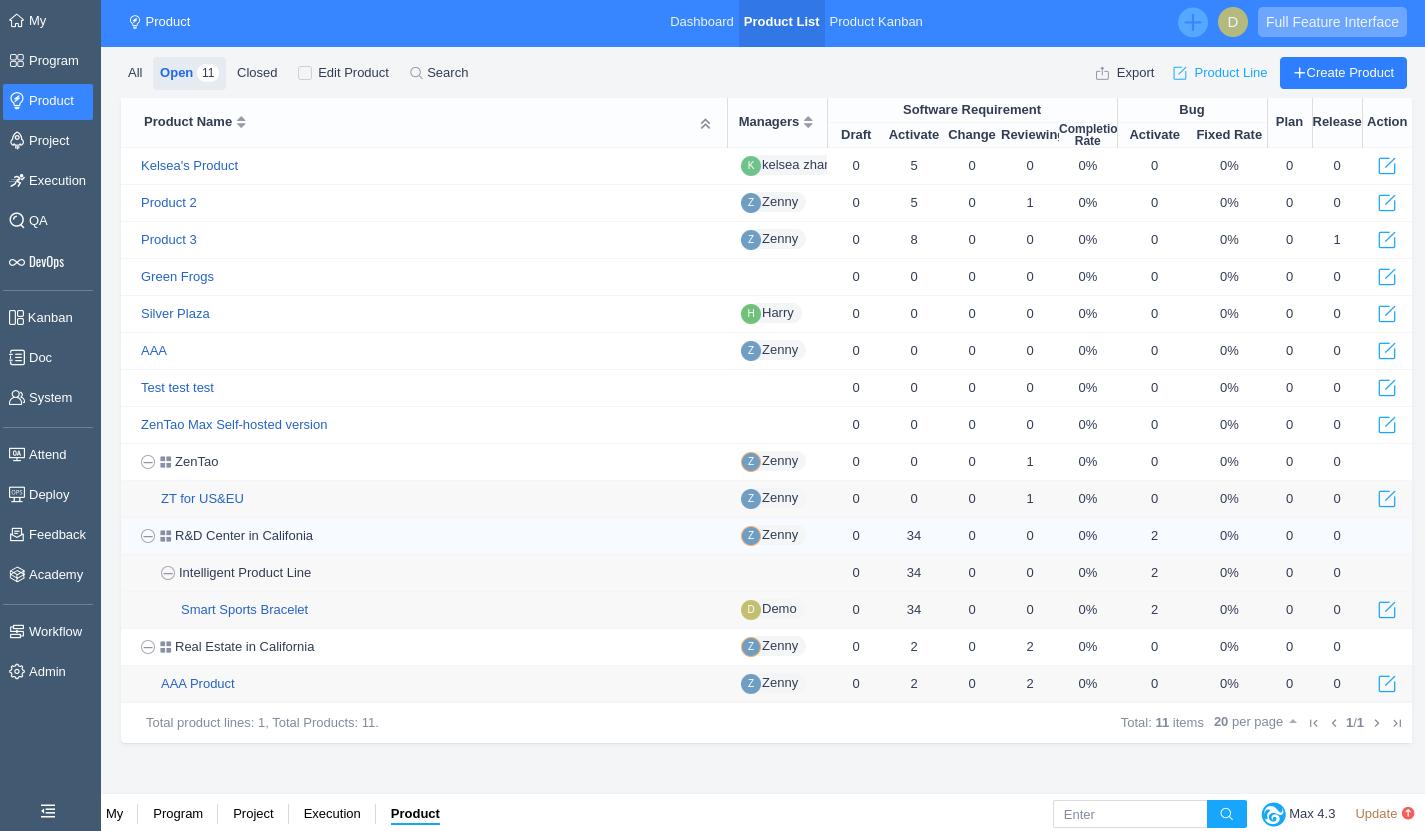
ZenTao is a comprehensive project management tool that originated in China and has gained popularity worldwide for its robust features and user-friendly interface. It is particularly well-suited for software development teams, offering functionalities such as task management, bug tracking, and product management. ZenTao's agile methodology support allows teams to adapt quickly to changes, making it an ideal choice for organizations that prioritize flexibility and iterative development.
One of the standout features of ZenTao is its integration capabilities. It seamlessly integrates with other popular tools like Git, Jenkins, and SonarQube, enabling a smooth workflow across different platforms. This integration ensures that all team members are on the same page, reducing the likelihood of miscommunication and errors. Additionally, ZenTao's customizable dashboards provide real-time insights into project progress, helping managers make informed decisions.
ZenTao also excels in its reporting and analytics tools. Detailed reports on project status, team performance, and resource allocation are readily available, allowing for continuous improvement and optimization. The software's open-source nature means that it can be tailored to meet specific organizational needs, making it a versatile choice for a wide range of projects.
Wekan
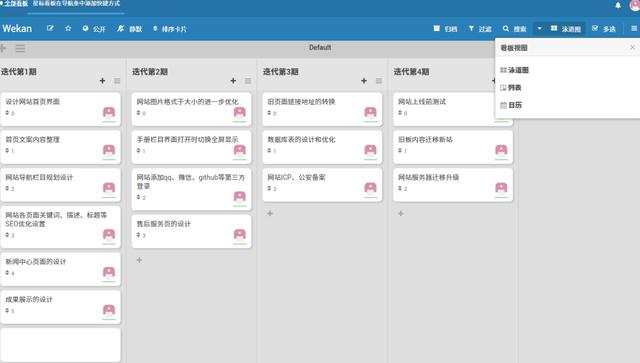
Wekan is an open-source project management tool that leverages the Kanban methodology to help teams visualize their workflows and improve collaboration. Its intuitive interface and drag-and-drop functionality make it easy for team members to manage tasks and track progress. Wekan's simplicity is one of its greatest strengths, as it allows teams to focus on getting work done without getting bogged down by complex features.
One of the key advantages of Wekan is its flexibility. It can be deployed on various platforms, including self-hosted servers, cloud services, and even as a Docker container. This flexibility ensures that teams can choose the deployment method that best suits their needs. Additionally, Wekan's open-source nature means that it can be customized to meet specific project requirements, making it a highly adaptable tool.
Wekan also offers robust collaboration features, such as real-time editing and commenting, which facilitate effective communication among team members. The ability to assign tasks, set deadlines, and track progress in real-time helps keep projects on track. Furthermore, Wekan's integration with other tools like Slack and Google Drive enhances its functionality, making it a versatile choice for modern project management.
Xebrio
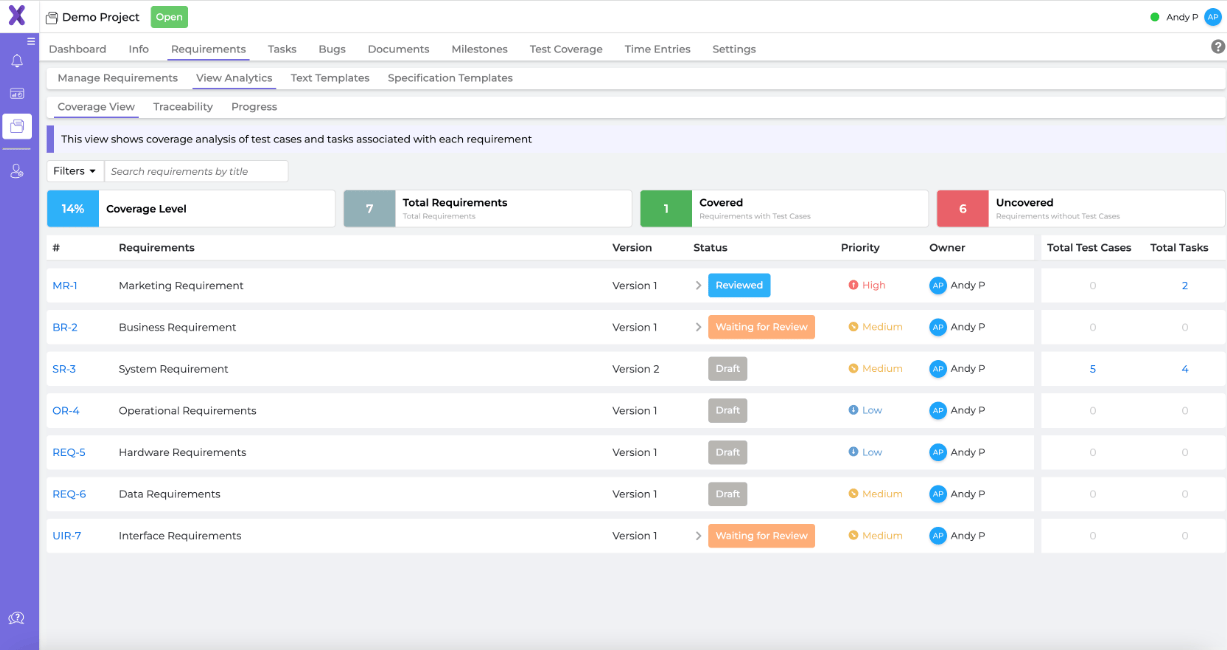
Xebrio is a cutting-edge project management tool that combines artificial intelligence with traditional project management methodologies to deliver unparalleled efficiency. Its AI-driven features, such as predictive analytics and automated task prioritization, help teams stay ahead of the curve by anticipating potential issues and suggesting optimal solutions. Xebrio's user-centric design ensures that even non-technical team members can easily navigate and utilize its advanced features.
One of the standout features of Xebrio is its predictive analytics capabilities. By analyzing historical data and current project trends, Xebrio can forecast potential bottlenecks and suggest proactive measures to mitigate them. This predictive power allows teams to address issues before they escalate, ensuring smoother project execution. Additionally, Xebrio's automated task prioritization ensures that team members are always working on the most critical tasks, maximizing productivity.
Xebrio also offers a comprehensive suite of collaboration tools, including real-time chat, video conferencing, and document sharing. These features facilitate seamless communication and collaboration among team members, regardless of their location. The software's integration with popular tools like Microsoft Teams and Salesforce further enhances its functionality, making it a powerful tool for modern project management.
Smartsheet
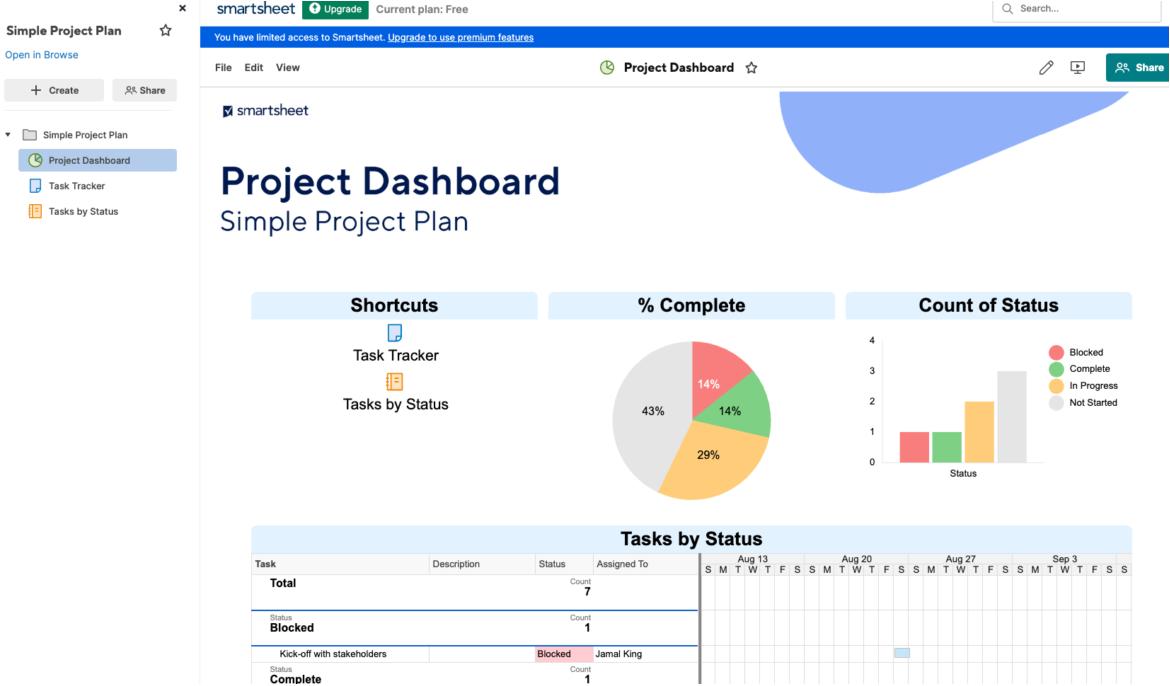
Smartsheet is a versatile project management tool that combines the simplicity of a spreadsheet with the power of project management features. Its intuitive interface and robust functionality make it a popular choice for teams of all sizes. Smartsheet's ability to automate repetitive tasks and streamline workflows helps teams save time and focus on more strategic activities. The software's flexibility allows it to be used for a wide range of projects, from simple task management to complex enterprise-level projects.
One of the key advantages of Smartsheet is its automation capabilities. The software allows users to create custom workflows and automate tasks such as notifications, approvals, and data entry. This automation not only saves time but also reduces the likelihood of human error. Additionally, Smartsheet's real-time collaboration features enable team members to work together seamlessly, regardless of their location. The ability to assign tasks, set deadlines, and track progress in real-time helps keep projects on track.
Smartsheet also offers robust reporting and analytics tools, providing detailed insights into project performance and resource utilization. These insights help managers make informed decisions and optimize project outcomes. The software's integration with popular tools like Microsoft Office 365 and Google Drive further enhances its functionality, making it a powerful tool for modern project management.
TeamGantt
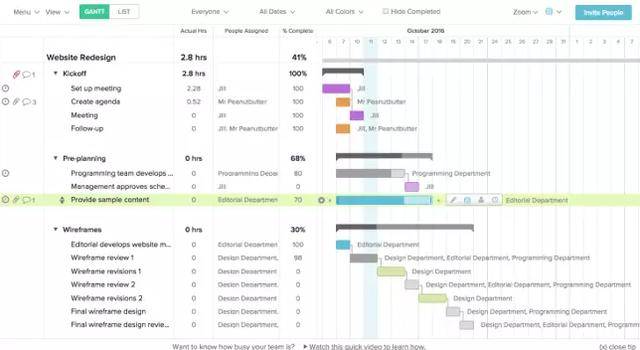
TeamGantt is a user-friendly project management tool that specializes in Gantt charts, making it an ideal choice for teams that need to visualize project timelines and dependencies. Its intuitive interface and drag-and-drop functionality make it easy for team members to manage tasks and track progress. TeamGantt's ability to create detailed Gantt charts helps teams stay organized and on schedule, ensuring that projects are completed on time.
One of the standout features of TeamGantt is its ability to create detailed Gantt charts that clearly show project timelines, dependencies, and milestones. This visual representation helps teams understand the big picture and identify potential bottlenecks. Additionally, TeamGantt's real-time collaboration features enable team members to work together seamlessly, regardless of their location. The ability to assign tasks, set deadlines, and track progress in real-time helps keep projects on track.
TeamGantt also offers robust reporting and analytics tools, providing detailed insights into project performance and resource utilization. These insights help managers make informed decisions and optimize project outcomes. The software's integration with popular tools like Microsoft Office 365 and Google Drive further enhances its functionality, making it a powerful tool for modern project management.
ClickUp
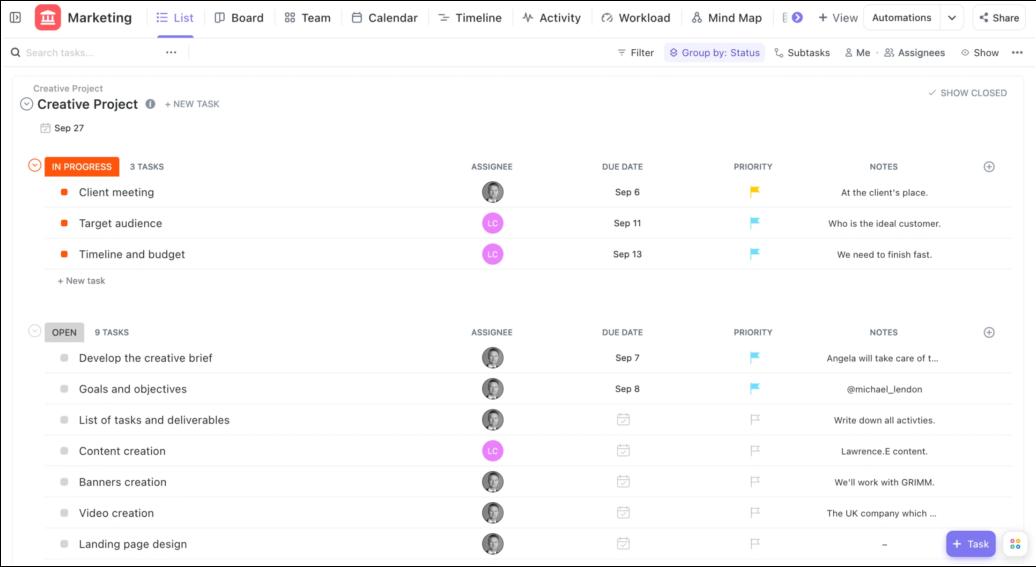
ClickUp is a highly customizable project management tool that offers a wide range of features to cater to different project needs. Its intuitive interface and robust functionality make it a popular choice for teams of all sizes. ClickUp's ability to automate repetitive tasks and streamline workflows helps teams save time and focus on more strategic activities. The software's flexibility allows it to be used for a wide range of projects, from simple task management to complex enterprise-level projects.
One of the key advantages of ClickUp is its customization capabilities. The software allows users to create custom workflows, templates, and views to meet specific project requirements. This customization ensures that teams can tailor ClickUp to their unique needs, making it a highly adaptable tool. Additionally, ClickUp's real-time collaboration features enable team members to work together seamlessly, regardless of their location. The ability to assign tasks, set deadlines, and track progress in real-time helps keep projects on track.
ClickUp also offers robust reporting and analytics tools, providing detailed insights into project performance and resource utilization. These insights help managers make informed decisions and optimize project outcomes. The software's integration with popular tools like Microsoft Office 365 and Google Drive further enhances its functionality, making it a powerful tool for modern project management.
ProofHub
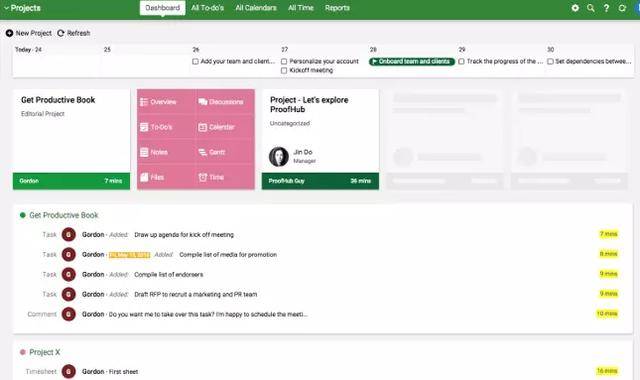
ProofHub is a comprehensive project management tool that offers a wide range of features to cater to different project needs. Its intuitive interface and robust functionality make it a popular choice for teams of all sizes. ProofHub's ability to automate repetitive tasks and streamline workflows helps teams save time and focus on more strategic activities. The software's flexibility allows it to be used for a wide range of projects, from simple task management to complex enterprise-level projects.
One of the key advantages of ProofHub is its automation capabilities. The software allows users to create custom workflows and automate tasks such as notifications, approvals, and data entry. This automation not only saves time but also reduces the likelihood of human error. Additionally, ProofHub's real-time collaboration features enable team members to work together seamlessly, regardless of their location. The ability to assign tasks, set deadlines, and track progress in real-time helps keep projects on track.
ProofHub also offers robust reporting and analytics tools, providing detailed insights into project performance and resource utilization. These insights help managers make informed decisions and optimize project outcomes. The software's integration with popular tools like Microsoft Office 365 and Google Drive further enhances its functionality, making it a powerful tool for modern project management.
MeisterTask

MeisterTask is a visually appealing project management tool that leverages the Kanban methodology to help teams visualize their workflows and improve collaboration. Its intuitive interface and drag-and-drop functionality make it easy for team members to manage tasks and track progress. MeisterTask's simplicity is one of its greatest strengths, as it allows teams to focus on getting work done without getting bogged down by complex features.
One of the key advantages of MeisterTask is its flexibility. It can be deployed on various platforms, including self-hosted servers, cloud services, and even as a Docker container. This flexibility ensures that teams can choose the deployment method that best suits their needs. Additionally, MeisterTask's open-source nature means that it can be customized to meet specific project requirements, making it a highly adaptable tool.
MeisterTask also offers robust collaboration features, such as real-time editing and commenting, which facilitate effective communication among team members. The ability to assign tasks, set deadlines, and track progress in real-time helps keep projects on track. Furthermore, MeisterTask's integration with other tools like Slack and Google Drive enhances its functionality, making it a versatile choice for modern project management.
Filestage
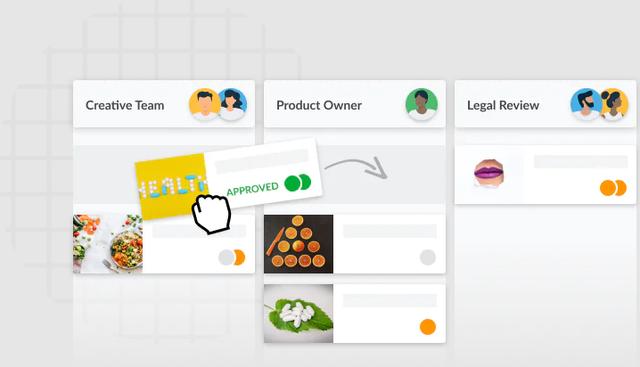
Filestage is a specialized project management tool that focuses on content review and approval processes. Its intuitive interface and robust functionality make it a popular choice for teams that need to manage and approve content efficiently. Filestage's ability to automate repetitive tasks and streamline workflows helps teams save time and focus on more strategic activities. The software's flexibility allows it to be used for a wide range of projects, from simple content review to complex enterprise-level projects.
One of the key advantages of Filestage is its automation capabilities. The software allows users to create custom workflows and automate tasks such as notifications, approvals, and data entry. This automation not only saves time but also reduces the likelihood of human error. Additionally, Filestage's real-time collaboration features enable team members to work together seamlessly, regardless of their location. The ability to assign tasks, set deadlines, and track progress in real-time helps keep projects on track.
Filestage also offers robust reporting and analytics tools, providing detailed insights into project performance and resource utilization. These insights help managers make informed decisions and optimize project outcomes. The software's integration with popular tools like Microsoft Office 365 and Google Drive further enhances its functionality, making it a powerful tool for modern project management.
Visor
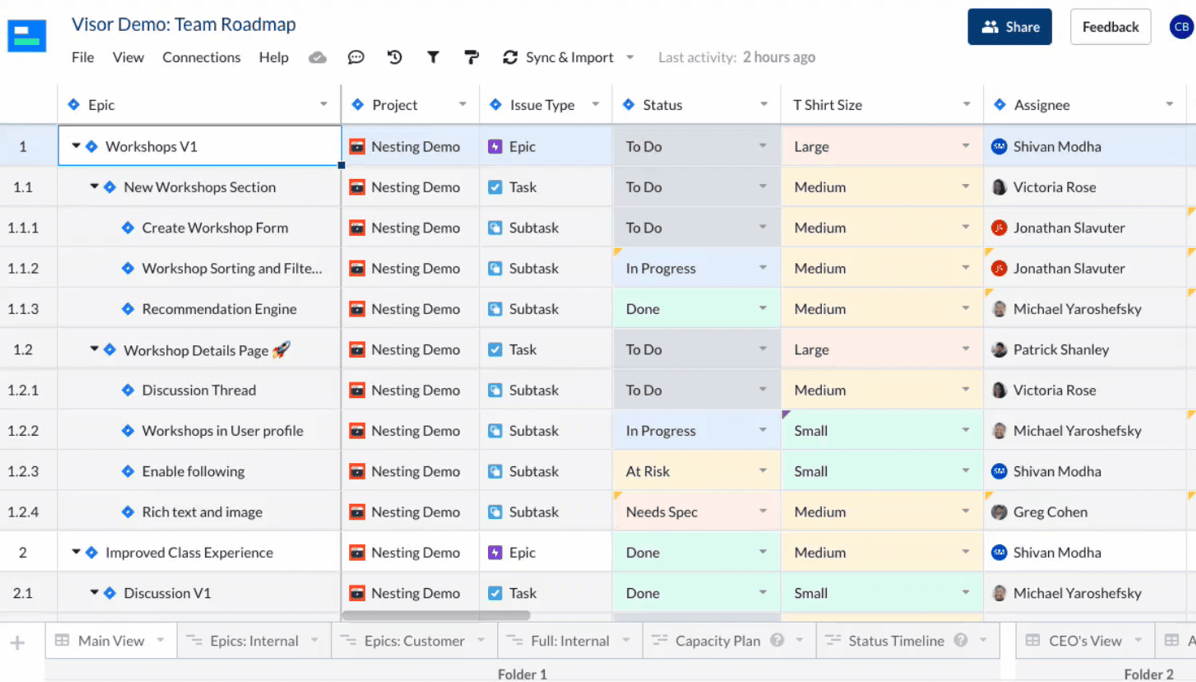
Visor is a cutting-edge project management tool that leverages artificial intelligence to enhance collaboration and efficiency. Its AI-driven features, such as predictive analytics and automated task prioritization, help teams stay ahead of the curve by anticipating potential issues and suggesting optimal solutions. Visor's user-centric design ensures that even non-technical team members can easily navigate and utilize its advanced features.
One of the standout features of Visor is its predictive analytics capabilities. By analyzing historical data and current project trends, Visor can forecast potential bottlenecks and suggest proactive measures to mitigate them. This predictive power allows teams to address issues before they escalate, ensuring smoother project execution. Additionally, Visor's automated task prioritization ensures that team members are always working on the most critical tasks, maximizing productivity.
Visor also offers a comprehensive suite of collaboration tools, including real-time chat, video conferencing, and document sharing. These features facilitate seamless communication and collaboration among team members, regardless of their location. The software's integration with popular tools like Microsoft Teams and Salesforce further enhances its functionality, making it a powerful tool for modern project management.
In conclusion, the right project management software can significantly enhance collaboration and efficiency, ensuring that projects are completed on time, within budget, and to the highest standards. The ten tools recommended in this article—ZenTao, Wekan, Xebrio, Smartsheet, TeamGantt, ClickUp, ProofHub, MeisterTask, Filestage, and Visor—each offer unique features that cater to different project needs. By leveraging these tools, teams can double their collaboration efficiency and achieve better project outcomes.
FAQ
1.What factors should I consider when choosing a project management software?
When selecting a project management software, consider factors such as the size and complexity of your projects, the specific needs of your team, the software's integration capabilities, and its ease of use. Additionally, look for tools that offer robust reporting and analytics features to help you make informed decisions.
2.Can project management software be used for non-technical projects?
Absolutely. While some project management tools are tailored for specific industries, many are highly versatile and can be used for a wide range of projects, including non-technical ones. The key is to choose a tool that offers the features and flexibility needed to meet your specific project requirements.
3.How can project management software improve team collaboration?
Project management software can improve team collaboration by providing a centralized platform for task management, communication, and document sharing. Real-time collaboration features, such as real-time editing and commenting, help team members stay connected and work together seamlessly, regardless of their location. Additionally, tools like Gantt charts and Kanban boards help visualize workflows and keep everyone on the same page.
ARTICLE TITLE :Double collaboration efficiency: 10 essential project management software recommendations ,AUTHOR :ITpmlib

















