ZenTao
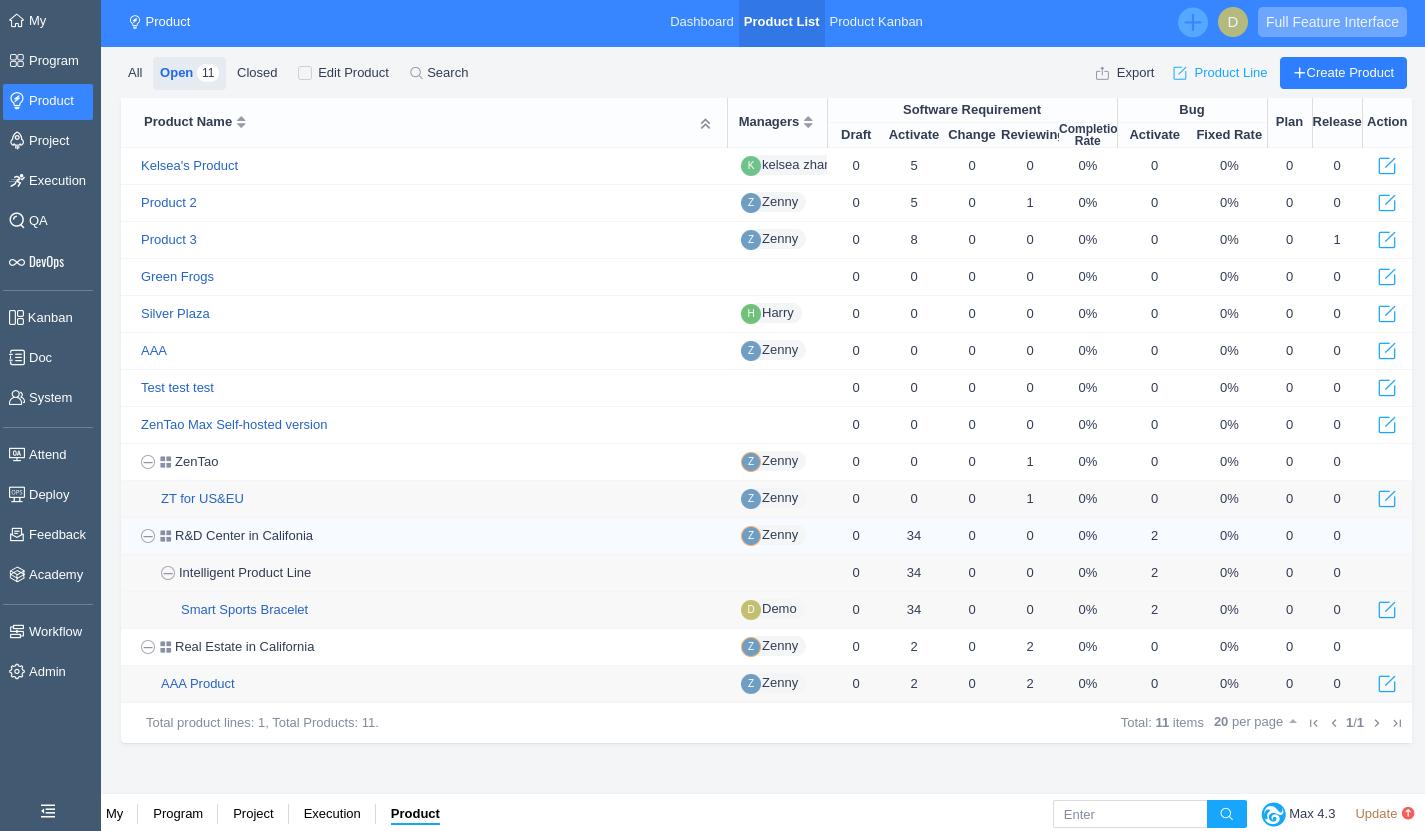
ZenTao is a comprehensive project management tool that has gained significant traction in the industry. Known for its open-source nature, ZenTao offers a flexible and customizable platform that can be tailored to fit various project management methodologies, including Agile, Scrum, and Waterfall. One of the standout features of ZenTao is its robust bug tracking system, which allows teams to identify and resolve issues efficiently. This is particularly beneficial for software development teams who need to maintain high-quality standards throughout the development lifecycle.
The user interface of ZenTao is both intuitive and visually appealing, making it easy for new users to get up to speed quickly. The tool provides a wide range of features, including task management, project tracking, and collaboration tools, all of which are essential for effective project management. Additionally, ZenTao supports integration with other popular tools, such as Git and Jenkins, further enhancing its utility for development teams. The ability to customize workflows and automate repetitive tasks makes ZenTao a powerful choice for organizations looking to optimize their project management processes.
One of the key advantages of ZenTao is its affordability. Being open-source, it offers a cost-effective solution for businesses of all sizes. The community support and regular updates ensure that users have access to the latest features and improvements. However, the open-source nature also means that some advanced features may require additional configuration or development, which could be a drawback for teams without in-house technical expertise. Overall, ZenTao is a highly-rated tool that combines functionality, flexibility, and affordability, making it a top choice for many project managers.
Kintone
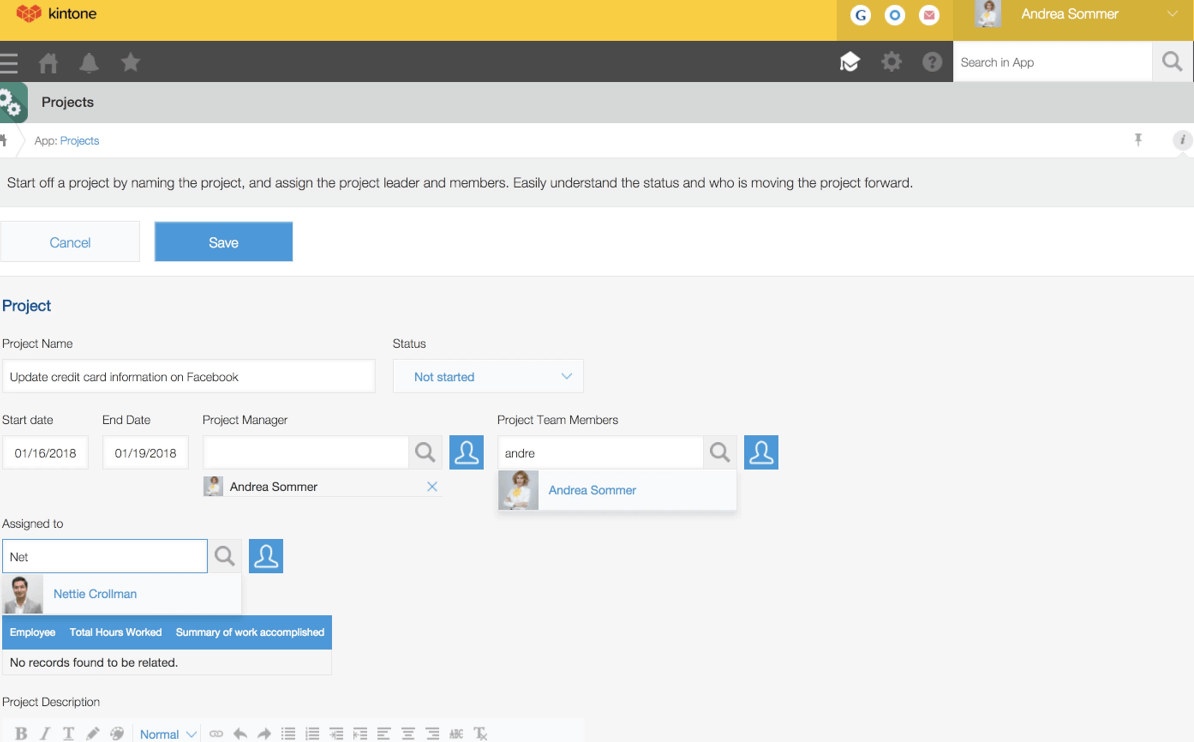
Kintone is a versatile project management tool that stands out for its ability to integrate with a wide range of applications and services. Designed to facilitate collaboration and streamline workflows, Kintone offers a user-friendly platform that can be customized to meet the specific needs of different teams and projects. One of the key features of Kintone is its drag-and-drop interface, which allows users to create custom applications and workflows without the need for coding. This makes it an ideal choice for teams that need to quickly adapt to changing project requirements.
The collaboration features of Kintone are particularly noteworthy. The tool includes built-in communication tools, such as chat and commenting, which enable team members to stay connected and share updates in real-time. Additionally, Kintone supports file sharing and version control, ensuring that all team members have access to the most up-to-date information. The ability to create custom dashboards and reports allows project managers to gain insights into project progress and make data-driven decisions. This level of transparency and visibility is crucial for effective project management.
Another advantage of Kintone is its scalability. Whether you're managing a small team or overseeing a large-scale enterprise project, Kintone can be configured to handle the workload. The tool supports integration with popular third-party applications, such as Google Drive, Slack, and Salesforce, further enhancing its functionality. However, the extensive customization options and integrations may require some initial setup and training, which could be a consideration for teams looking for a more plug-and-play solution. Despite this, Kintone's versatility and robust feature set make it a highly-rated tool for project management.
Plutio
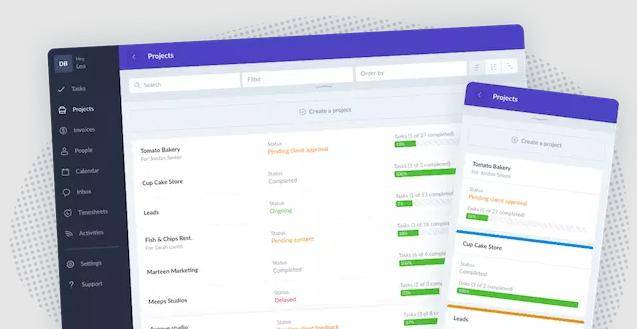
Plutio is a project management tool that focuses on simplicity and ease of use. Designed for freelancers and small teams, Plutio offers a streamlined platform that combines project management, task management, and client communication in one place. The tool is particularly well-suited for creative professionals, such as designers and writers, who need a flexible and intuitive solution for managing their projects. One of the standout features of Plutio is its built-in invoicing and time tracking capabilities, which help users manage their finances and ensure that they are billing clients accurately.
The user interface of Plutio is clean and minimalistic, making it easy for users to navigate and find the features they need. The tool provides a range of templates and workflows that can be customized to fit different project types, from marketing campaigns to product launches. Additionally, Plutio supports collaboration tools, such as file sharing and team messaging, which enable team members to work together efficiently. The ability to assign tasks and set deadlines helps keep projects on track, while the real-time progress tracking feature provides visibility into project status.
One of the key advantages of Plutio is its affordability. The tool offers a range of pricing plans, including a free tier, which makes it accessible to freelancers and small teams with limited budgets. The integration with popular payment gateways, such as PayPal and Stripe, further enhances its utility for managing client payments. However, the simplicity of Plutio may be a limitation for larger teams or more complex projects that require advanced features and customization options. Despite this, Plutio's focus on ease of use and affordability makes it a highly-rated tool for small businesses and freelancers.
Plaky
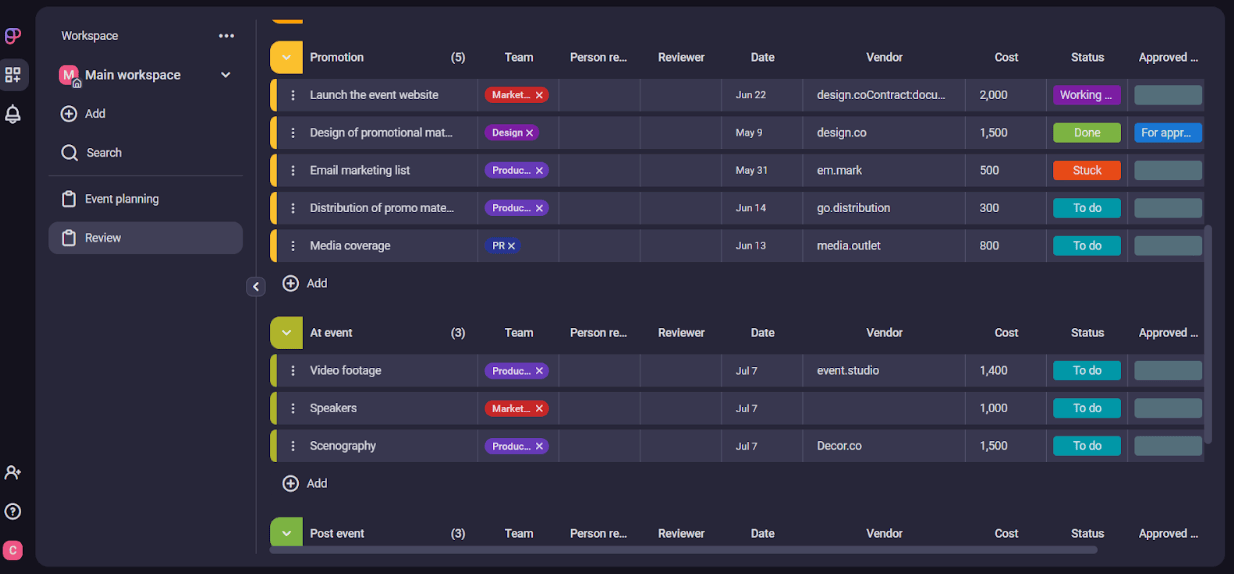
Plaky is a project management tool that emphasizes simplicity and efficiency. Designed to help teams stay organized and focused, Plaky offers a straightforward platform that is easy to use and navigate. The tool is particularly well-suited for teams that prefer a minimalist approach to project management, as it eliminates unnecessary features and focuses on the essentials. One of the standout features of Plaky is its Kanban-style task board, which allows teams to visualize their workflows and track progress in real-time.
The user interface of Plaky is clean and intuitive, making it easy for users to get started without the need for extensive training. The tool provides a range of features, including task management, team collaboration, and time tracking, all of which are essential for effective project management. Additionally, Plaky supports integration with other popular tools, such as Google Drive and Slack, further enhancing its functionality. The ability to customize workflows and automate repetitive tasks helps streamline processes and improve efficiency.
One of the key advantages of Plaky is its affordability. The tool offers a free plan with basic features, as well as paid plans with additional functionality. This makes it accessible to teams of all sizes, from small startups to larger enterprises. The simplicity of Plaky may be a limitation for teams that require advanced features and customization options, but for those looking for a straightforward and efficient solution, Plaky is a highly-rated tool. The focus on simplicity and affordability makes it a top choice for many project managers.
Monday
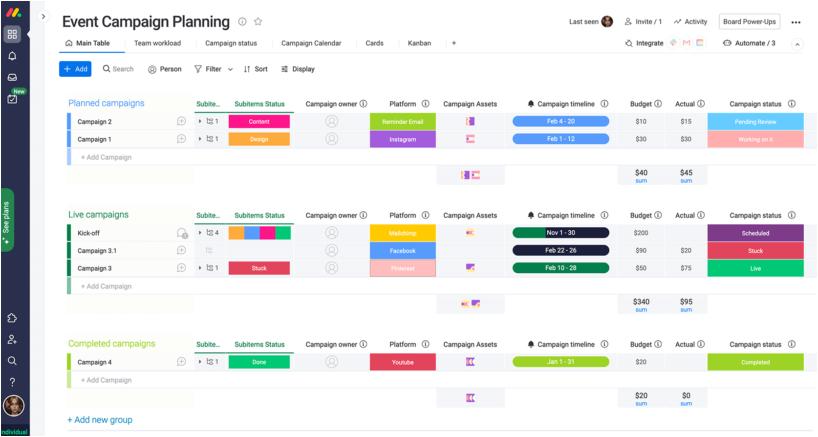
Monday is a highly-rated project management tool that offers a comprehensive platform for managing projects, tasks, and teams. Known for its intuitive interface and robust feature set, Monday is designed to help teams stay organized and collaborate effectively. One of the standout features of Monday is its customizable dashboards, which allow users to create personalized views of their projects and tasks. This level of customization is particularly beneficial for teams with diverse needs and workflows.
The user interface of Monday is visually appealing and easy to navigate, making it a popular choice among project managers. The tool provides a wide range of features, including task management, team collaboration, and time tracking, all of which are essential for effective project management. Additionally, Monday supports integration with other popular tools, such as Google Drive, Slack, and Zoom, further enhancing its functionality. The ability to automate workflows and set up notifications helps streamline processes and ensure that teams stay on track.
One of the key advantages of Monday is its scalability. Whether you're managing a small team or overseeing a large-scale enterprise project, Monday can be configured to handle the workload. The tool offers a range of pricing plans, including a free tier, which makes it accessible to teams of all sizes. However, the extensive feature set and customization options may require some initial setup and training, which could be a consideration for teams looking for a more plug-and-play solution. Despite this, Monday's versatility and robust feature set make it a highly-rated tool for project management.
Basecamp
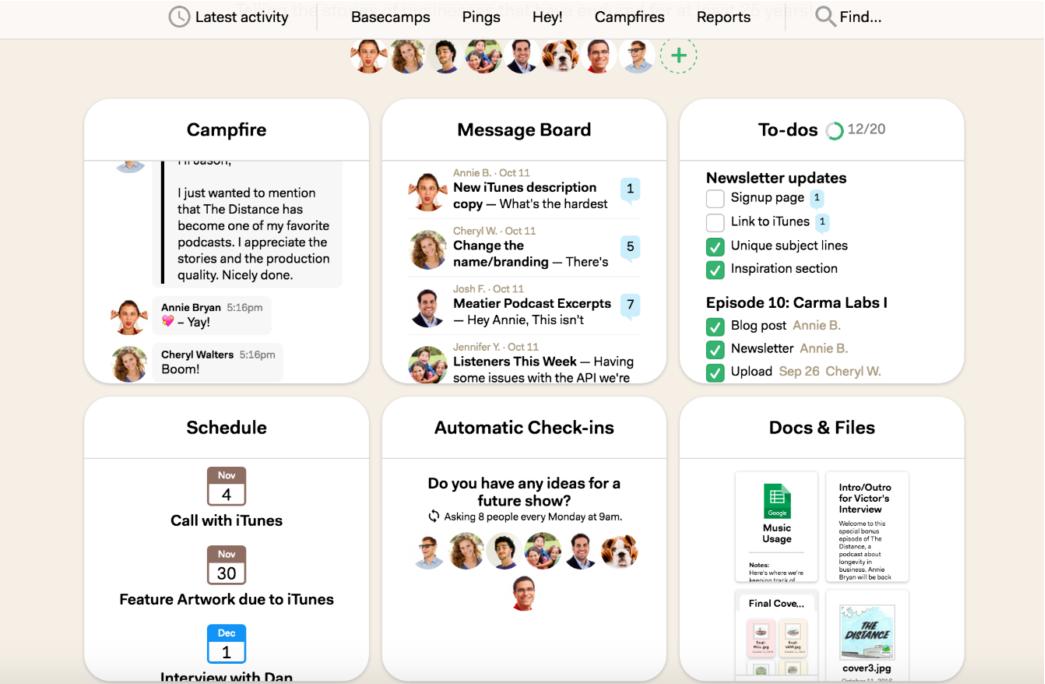
Basecamp is a project management tool that has been around for over two decades and continues to be a popular choice among teams. Known for its simplicity and ease of use, Basecamp offers a straightforward platform that focuses on collaboration and communication. One of the standout features of Basecamp is its message board, which serves as a central hub for team discussions and updates. This helps keep all communication in one place, reducing the risk of miscommunication and ensuring that everyone is on the same page.
The user interface of Basecamp is clean and minimalistic, making it easy for users to navigate and find the features they need. The tool provides a range of features, including task management, file sharing, and calendar integration, all of which are essential for effective project management. Additionally, Basecamp supports team collaboration tools, such as group chats and to-do lists, which enable team members to work together efficiently. The ability to assign tasks and set deadlines helps keep projects on track, while the real-time progress tracking feature provides visibility into project status.
One of the key advantages of Basecamp is its affordability. The tool offers a flat-rate pricing model, which makes it accessible to teams of all sizes. The simplicity of Basecamp may be a limitation for teams that require advanced features and customization options, but for those looking for a straightforward and efficient solution, Basecamp is a highly-rated tool. The focus on collaboration and communication makes it a top choice for many project managers.
Forecast
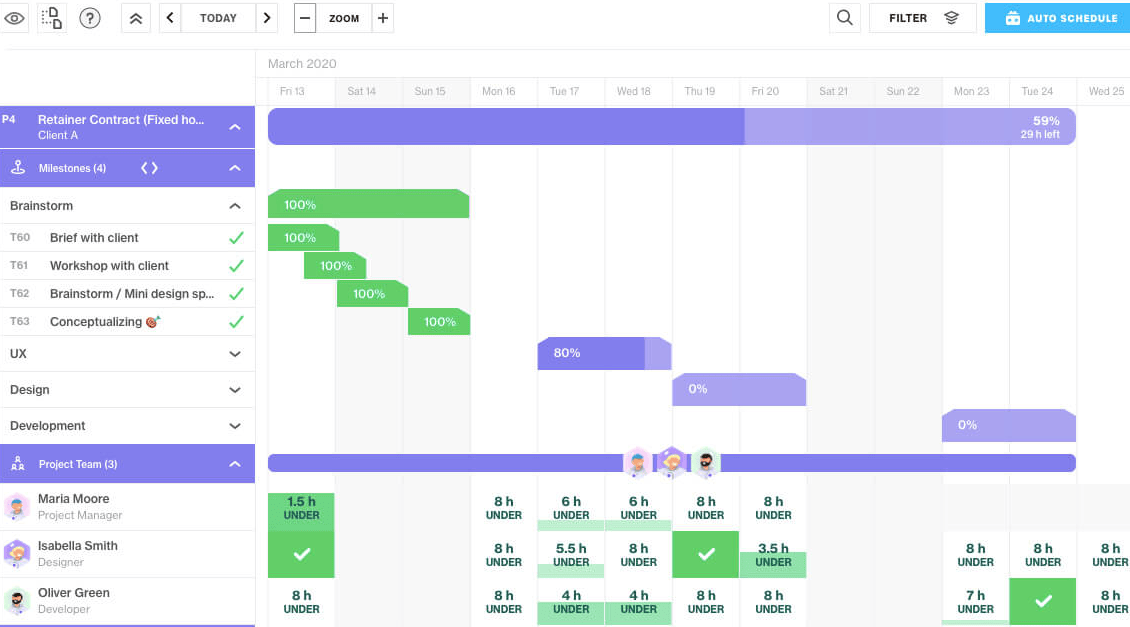
Forecast is a project management tool that focuses on resource management and scheduling. Designed to help teams optimize their resources and improve project outcomes, Forecast offers a comprehensive platform that combines project management, resource planning, and time tracking. One of the standout features of Forecast is its AI-powered resource management capabilities, which help teams allocate resources efficiently and predict project timelines. This is particularly beneficial for organizations with complex projects and multiple teams.
The user interface of Forecast is intuitive and visually appealing, making it easy for users to navigate and find the features they need. The tool provides a range of features, including task management, team collaboration, and time tracking, all of which are essential for effective project management. Additionally, Forecast supports integration with other popular tools, such as Slack, Microsoft Teams, and Jira, further enhancing its functionality. The ability to automate workflows and set up notifications helps streamline processes and ensure that teams stay on track.
One of the key advantages of Forecast is its scalability. Whether you're managing a small team or overseeing a large-scale enterprise project, Forecast can be configured to handle the workload. The tool offers a range of pricing plans, including a free trial, which makes it accessible to teams of all sizes. However, the extensive feature set and customization options may require some initial setup and training, which could be a consideration for teams looking for a more plug-and-play solution. Despite this, Forecast's focus on resource management and AI-powered capabilities make it a highly-rated tool for project management.
Planview
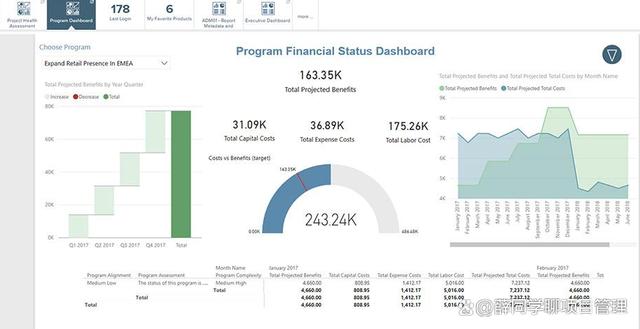
Planview is a comprehensive project and portfolio management tool that offers a wide range of features to help organizations manage their projects, resources, and portfolios. Known for its robust feature set and scalability, Planview is designed to meet the needs of large enterprises with complex projects and multiple teams. One of the standout features of Planview is its portfolio management capabilities, which allow organizations to prioritize projects, allocate resources, and track progress across multiple initiatives.
The user interface of Planview is intuitive and customizable, making it easy for users to create personalized views of their projects and portfolios. The tool provides a range of features, including project management, resource planning, and financial management, all of which are essential for effective project and portfolio management. Additionally, Planview supports integration with other popular tools, such as Microsoft Project, Salesforce, and SAP, further enhancing its functionality. The ability to automate workflows and set up notifications helps streamline processes and ensure that teams stay on track.
One of the key advantages of Planview is its scalability. Whether you're managing a small team or overseeing a large-scale enterprise project, Planview can be configured to handle the workload. The tool offers a range of pricing plans, including a free trial, which makes it accessible to teams of all sizes. However, the extensive feature set and customization options may require some initial setup and training, which could be a consideration for teams looking for a more plug-and-play solution. Despite this, Planview's focus on project and portfolio management makes it a highly-rated tool for organizations with complex needs.
ClickUp
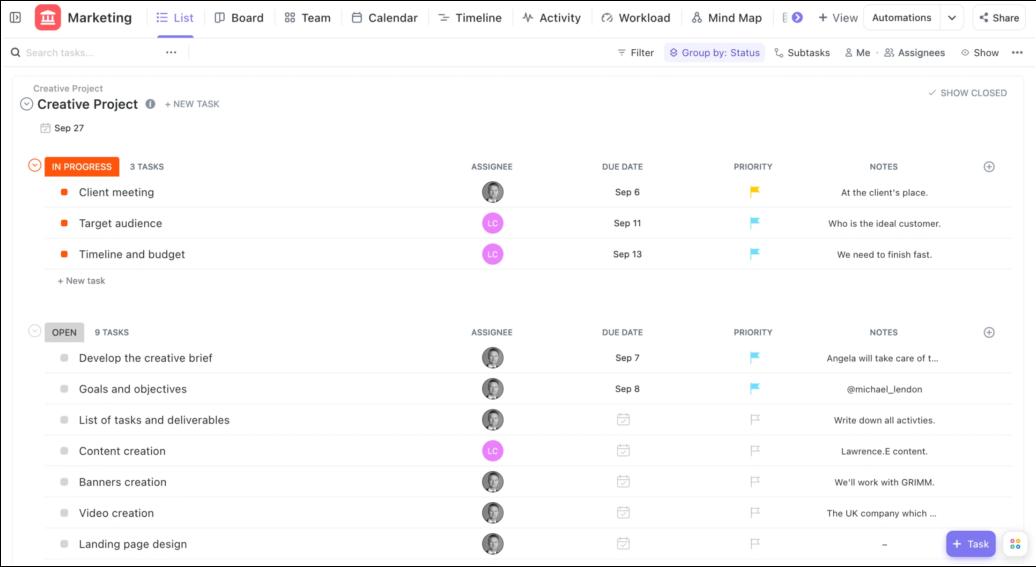
ClickUp is a highly-rated project management tool that offers a comprehensive platform for managing projects, tasks, and teams. Known for its versatility and robust feature set, ClickUp is designed to meet the diverse needs of modern project managers. One of the standout features of ClickUp is its customizable dashboards, which allow users to create personalized views of their projects and tasks. This level of customization is particularly beneficial for teams with diverse needs and workflows.
The user interface of ClickUp is visually appealing and easy to navigate, making it a popular choice among project managers. The tool provides a wide range of features, including task management, team collaboration, and time tracking, all of which are essential for effective project management. Additionally, ClickUp supports integration with other popular tools, such as Google Drive, Slack, and Zoom, further enhancing its functionality. The ability to automate workflows and set up notifications helps streamline processes and ensure that teams stay on track.
One of the key advantages of ClickUp is its scalability. Whether you're managing a small team or overseeing a large-scale enterprise project, ClickUp can be configured to handle the workload. The tool offers a range of pricing plans, including a free tier, which makes it accessible to teams of all sizes. However, the extensive feature set and customization options may require some initial setup and training, which could be a consideration for teams looking for a more plug-and-play solution. Despite this, ClickUp's versatility and robust feature set make it a highly-rated tool for project management.
Wekan
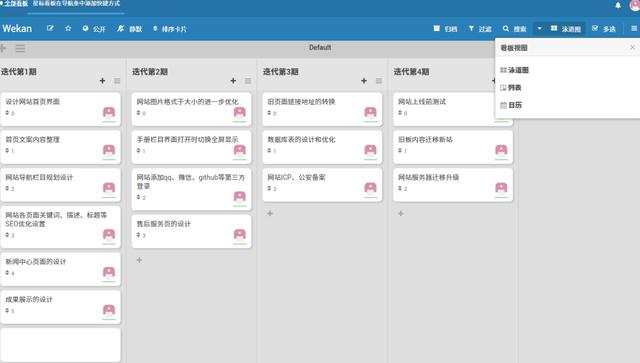
Wekan is an open-source project management tool that offers a flexible and customizable platform for managing projects and tasks. Known for its simplicity and ease of use, Wekan is designed to help teams stay organized and focused. One of the standout features of Wekan is its Kanban-style task board, which allows teams to visualize their workflows and track progress in real-time. This is particularly beneficial for teams that follow Agile or Scrum methodologies.
The user interface of Wekan is clean and intuitive, making it easy for users to get started without the need for extensive training. The tool provides a range of features, including task management, team collaboration, and time tracking, all of which are essential for effective project management. Additionally, Wekan supports integration with other popular tools, such as Google Drive and Slack, further enhancing its functionality. The ability to customize workflows and automate repetitive tasks helps streamline processes and improve efficiency.
One of the key advantages of Wekan is its affordability. Being open-source, it offers a cost-effective solution for businesses of all sizes. The community support and regular updates ensure that users have access to the latest features and improvements. However, the open-source nature also means that some advanced features may require additional configuration or development, which could be a drawback for teams without in-house technical expertise. Despite this, Wekan's focus on simplicity and affordability makes it a highly-rated tool for many project managers.
FAQ
1.What is the best project management tool for small teams?
For small teams, Plutio is often considered the best project management tool due to its simplicity, affordability, and focus on ease of use. The tool is designed specifically for freelancers and small teams, offering a streamlined platform that combines project management, task management, and client communication in one place. Additionally, Plutio's built-in invoicing and time tracking capabilities make it an ideal choice for managing finances and ensuring accurate billing.
2.Which project management tool is best for large enterprises?
For large enterprises, Planview is often considered the best project management tool due to its comprehensive feature set and scalability. The tool offers robust capabilities for project and portfolio management, resource planning, and financial management, making it well-suited for organizations with complex projects and multiple teams. Additionally, Planview's integration with other popular tools and its ability to automate workflows make it a powerful choice for large enterprises.
3.Are there any free project management tools available?
Yes, there are several free project management tools available, including ZenTao, Plaky, and ClickUp. ZenTao is an open-source tool that offers a flexible and customizable platform, while Plaky provides a minimalist approach with a free plan that includes basic features. ClickUp also offers a free tier with a wide range of features, making it a popular choice for teams of all sizes. These free tools can be a cost-effective solution for businesses looking to manage their projects without incurring additional expenses.
ARTICLE TITLE :10 Project Management Tools with Super High Ratings: User Experience Detailed Explanation ,AUTHOR :ITpmlib

















